GraphStudio
The GraphStudio™ design interface offers a range of features and tools to simplify the graph development process. It allows users to visually design and model their graph schema, define the structure of vertices and edges, and set up various graph algorithms and analytics.
The platform supports a wide range of data types and allows users to import data from various sources, including CSV files, databases, and cloud storage.
|
To learn more about GraphStudio |
Get Started GraphStudio Add-on
-
Navigate to the Add-ons tab in the left navigation.
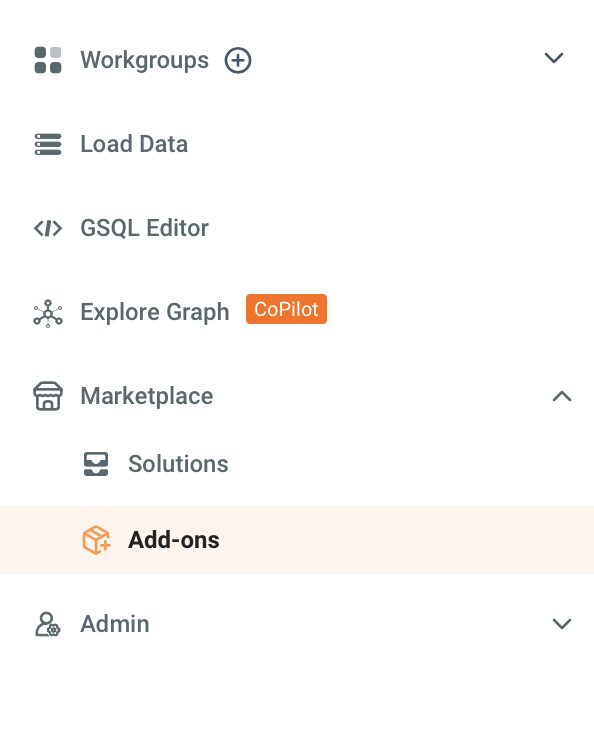
-
Add GraphStudio to your workspace by selecting the Add button.
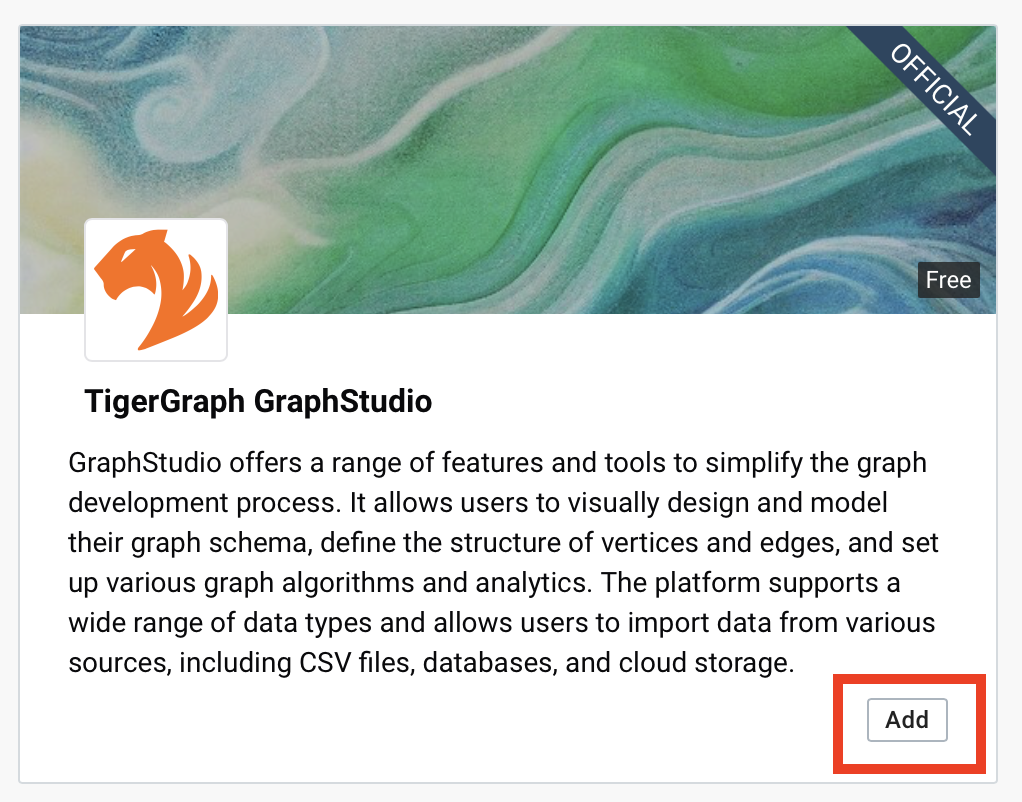
-
Next enable GraphStudio by selecting Enable.
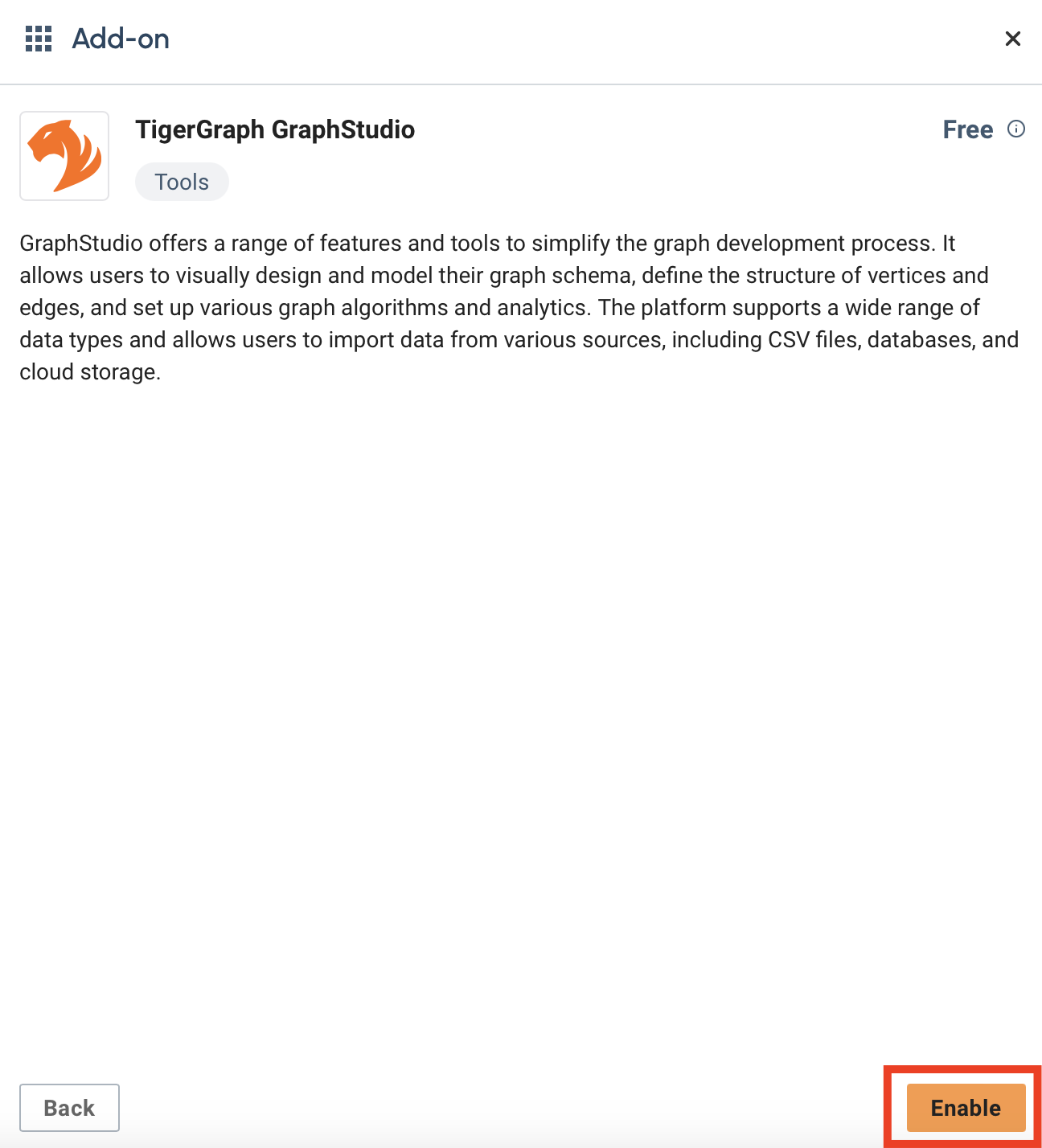
-
Alternatively, you can disable GraphStudio by selecting the Disable button after it has been enabled.
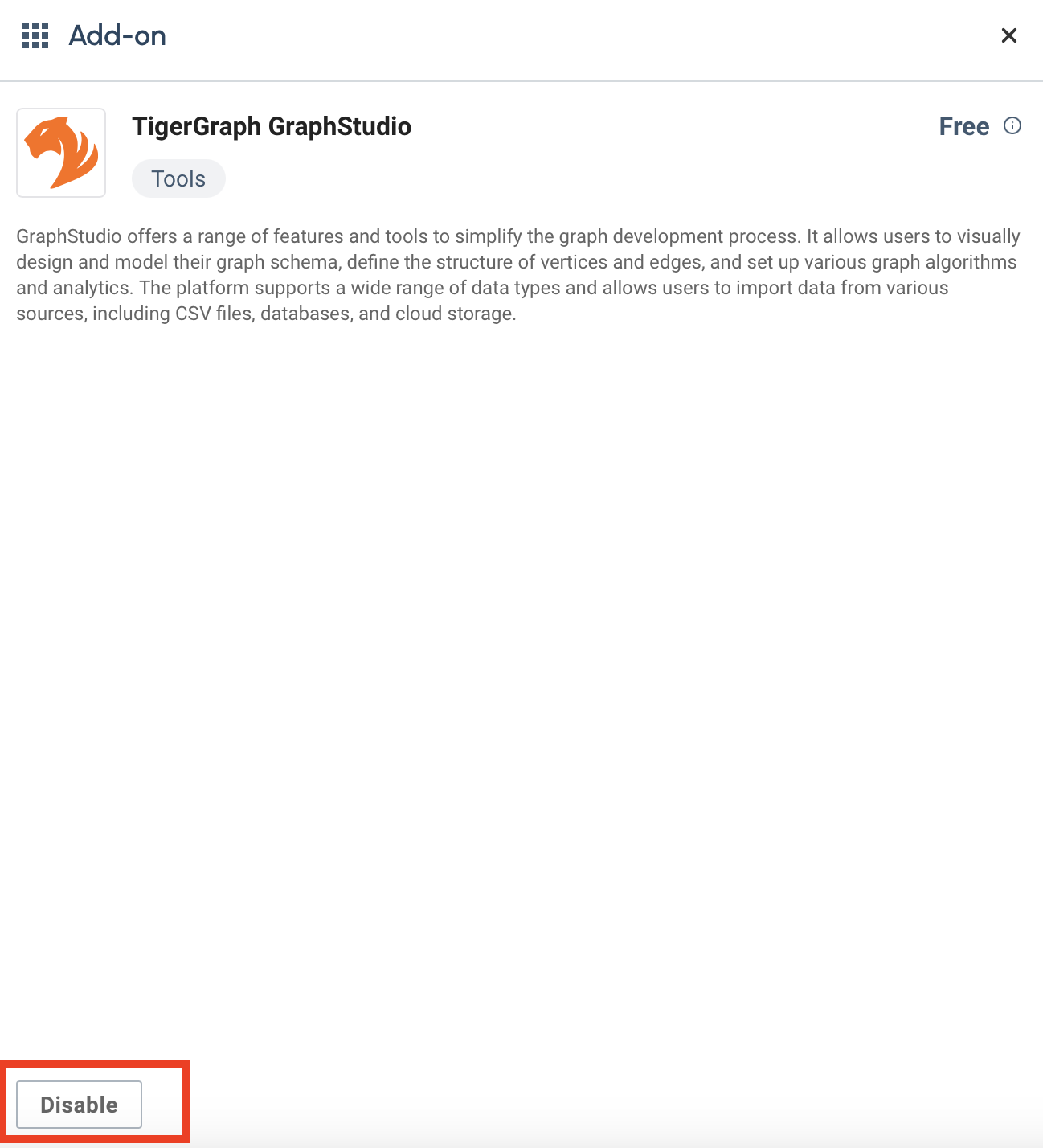
Next Steps
Now, learn about additional add-ons on the Marketplace Overview page or continue on to learn about the Administration features or Security in TigerGraph Savanna.
Return to the Overview page for a different topic.