Pattern Search
Patterns search involves looking for specific patterns or sequences within a dataset or system. It can be used to identify recurring trends, anomalies, or correlations in data. By analyzing patterns, developers can gain insights and make informed decisions.
|
How to use Pattern Search
-
Navigate to the Explore Graph tab in the left navigation.
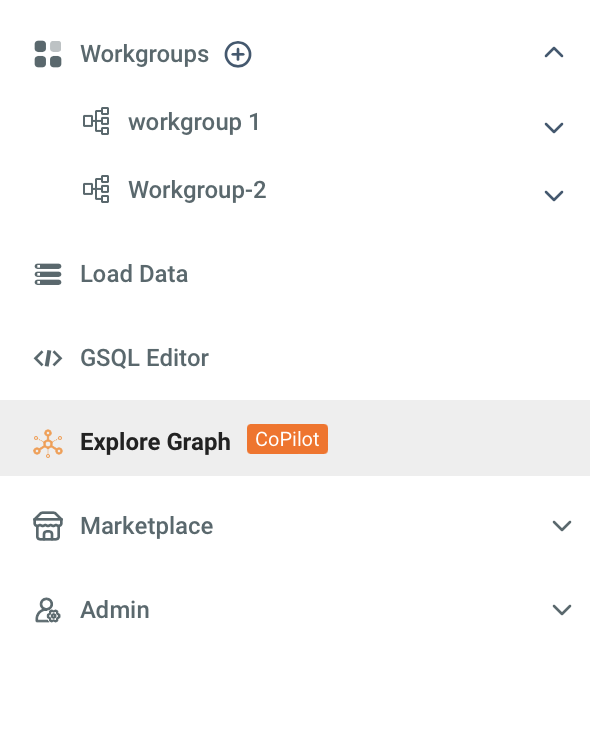
-
You will then see the Explore window.
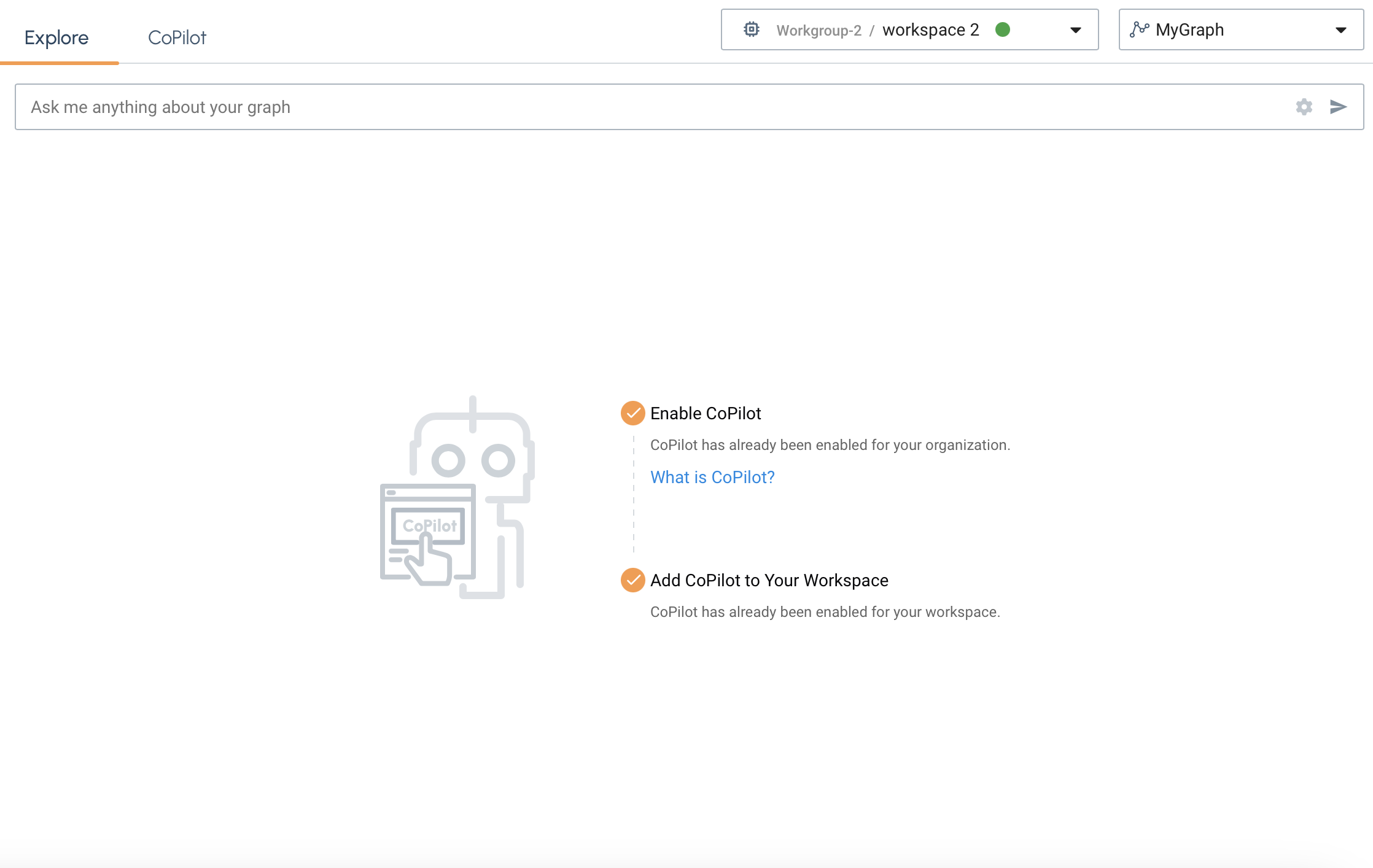
-
Next, chose the workspace you want to use from the dropdown menu.
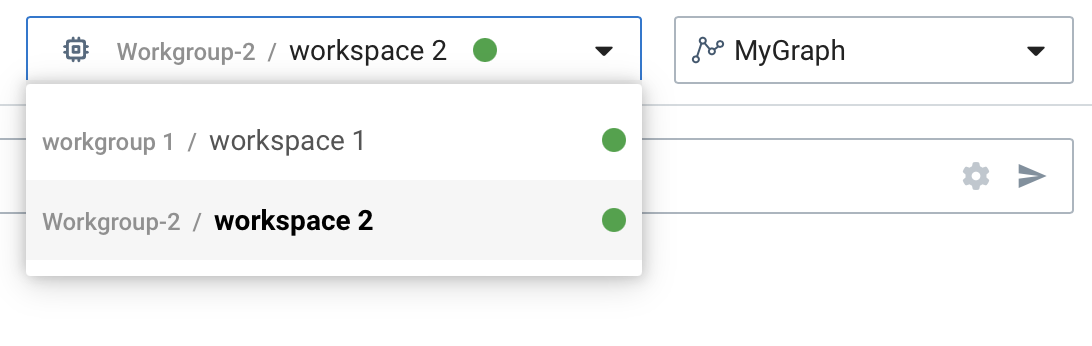
-
Then, choose which graph data you want to visualize patterns in.
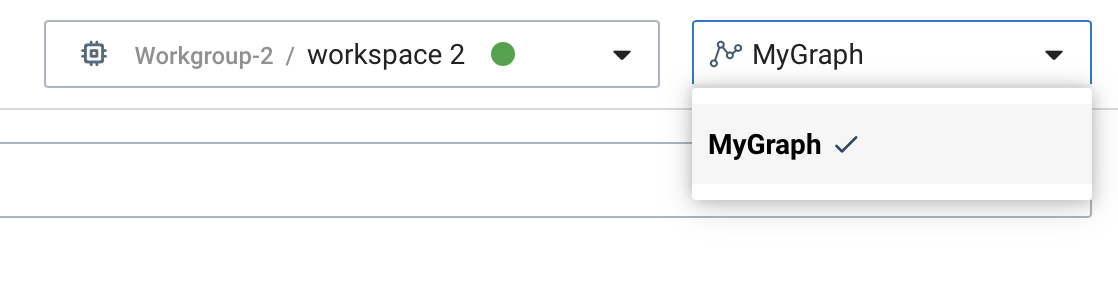
-
Once, you have the workspace and graph selected you can choose SHOW SCHEMA to visualized the schema created when you loaded your data.
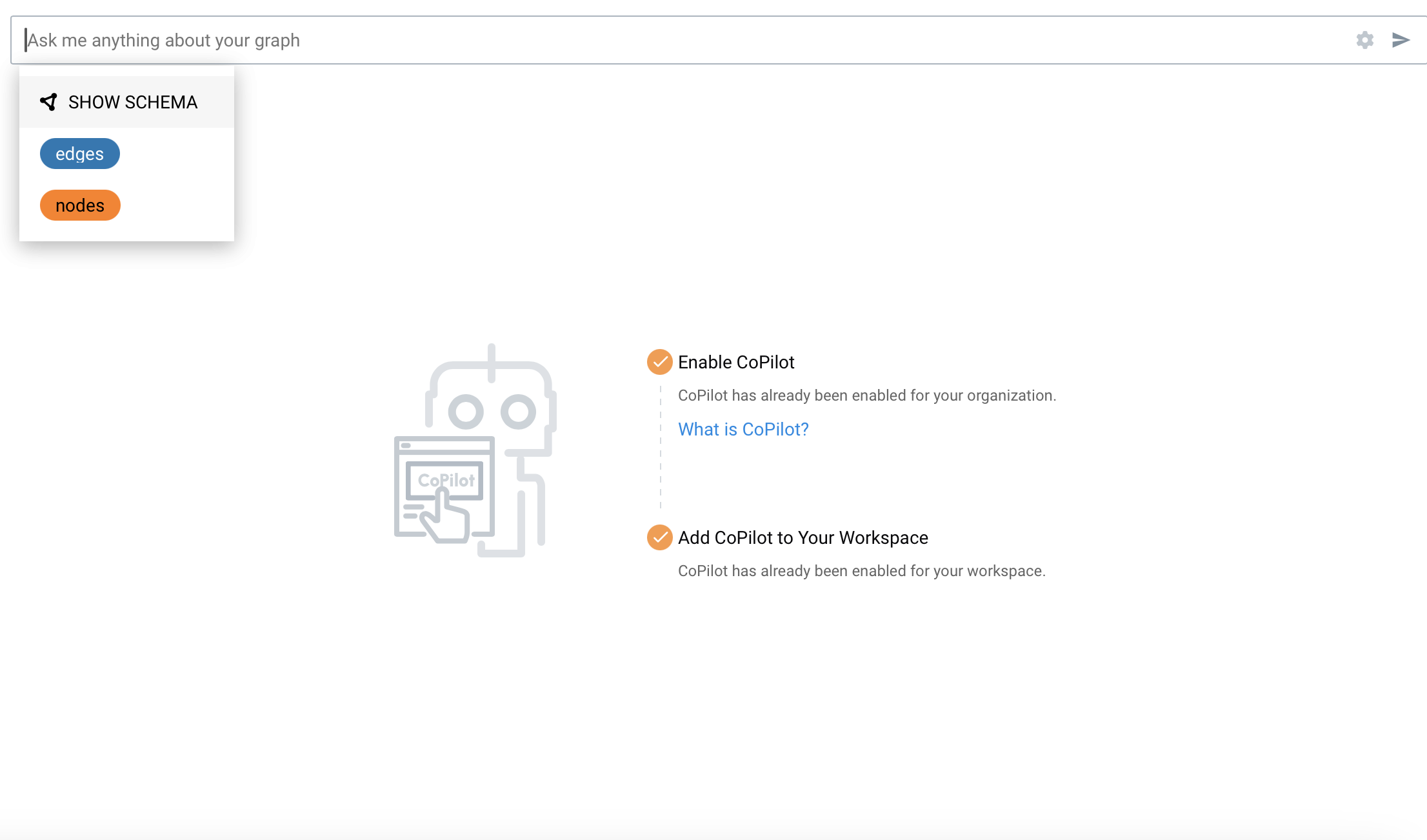
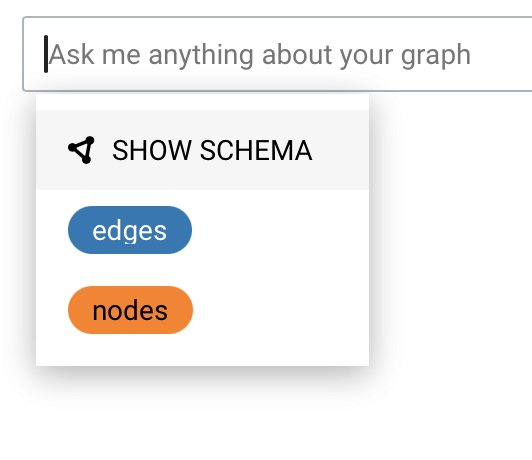
-
Now, select the
 or hit the ENTER on your keyboard to run the visualizer.
or hit the ENTER on your keyboard to run the visualizer.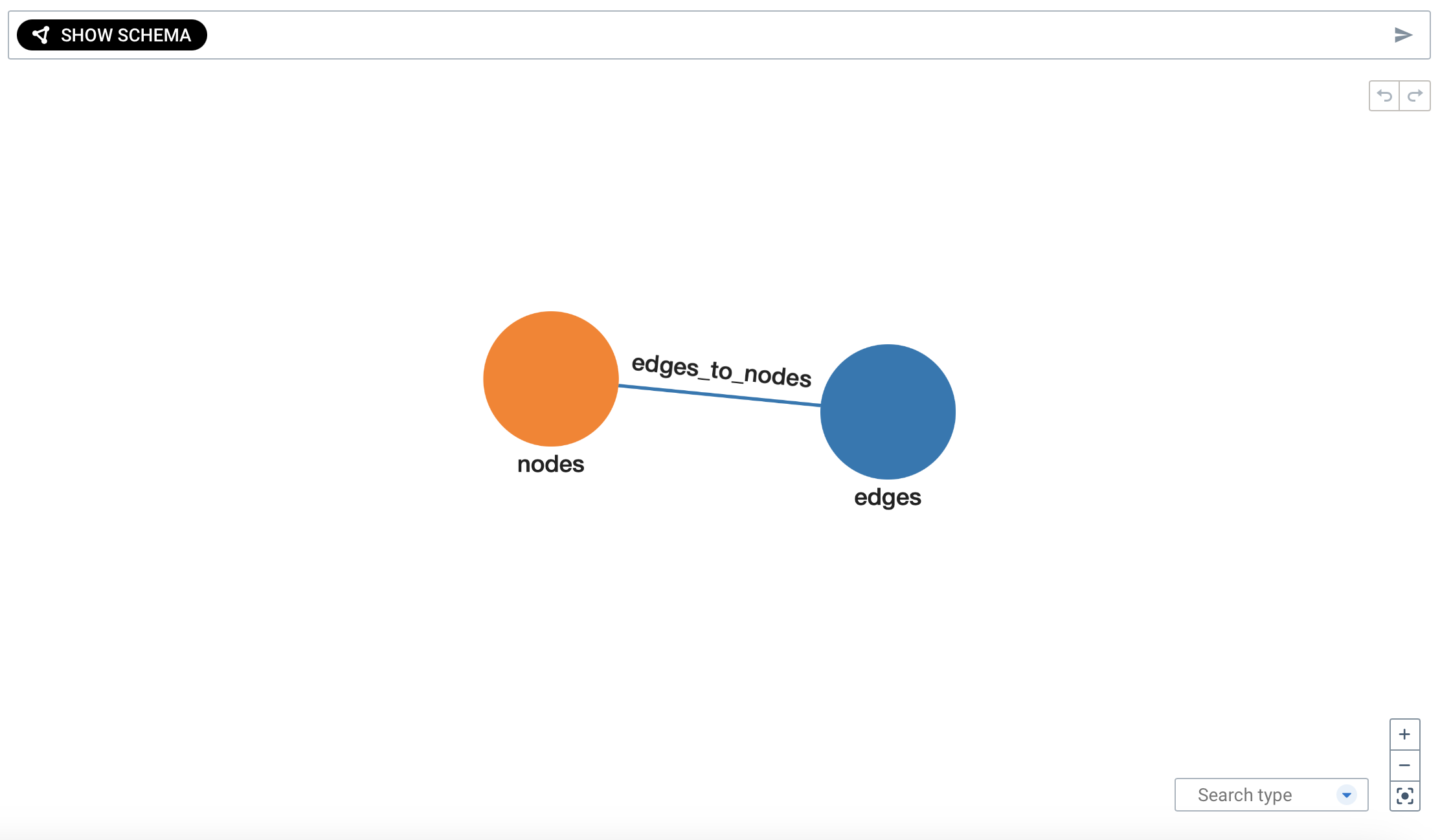
Customize Your Pattern Search
-
First we will select or nodes data.
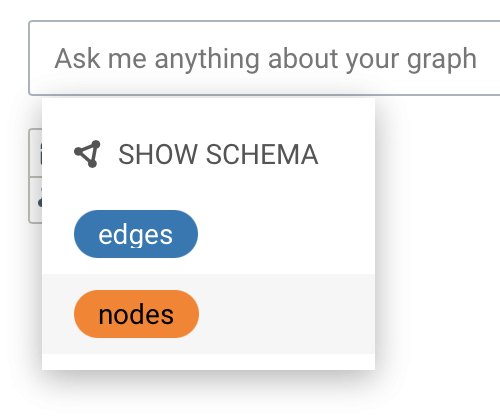
-
Next, we will select Add filter
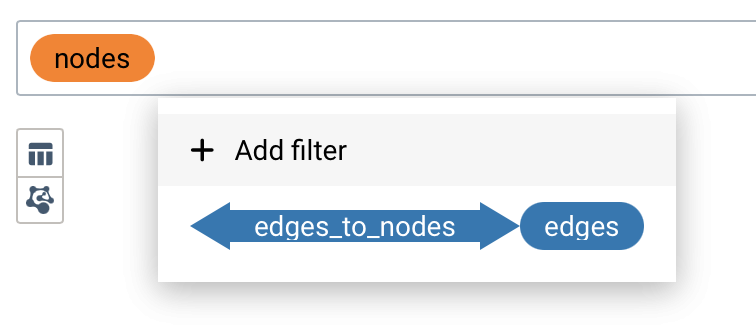
-
You should see a list of column entries from the data that was laoded in this workspace database. Select the one you want to search and visualize.
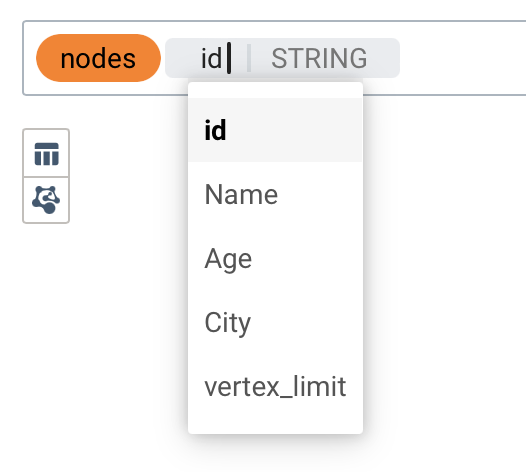
-
Chose the operator and type in a number into the box on the right side of the equation.
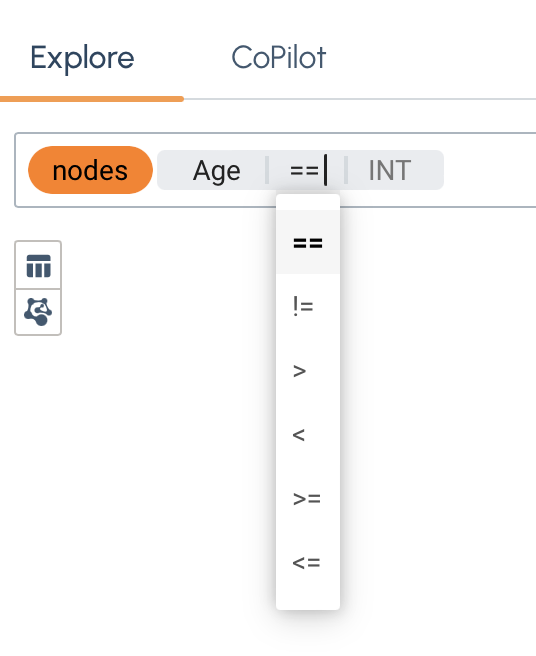
-
Now, select the
 or hit the ENTER on your keyboard to run the visualizer and a result from your graph should appear.
or hit the ENTER on your keyboard to run the visualizer and a result from your graph should appear.If nothing appears the data does not exist in your graph.
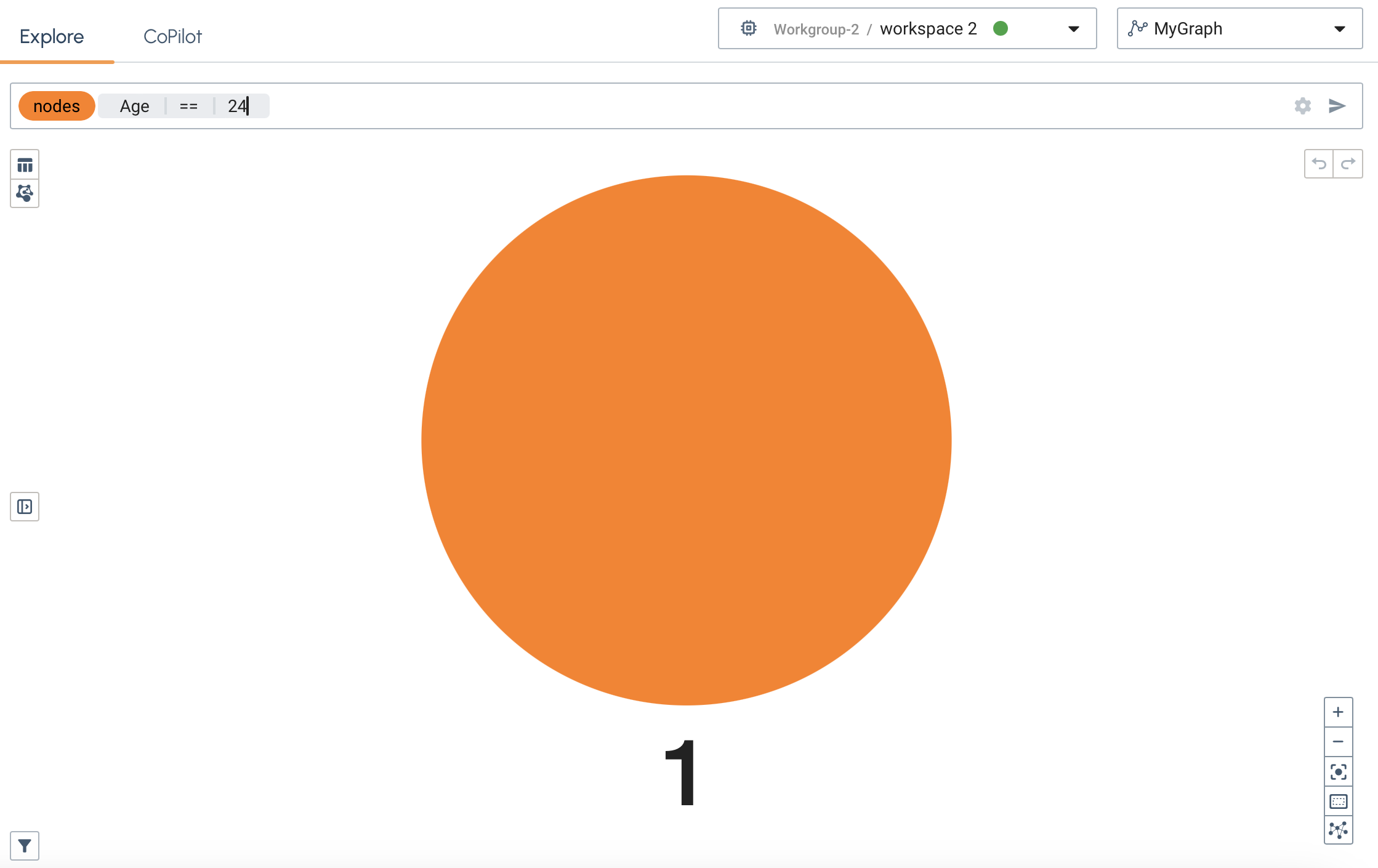
-
Continue to experiment with more filters and searches to visualize your data and gain unique insights
Next Steps
Return to the Overview page for a different topic.