How to Sign Up
In order to use TigerGraph Savanna, users must first Sign Up. This guide will walk you through the necessary steps.
Sign Up
-
Click Sign Up on the TigerGraph Savanna landing page.
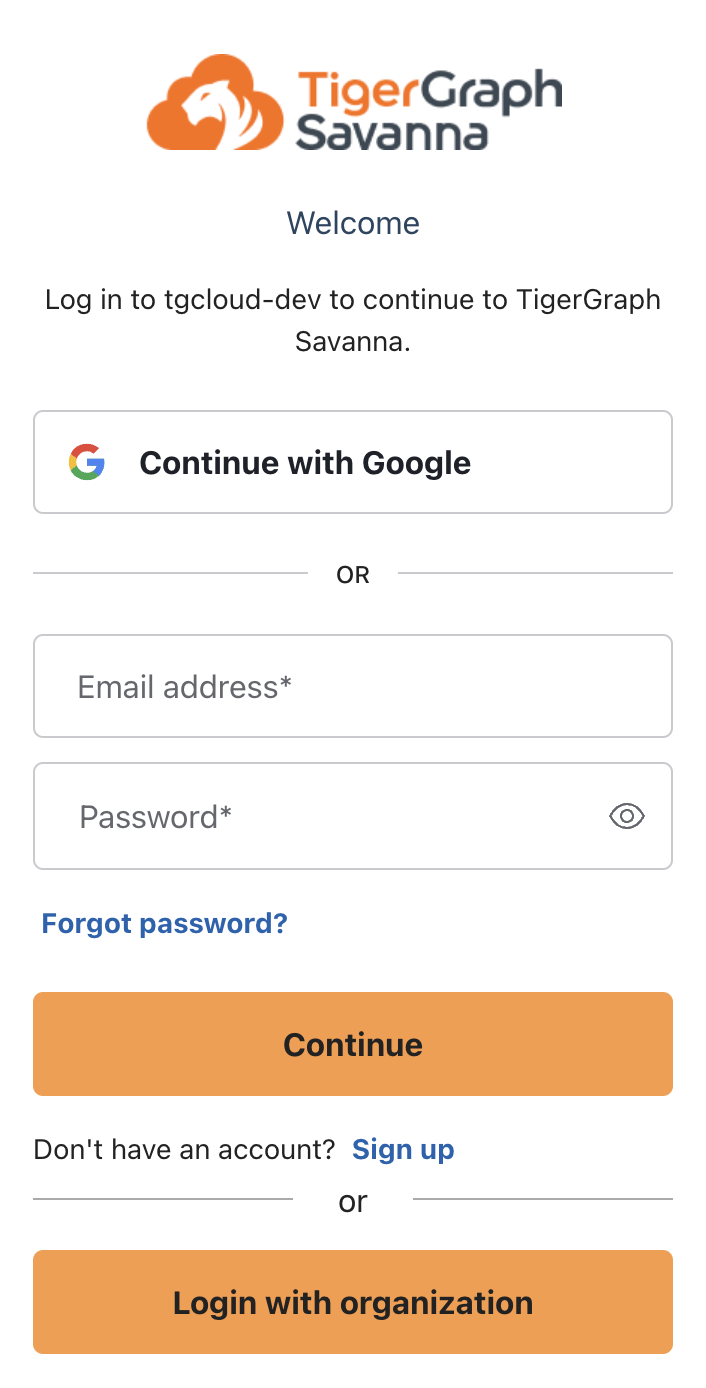
-
If you are signing up for the first time using username and password registration, you will be prompted to enter a password.
Please refer to our Password Policy that applies to TigerGraph Savanna. -
When registering for a new TigerGraph Savanna account, we will ask to confirm your email address. Click the link in your email to verify, then log in using your username and password.
We automatically create a new organization for you. You can update your organization on the Organization Management page.