GSQL Endpoints
This page describes the REST API endpoints accessible on a TigerGraph server. Assume all the sample requests and sample response are based on this sample schema (graph name is "financialGraph"):
|
In 4.0, the paths for most endpoints were revised to follow a more standard convention. Some functions were moved from the RESTPP server to the GSQL server for consistency. You can refer to the REST endpoints for TigerGraph 3.x for comparison. |
| As of version 4.1.2, JWT tokens can be used for authentication with GSQL server REST endpoints. |
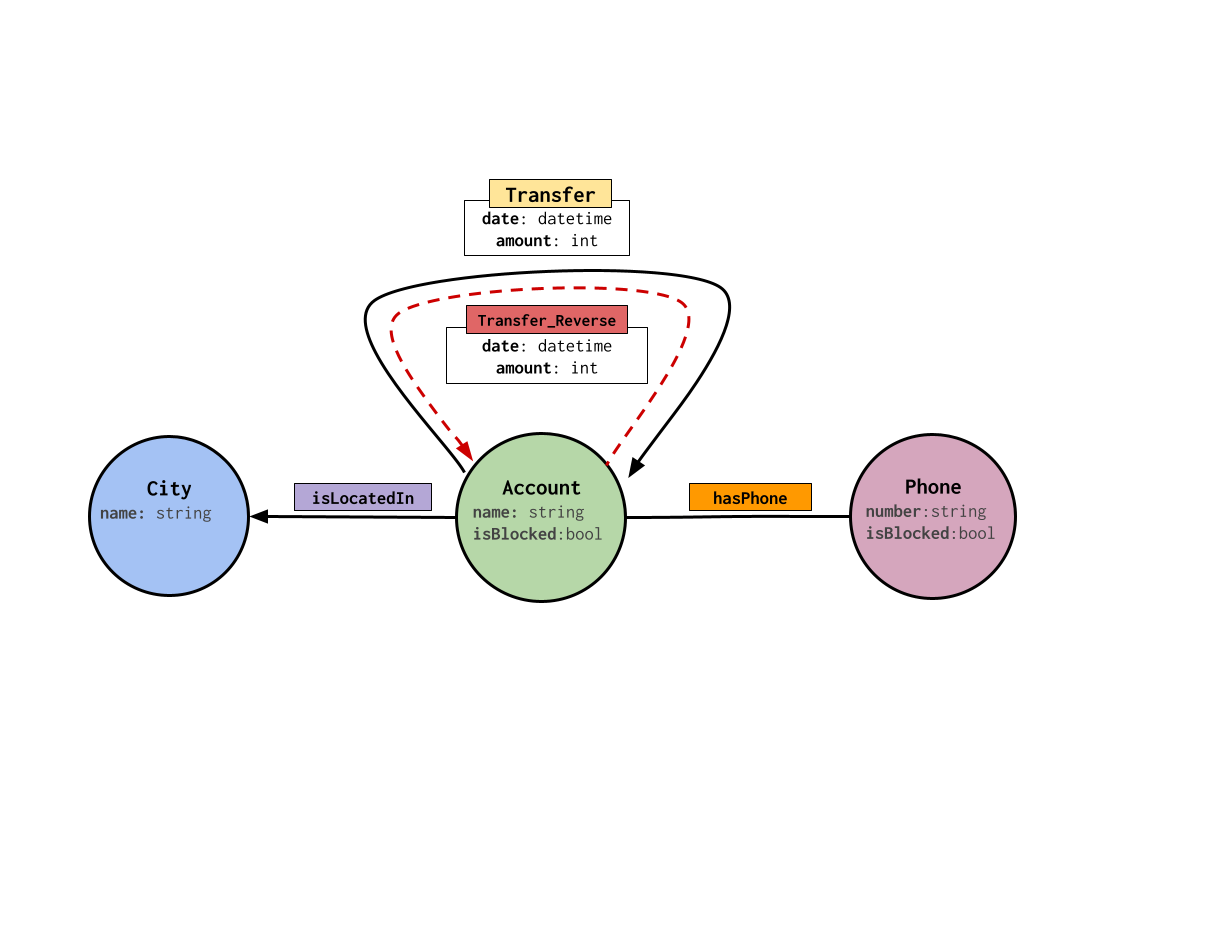
Schema
show vertices
GET /gsql/v1/schema/vertices
Show all the local vertices on a graph or show all the global vertices
Parameters:
| Name | Required | Description |
|---|---|---|
|
no |
Specifies the graph for which vertices should be displayed. If not provided, it indicates that all global vertices should be shown. |
Example
- Sample Request
-
curl -X GET -H 'Content-Type: application/json' -u tigergraph:tigergraph "http://localhost:14240/gsql/v1/schema/vertices?graph=financialGraph" - Sample Response
-
{"error":false,"message":"","results":[{"Config":{"STATS":"OUTDEGREE_BY_EDGETYPE"},"Attributes":[{"IsUsingNewSyntax":true,"AttributeType":{"Name":"STRING"},"AttributeName":"name","IsPrimaryKey":true},{"AttributeType":{"Name":"BOOL"},"AttributeName":"isBlocked"}],"PrimaryId":{"IsUsingNewSyntax":true,"AttributeType":{"Name":"STRING"},"AttributeName":"name","IsPrimaryKey":true},"Name":"Account"},{"Config":{"STATS":"OUTDEGREE_BY_EDGETYPE"},"Attributes":[{"IsUsingNewSyntax":true,"AttributeType":{"Name":"STRING"},"AttributeName":"name","IsPrimaryKey":true}],"PrimaryId":{"IsUsingNewSyntax":true,"AttributeType":{"Name":"STRING"},"AttributeName":"name","IsPrimaryKey":true},"Name":"City"},{"Config":{"STATS":"OUTDEGREE_BY_EDGETYPE"},"Attributes":[{"IsUsingNewSyntax":true,"AttributeType":{"Name":"STRING"},"AttributeName":"name","IsPrimaryKey":true},{"AttributeType":{"Name":"BOOL"},"AttributeName":"isBlocked"}],"PrimaryId":{"IsUsingNewSyntax":true,"AttributeType":{"Name":"STRING"},"AttributeName":"name","IsPrimaryKey":true},"Name":"Phone"}]}
show a vertex
GET /gsql/v1/schema/vertices/{vertexName}
Show a local/global vertex.
Parameters:
| Name | Required | Description |
|---|---|---|
|
no |
Specifies the graph for which the vertex should be displayed. If not provided, it indicates that the global vertex should be shown. |
Example
- Sample Request
-
curl -X GET -H 'Content-Type: application/json' -u tigergraph:tigergraph "http://localhost:14240/gsql/v1/schema/vertices/Account?graph=financialGraph" - Sample Response
-
{"error":false,"message":"","results":{"Config":{"STATS":"OUTDEGREE_BY_EDGETYPE"},"Attributes":[{"IsUsingNewSyntax":true,"AttributeType":{"Name":"STRING"},"AttributeName":"name","IsPrimaryKey":true},{"AttributeType":{"Name":"BOOL"},"AttributeName":"isBlocked"}],"PrimaryId":{"IsUsingNewSyntax":true,"AttributeType":{"Name":"STRING"},"AttributeName":"name","IsPrimaryKey":true},"Name":"Account"}}
create vertex using gsql command
POST /gsql/v1/schema/vertices
Create global vertices using GSQL commands.
The request body should contain one or more GSQL CREATE VERTEX statements.
See the example below.
Parameters:
| Name | Required | Description |
|---|---|---|
|
no |
Indicates whether to use GSQL command(s) to describe the creation.
For this use case, it must be set to |
Example
- Sample Request
-
curl -X POST -H 'Content-Type: application/json' -u tigergraph:tigergraph "http://localhost:14240/gsql/v1/schema/vertices?gsql=true" -d '{"gsql":["CREATE VERTEX UserA (PRIMARY_ID user_id UINT, name STRING)", "CREATE VERTEX UserB (PRIMARY_ID user_id UINT, name STRING)"]}' - Sample Response
-
{"error":false,"message":"Successfully create vertices: [UserA, UserB]"}
add global vertices to a local graph
POST /gsql/v1/schema/vertices
Add existing global vertices to a local graph
Parameters:
| Name | Required | Description |
|---|---|---|
|
no |
Specifies the graph to which the global vertices should be added. Here must provide. |
Example
- Sample Request
-
curl -X POST -H 'Content-Type: application/json' -u tigergraph:tigergraph "http://localhost:14240/gsql/v1/schema/vertices?graph=financialGraph" -d '{"addVertices":["UserA","UserB"]}' - Sample Response
-
{"error":false,"message":"Successfully add vertices: [UserA, UserB] on graph financialGraph"}
create vertices (create vertices in global level)
POST /gsql/v1/schema/vertices
This api is used to create global vertices using json
Example
- Sample Request
-
curl -X POST -H 'Content-Type: application/json' -u tigergraph:tigergraph "http://localhost:14240/gsql/v1/schema/vertices" -d '{ "createVertices": [ { "Config": { "STATS": "OUTDEGREE_BY_EDGETYPE" }, "Attributes": [ { "AttributeType": { "Name": "STRING" }, "AttributeName": "name" } ], "PrimaryId": { "AttributeType": { "Name": "UINT" }, "AttributeName": "user_id" }, "Name": "User5" }, { "Config": { "STATS": "OUTDEGREE_BY_EDGETYPE" }, "Attributes": [ { "AttributeType": { "Name": "STRING" }, "AttributeName": "name" } ], "PrimaryId": { "AttributeType": { "Name": "UINT" }, "AttributeName": "user_id" }, "Name": "User4" } ] }' - Sample Response
-
{"error":false,"message":"Successfully create vertices: [User5, User4]"}
drop vertices
DELETE /gsql/v1/schema/vertices
Drop local vertices on specific graph or drop global vertices.
Parameters:
| Name | Required | Description |
|---|---|---|
|
yes |
Specifies the vertex types to be deleted. If there are multiple vertex types, separate them with commas. Use "all" to delete all vertices. |
|
no |
Specifies the graph from which vertices should be deleted. If not provided, it indicates that global vertices should be dropped. |
drop a vertex
DELETE /gsql/v1/schema/vertices/{vertexName}
Drop a local/global vertex.
update a vertex attribute
PUT /gsql/v1/schema/vertices/{vertexName}
Update a vertex attributes.
Parameters:
| Name | Required | Description |
|---|---|---|
|
no |
Specifies the graph in which the vertex attributes should be updated. If not provided, it indicates that the attributes of a global vertex should be updated. |
Example
- Sample Request
-
curl -X PUT -H "content-type: application/json" -u tigergraph:tigergraph "http://localhost:14240/gsql/v1/schema/vertices/Account?graph=financialGraph" -d '{"dropAttributes":["isBlocked"],"addAttributes":[{"AttributeType":{"Name":"STRING"},"AttributeName":"attr1"}]}' - Sample Response
-
{"error":false,"message":"Successfully update vertex: Account"}
show all indexes
GET /gsql/v1/schema/indexes
Display all indexes within a specific graph or across all global vertices.
show an index
GET /gsql/v1/schema/indexes/{indexName}
This endpoint endpoint is used to retrieve information about a specific index.
create indexes
POST /gsql/v1/schema/indexes
Create indexes.
Parameters:
| Name | Required | Description |
|---|---|---|
|
no |
Specifies the graph where the indexes should be created. If not provided, the indexes will be created in the default graph. |
Example:
- Sample Request
-
curl -X POST -H "content-type: text/plain" -u tigergraph:tigergraph "http://localhost:14240/gsql/v1/schema/indexes?graph=financialGraph" -d '{"vertex":"Account","addIndexAttributes":[{"indexName":"nameIndex","attributeName":"name"}]}' - Sample Response
-
{"error":false,"message":"Successfully add index nameIndex on attribute name\n"}
drop an index
DELETE /gsql/v1/schema/indexes/{indexName}
Drop an index.
drop indexes
DELETE /gsql/v1/schema/indexes
Drop indexes.
get all edges
GET /gsql/v1/schema/edges
Retrieve all local edges within a specific graph or retrieve all global edges.
Parameters:
| Name | Required | Description |
|---|---|---|
|
no |
Specifies the graph from which to retrieve the edges. If not provided, means to get all global edges. |
Example:
- Sample Request
-
curl -X GET -H 'Content-Type: application/json' -u tigergraph:tigergraph "http://localhost:14240/gsql/v1/schema/edges?graph=financialGraph" - Sample Response
-
{"error":false,"message":"","results":[{"IsDirected":true,"ToVertexTypeName":"Account","Config":{"REVERSE_EDGE":"Transfer_Reverse"},"DiscriminatorCount":1,"Attributes":[{"AttributeType":{"Name":"DATETIME"},"IsDiscriminator":true,"AttributeName":"date"},{"AttributeType":{"Name":"UINT"},"AttributeName":"amount"}],"FromVertexTypeName":"Account","CompositeDiscriminator":["date"],"Name":"Transfer"},{"IsDirected":false,"ToVertexTypeName":"Phone","Config":{},"Attributes":[],"FromVertexTypeName":"Account","Name":"hasPhone"},{"IsDirected":true,"ToVertexTypeName":"City","Config":{},"Attributes":[],"FromVertexTypeName":"Account","Name":"isLocatedIn"}]}
retrieve a specific edge type info
GET /gsql/v1/schema/edges/{edgeName}
Retrieve information about a specific edge type within a local graph, or retrieve information about a specific global edge type.
Parameters:
| Name | Required | Description |
|---|---|---|
|
no |
Specifies the graph in which the edge type is located. If not provided, it retrieves the global edge type information. |
Example:
- Sample Request
-
curl -X GET -H 'Content-Type: application/json' -u tigergraph:tigergraph "http://localhost:14240/gsql/v1/schema/edges/isLocatedIn?graph=financialGraph" - Sample Response
-
{"error":false,"message":"","results":{"IsDirected":true,"ToVertexTypeName":"City","Config":{},"Attributes":[],"FromVertexTypeName":"Account","Name":"isLocatedIn"}}
create edges using gsql command statement
POST /gsql/v1/schema/edges
Create global edges using GSQL commands.
The request body should contain one or more GSQL CREATE EDGE statements.
See the example below.
Parameters:
| Name | Required | Description |
|---|---|---|
|
no |
Indicates whether to use GSQL command(s) to describe the creation.
For this use case, it must be set to |
Example:
- Sample Request
-
curl -X POST -H 'Content-Type: application/json' -u tigergraph:tigergraph "http://localhost:14240/gsql/v1/schema/edges?gsql=true" -d '{"gsql":["CREATE UNDIRECTED EDGE edge1 (from Account, to City, attr1 float)", "CREATE UNDIRECTED EDGE edge2 (from Account, to Phone, attr2 float)"]}' - Sample Response
-
{"error":false,"message":"Successfully create edges: [edge1, edge2]"}
add global edges to graph using json format
POST /gsql/v1/schema/edges
Add global edges to graph using json format.
Parameters:
| Name | Required | Description |
|---|---|---|
|
no |
Specifies the graph to which the global edges will be added. Here must provide. |
Example:
- Sample Request
-
curl -X POST -H "content-type: application/json" -H 'Content-Type: application/json' -u tigergraph:tigergraph "http://localhost:14240/gsql/v1/schema/edges?graph=financialGraph" -d '{"addEdges":["has_account"]}' - Sample Response
-
{"error":false,"message":"Successfully added edges [has_account] to graph financialGraph."}
create global edges using json format
POST /gsql/v1/schema/edges
Create global edges using json format.
Example:
- Sample Request
-
curl -X POST -H 'Content-Type: application/json' -u tigergraph:tigergraph "http://localhost:14240/gsql/v1/schema/edges" -d ' {"createEdges":["IsDirected":true,"ToVertexTypeName":"City","Config":{},"Attributes":[],"FromVertexTypeName":"Account","Name":"isLocatedIn"},"IsDirected":true,"ToVertexTypeName":"Phone","Config":{},"Attributes":[],"FromVertexTypeName":"Account","Name":"hasPhone"}]}' - Sample Response
-
{"error":false,"message":"Successfully create edges: [isLocatedIn, hasPhone]"}
drop edges from graph
DELETE /gsql/v1/schema/edges
Drop edges from a graph or drop global edges.
Parameters:
| Name | Required | Description |
|---|---|---|
|
yes |
Specifies the edge types to be deleted. If there are multiple edge types, separate them with a comma. Use 'all' to drop all edges. |
|
no |
Specifies the graph from which the edges will be deleted. If not provided, it means the operation will drop global edges. |
drop an edge
DELETE /gsql/v1/schema/edges/{edgeName}
Drop a local/global edge.
update attribute in edge
PUT /gsql/v1/schema/edges/{edgeName}
Update attributes in edge.
Parameters:
| Name | Required | Description |
|---|---|---|
|
no |
Specifies the graph in which the edge’s attributes will be updated. If not provided, it means the operation will update attributes on the global level. |
Example:
- Sample Request
-
curl -X PUT -H 'Content-Type: application/json' -u tigergraph:tigergraph "http://localhost:14240/gsql/v1/schema/edges/Transfer?graph=financialGraph" -d '{"dropAttributes":["date"],"addAttributes":[{"AttributeType":{"Name":"STRING"},"AttributeName":"attr"}]}' - Sample Response
-
{"error":false,"message":"Successfully update edge: Transfer"}
show all graphs info that only contains the name of vertices and edges
GET /gsql/v1/schema/graphs
Show all graphs info only containing names of vertices and edges.
Example:
- Sample Request
-
curl -X GET -H 'Content-Type: application/json' -u tigergraph:tigergraph "http://localhost:14240/gsql/v1/schema/graphs" - Sample Response
-
{"graphs":[{"graphName":"financialGraph","vertices":["Account","City","Phone"],"edges":["Transfer","Transfer_Reverse","hasPhone","isLocatedIn"]}],"error":false,"message":""}
show one graph detailed info with given graph name
GET /gsql/v1/schema/graphs/{graph}
Show one graph detailed info with given graph name.
Example:
- Sample Request
-
curl -X GET -H "content-type: application/json" -u tigergraph:tigergraph "http://localhost:14240/gsql/v1/schema/graphs/financialGraph" - Sample Response
-
{"error":false,"message":"","results":{"GraphName":"financialGraph","VertexTypes":[{"Config":{"STATS":"OUTDEGREE_BY_EDGETYPE"},"Attributes":[{"AttributeType":{"Name":"BOOL"},"AttributeName":"isBlocked"},{"AttributeType":{"Name":"STRING"},"AttributeName":"name"}],"PrimaryId":{"AttributeType":{"Name":"UINT"},"AttributeName":"id"},"Name":"Account"},{"Config":{"STATS":"OUTDEGREE_BY_EDGETYPE"},"Attributes":[{"AttributeType":{"Name":"STRING"},"AttributeName":"name"}],"PrimaryId":{"AttributeType":{"Name":"UINT"},"AttributeName":"id"},"Name":"City"},{"Config":{"STATS":"OUTDEGREE_BY_EDGETYPE"},"Attributes":[{"AttributeType":{"Name":"BOOL"},"AttributeName":"isBlocked"},{"AttributeType":{"Name":"STRING"},"AttributeName":"number"}],"PrimaryId":{"AttributeType":{"Name":"UINT"},"AttributeName":"id"},"Name":"Phone"}],"EdgeTypes":[{"IsDirected":true,"ToVertexTypeName":"City","Config":{},"Attributes":[],"FromVertexTypeName":"Account","Name":"isLocatedIn"},{"IsDirected":true,"ToVertexTypeName":"Phone","Config":{},"Attributes":[],"FromVertexTypeName":"Account","Name":"hasPhone"}, {"IsDirected":false,"ToVertexTypeName":"Account","Config":{"REVERSE_EDGE":"Transfer_Reverse"},"Attributes":[{"AttributeType":{"Name":"UINT"},"AttributeName":"amount"},{"AttributeType":{"Name":"DATETIME"},"AttributeName":"date"}],"FromVertexTypeName":"Account","Name":"Transfer"}]}}
create one graph using gsql command
POST /gsql/v1/schema/graphs
Create one graph using gsql command.
create one graph using JSON format
POST /gsql/v1/schema/graphs
Create one graph using JSON format.
drop one graph
DELETE /gsql/v1/schema/graphs/{graphName}
Drop one graph.
drop graphs with given names
DELETE /gsql/v1/schema/graphs
Drop graphs with given names.
drop local/global schema change jobs
DELETE /gsql/v1/schema/jobs
Drop local/global schema change jobs.
create local/global schema change job using gsql command
POST /gsql/v1/schema/jobs/{jobName}
Create local/global schema change job using gsql command.
Parameters:
| Name | Required | Description |
|---|---|---|
|
no |
Indicates whether to use the GSQL command for creation. Here must be set to true. The request body should contain the GSQL command within the JSON object. |
|
no |
Which graph to create schema change. Global schema change doesn’t need provide. |
|
no |
When creating a global schema change job, provide |
Example:
- Sample Request
-
curl -X POST -H "content-type: text/plain" "http://localhost:14240/gsql/v1/schema/jobs/test3?gsql=true&type=global" -d ' {"gsql" : "create global schema_change job test3 {add vertex website to graph financialGraph;}"}' - Sample Response
-
{"error":false,"message":"Successfully created global schema change job: [test3]."}
create global schema change job using json
POST /gsql/v1/schema/jobs/{jobName}
Create global schema change job using json.
Example:
- Sample Request
-
curl -X POST -H "content-type: application/json" "http://localhost:14240/gsql/v1/schema/jobs/test4" -d '{"graphs": [{"graphName":"financialGraph","addVertexTypes":["user","website"],"dropVertexTypes":[], "dropEdgeTypes":[],"addEdgeTypes":[]}]}' - Sample Response
-
{"error":false,"message":"Successfully created global schema change job: [test4]."}
create local schema change job using json
POST /gsql/v1/schema/jobs/{jobName}
Create local schema change job using json.
Parameters:
| Name | Required | Description |
|---|---|---|
|
no |
The graph whose schema change job is to be created. Here should provide. |
Example:
Assuming we already have the following vertices and edges in the local graph financialGraph:
VERTEX LocalAccount (
name STRING PRIMARY KEY,
isBlocked BOOL
)
VERTEX LocalCity (
name STRING PRIMARY KEY
)
VERTEX LocalPhone (
name STRING PRIMARY KEY,
isBlocked BOOL
)
DIRECTED EDGE LocalTransfer (
FROM Account,
TO Account,
DISCRIMINATOR(date DATETIME),
amount UINT
) WITH REVERSE_EDGE="LocalTransfer_Reverse"
UNDIRECTED EDGE LocalhasPhone (
FROM Account,
TO Phone
)
DIRECTED EDGE LocalisLocatedIn (
FROM Account,
TO City
)- Sample Request
-
curl -X POST -H "content-type: application/json" -u tigergraph:tigergraph "http://localhost:14240/gsql/v1/schema/jobs/test5?graph=financialGraph" -d ' { "dropVertexTypes": [ "LocalPhone" ], "alterVertexTypes": [ { "name": "LocalAccount", "addAttributes": [ { "DefaultValue": "defaultValue1", "AttributeType": { "Name": "STRING" }, "AttributeName": "attr2" } ], "addIndexAttributes": [ { "indexName": "ppIndex", "attributeName": "name" } ] } ], "addVertexTypes": [ { "Config": { "STATS": "OUTDEGREE_BY_EDGETYPE" }, "Attributes": [ { "AttributeType": { "Name": "STRING" }, "AttributeName": "name" } ], "PrimaryId": { "AttributeType": { "Name": "UINT" }, "AttributeName": "user_id" }, "Name": "User5" }, { "Config": { "STATS": "OUTDEGREE_BY_EDGETYPE" }, "Attributes": [ { "AttributeType": { "Name": "STRING" }, "AttributeName": "name" } ], "PrimaryId": { "AttributeType": { "Name": "UINT" }, "AttributeName": "user_id" }, "Name": "User4" } ], "addEdgeTypes": [ { "IsDirected": true, "ToVertexTypeName": "User4", "Config": { }, "IsLocal": true, "Attributes": [ { "AttributeType": { "Name": "DATETIME" }, "AttributeName": "live_date" } ], "FromVertexTypeName": "User5", "Name": "edge1" } ], "dropEdgeTypes": [ "LocalhasPhone" ], "alterEdgeTypes": [ { "dropAttributes": [ "amount" ], "addAttributes": [ { "DefaultValue": "defaultValue1", "AttributeType": { "Name": "STRING" }, "AttributeName": "attr2" } ], "name": "LocalTransfer" } ] }' - Sample Response
-
{"error":false,"message":"Successfully created schema change job: [test5]."}
get a specific local/global schema change job
GET /gsql/v1/schema/jobs/{jobName}
Retrieve a specific local/global schema change job.
Parameters:
| Name | Required | Description |
|---|---|---|
|
no |
the graph whose schema change job to show. don’t provide this if get a global schema change job. |
|
yes |
Set to |
Example:
- Sample Request
-
curl -X GET -H "content-type: application/json" "http://localhost:14240/gsql/v1/schema/jobs/job12?json=true&graph=financialGraph" - Sample Response
-
{"error":false,"message":"","results":{"job12":{"dropVertexTypes":[],"addTags":[],"name":"job12","alterVertexTypes":[],"addVertexTypes":[{"Config":{"STATS":"OUTDEGREE_BY_EDGETYPE"},"Attributes":[{"IsUsingNewSyntax":true,"AttributeType":{"Name":"STRING"},"AttributeName":"name","IsPrimaryKey":true},{"AttributeType":{"Name":"BOOL"},"AttributeName":"isBlocked"}],"PrimaryId":{"IsUsingNewSyntax":true,"AttributeType":{"Name":"STRING"},"AttributeName":"name","IsPrimaryKey":true},"Name":"LocalAccount"},{"Config":{"STATS":"OUTDEGREE_BY_EDGETYPE"},"Attributes":[{"IsUsingNewSyntax":true,"AttributeType":{"Name":"STRING"},"AttributeName":"name","IsPrimaryKey":true}],"PrimaryId":{"IsUsingNewSyntax":true,"AttributeType":{"Name":"STRING"},"AttributeName":"name","IsPrimaryKey":true},"Name":"LocalCity"},{"Config":{"STATS":"OUTDEGREE_BY_EDGETYPE"},"Attributes":[{"IsUsingNewSyntax":true,"AttributeType":{"Name":"STRING"},"AttributeName":"name","IsPrimaryKey":true},{"AttributeType":{"Name":"BOOL"},"AttributeName":"isBlocked"}],"PrimaryId":{"IsUsingNewSyntax":true,"AttributeType":{"Name":"STRING"},"AttributeName":"name","IsPrimaryKey":true},"Name":"LocalPhone"}],"addEdgeTypes":[{"IsDirected":true,"ToVertexTypeName":"Account","Config":{"REVERSE_EDGE":"LocalTransfer_Reverse"},"DiscriminatorCount":1,"Attributes":[{"AttributeType":{"Name":"DATETIME"},"IsDiscriminator":true,"AttributeName":"date"},{"AttributeType":{"Name":"UINT"},"AttributeName":"amount"}],"FromVertexTypeName":"Account","Name":"LocalTransfer"},{"IsDirected":false,"ToVertexTypeName":"Phone","Config":{},"Attributes":[],"FromVertexTypeName":"Account","Name":"LocalhasPhone"},{"IsDirected":true,"ToVertexTypeName":"City","Config":{},"Attributes":[],"FromVertexTypeName":"Account","Name":"LocalisLocatedIn"}],"dropEdgeTypes":[],"graph":"financialGraph","alterEdgeTypes":[],"dropTags":[]}}}
run global schema change job directly
POST /gsql/v1/schema/change
Run global schema change job directly.
Parameters:
| Name | Required | Description |
|---|---|---|
|
no |
If true, abort any loading jobs which have a schema conflict with this change. See Run Schema Change options. |
Example:
- Sample Request
-
curl -X POST -H "content-type: application/json" -u tigergraph:tigergraph "http://localhost:14240/gsql/v1/schema/change" -d ' {"addVertexTypes":[{"Config":{"STATS":"OUTDEGREE_BY_EDGETYPE"},"Attributes":[{"AttributeType":{"Name":"STRING"},"AttributeName":"name"}],"PrimaryId":{"AttributeType":{"Name":"UINT"},"AttributeName":"user_id"},"Name":"User5"}, {"Config":{"STATS":"OUTDEGREE_BY_EDGETYPE"},"Attributes":[{"AttributeType":{"Name":"STRING"},"AttributeName":"name"}],"PrimaryId":{"AttributeType":{"Name":"UINT"},"AttributeName":"user_id"},"Name":"User4"} ]}' - Sample Response
-
{"error":false,"message":"Global schema change runs successfully"}
run the schema change job directly
POST /gsql/v1/schema/change
Run the schema change job directly.
Parameters:
| Name | Required | Description |
|---|---|---|
|
no |
which graph to run the local schema change job on, run local schema change need provide this. If not provided, means running global schema change job. |
|
no |
If true, abort any loading jobs which have a schema conflict with this change. See Run Schema Change options. |
Example:
- Sample Request
-
curl -X POST -H "content-type: application/json" "http://localhost:14240/gsql/v1/schema/change?graph=financialGraph" -d ' { "dropVertexTypes": [], "alterVertexTypes": [ { "name": "LocalAccount", "dropAttributes": [], "addAttributes": [ { "DefaultValue": "defaultValue1", "AttributeType": { "Name": "STRING" }, "AttributeName": "attr2" } ], "dropIndexAttributes": [], "addIndexAttributes": [ { "indexName": "xIndex", "attributeName": "name" }, { "indexName": "yIndex", "attributeName": "isBlocked" } ] } ], "addVertexTypes": [ { "Config": { "STATS": "OUTDEGREE_BY_EDGETYPE" }, "Attributes": [ { "AttributeType": { "Name": "STRING" }, "AttributeName": "name" } ], "PrimaryId": { "AttributeType": { "Name": "UINT" }, "AttributeName": "user_id" }, "Name": "User5" }, { "Config": { "STATS": "OUTDEGREE_BY_EDGETYPE" }, "Attributes": [ { "AttributeType": { "Name": "STRING" }, "AttributeName": "name" } ], "PrimaryId": { "AttributeType": { "Name": "UINT" }, "AttributeName": "user_id" }, "Name": "User4" } ], "addEdgeTypes": [ { "IsDirected": true, "ToVertexTypeName": "User4", "Config": {}, "IsLocal": true, "Attributes": [ { "AttributeType": { "Name": "DATETIME" }, "AttributeName": "live_date" } ], "FromVertexTypeName": "User5", "Name": "edge1" } ], "dropEdgeTypes": [], "alterEdgeTypes": [ { "dropAttributes": ["isBlocked"], "addAttributes": [ { "DefaultValue": "defaultValue1", "AttributeType": { "Name": "STRING" }, "AttributeName": "attr2" } ], "name": "LocalPhone" } ] }' - Sample Response
-
{"error":false,"message":"Schema change job runs successfully"}
run an existing schema change job
PUT /gsql/v1/schema/jobs/{jobName}
Run an existing schema change job.
Parameters:
| Name | Required | Description |
|---|---|---|
|
no |
which graph to run the schema change job on. If not provided, means run the global schema change job. |
|
no |
If true, abort any loading jobs which have a schema conflict with this change. See Run Schema Change options. |
get schema change jobs
GET /gsql/v1/schema/jobs
Get all local/global schema change jobs.
Parameters:
| Name | Required | Description |
|---|---|---|
|
no |
The graph whose schema change job to show. If not provided, means to get all the global schema change job. |
|
yes |
Set to |
Example:
- Sample Request
-
curl -X GET -H "content-type: application/json" -u tigergraph:tigergraph "http://localhost:14240/gsql/v1/schema/jobs?graph=financialGraph" - Sample Response
-
{"error":false,"message":"","results":[{"job12":"CREATE SCHEMA_CHANGE JOB job12 FOR GRAPH financialGraph {\n ADD VERTEX LocalAccount(name STRING primary key, isBlocked BOOL) WITH STATS=\"OUTDEGREE_BY_EDGETYPE\";\n ADD VERTEX LocalCity(name STRING primary key) WITH STATS=\"OUTDEGREE_BY_EDGETYPE\";\n ADD VERTEX LocalPhone(name STRING primary key, isBlocked BOOL) WITH STATS=\"OUTDEGREE_BY_EDGETYPE\";\n ADD DIRECTED EDGE LocalTransfer(FROM Account, TO Account, DISCRIMINATOR( date DATETIME), amount UINT) WITH REVERSE_EDGE=\"LocalTransfer_Reverse\";\n ADD UNDIRECTED EDGE LocalhasPhone(FROM Account, TO Phone);\n ADD DIRECTED EDGE LocalisLocatedIn(FROM Account, TO City);\n }\n"},{"test5":"CREATE SCHEMA_CHANGE JOB test5 {\n ADD VERTEX User5(PRIMARY_ID user_id UINT, name STRING) WITH STATS=\"OUTDEGREE_BY_EDGETYPE\";\n ADD VERTEX User4(PRIMARY_ID user_id UINT, name STRING) WITH STATS=\"OUTDEGREE_BY_EDGETYPE\";\n ADD DIRECTED EDGE edge1(FROM User5, TO User4, live_date DATETIME);\n DROP VERTEX LocalPhone;\n DROP EDGE LocalhasPhone;\n ALTER VERTEX LocalAccount ADD ATTRIBUTE (attr2 STRING DEFAULT \"defaultValue1\");\n ALTER VERTEX LocalAccount ADD INDEX ppIndex ON (name);\n ALTER EDGE LocalTransfer ADD ATTRIBUTE (attr2 STRING DEFAULT \"defaultValue1\");\n ALTER EDGE LocalTransfer DROP ATTRIBUTE (amount);\n }\n"}]}
Loading Jobs
Get loading job names
GET /gsql/v1/loading-jobs
Get the names of all loading jobs in the given graph.
Get loading job information
GET /gsql/v1/loading-jobs/{jobName}
Get information about a specific loading job.
Parameters:
| Name | Required | Description |
|---|---|---|
|
yes |
name of the graph that this job belongs to |
|
no |
If If |
Example
- Sample Request
-
curl -H 'Content-Type: applicaiton/json' -X GET 'http://localhost:14240/gsql/v1/loading-jobs/incidents_fraud_report_company_csv?graph=financialGraph&json=[true/false]' - Sample Response
-
json=false:
{"error":false,"message":"","results":{"jobName":"incidents_fraud_report_company_csv","jobContent":"this is jobContent"}}json=true:
{"error":false,"message":"","results":{"Filters":[],"GraphName":"g","Headers":{"f1_header":["report_id","report_updated_at","report_status","report_type","report_source","report_data_source","fraud_type","tax_id"],"f1_header_company":["tax_id","report_updated_at","tax_status"]},"JobName":"incidents_fraud_report_company_csv","FileNames":{"f1":""},"LoadingStatements":[{"Type":"Vertex","UsingClauses":{"QUOTE":"double","EOL":"\\n","SEPARATOR":",","HEADER":"true","USER_DEFINED_HEADER":"f1_header"},"Mappings":[{"Type":"SrcColName","Value":"report_id"},{"Type":"SrcColName","Value":"report_updated_at"},{"Type":"SrcColName","Value":"report_status"},{"Type":"SrcColName","Value":"report_type"},{"Type":"SrcColName","Value":"report_source"},{"Type":"SrcColName","Value":"report_data_source"},{"Type":"SrcColName","Value":"fraud_type"}],"TargetName":"FraudReport","DataSource":{"Type":"FileVar","Value":"f1"}},{"Type":"Vertex","UsingClauses":{"QUOTE":"double","EOL":"\\n","SEPARATOR":",","HEADER":"true","USER_DEFINED_HEADER":"f1_header_company"},"Mappings":[{"Type":"SrcColName","Value":"tax_id"},{"Type":"SrcColName","Value":"report_updated_at"},{"Type":"SrcColName","Value":"tax_status"}],"TargetName":"Company","DataSource":{"Type":"FileVar","Value":"f1"}},{"Type":"Edge","UsingClauses":{"QUOTE":"double","EOL":"\\n","SEPARATOR":",","HEADER":"true","USER_DEFINED_HEADER":"f1_header"},"Mappings":[{"Type":"SrcColName","Value":"report_id"},{"Type":"SrcColName","Value":"tax_id"}],"TargetName":"HasIncident","FromVertexType":"FraudReport","ToVertexType":"Company","DataSource":{"Type":"FileVar","Value":"f1"}}]}}
Create a loading job
POST /gsql/v1/loading-jobs
Create a new loading job, equivalent to GSQL CREATE LOADING JOB.
Example
- Sample Request
-
curl -H 'Content-Type: text/plain' -X POST 'http://localhost:14240/gsql/v1/loading-jobs?graph=financialGraph' -d 'CREATE LOADING JOB load_kafka { DEFINE FILENAME f1 = "$ka:/tmp/kafka_topic.json"; LOAD f1 TO VERTEX company VALUES($0, $1, "2") USING SEPARATOR=","; }' - Sample Response
-
{"error":false,"message":"Successfully created loading job: load_kafka"}
Update a loading job
PUT /gsql/v1/loading-jobs
Update an existing loading job.
Example
- Sample Request
-
curl -H 'Content-Type: text/plain' -X PUT 'http://localhost:14240/gsql/v1/loading-jobs?graph=financialGraph' -d 'CREATE LOADING JOB load_kafka { DEFINE FILENAME f1 = "$ka:/tmp/kafka_topic.json"; LOAD f1 TO VERTEX company VALUES($0, $1, "3") USING SEPARATOR=","; }' - Sample Response
-
{"error":false,"message":"Successfully created loading job: load_kafka"}
Drop a loading job
DELETE /gsql/v1/loading-jobs/{jobName}
Drop a loading job, equivalent to GSQL DROP JOB.
Run a loading job
POST /gsql/v1/loading-jobs/run
Run a loading job, equivalent to GSQL RUN LOADING JOB.
Parameters:
| Name | Required | Description |
|---|---|---|
|
yes |
name of the graph that this job belongs to |
The details of the loading job should be specified in the payload. They include the job name, the path to the data sources, and any desired options for running the loading job. There may also be parameters specify to the data source. Below are some examples:
-
Kafka:
[{"name":"load_kafka","streaming":false,"dataSources":[{"filename":"f1","name":"k1","path":"","config":{"topic":"regress7715","partition_list":[{"start_offset":-2,"partition":0}]}}]}] -
S3:
[{"name":"load_comment","streaming":true,"dataSources":[{"filename":"file_Comment","name":"s1","path":"s3-loading-test/tg_ldbc_snb/sf0.1_csv/dynamic/Comment"}]}] -
Local files:
[{"name":"load_job","sys.data_root":"/tmp","dataSources":[{"filename":"f","path":"./data","name":"file"}]}]
Example
- Sample Request
-
curl -H 'Content-Type: application/json' -X POST -d @header.json 'http://localhost:14240/gsql/v1/loading-jobs/run?graph=financialGraph'where the file
header.jsoncontains[{"name":"load_job","sys.data_root":"/tmp","verbose":true,"dryrun":true,"interval":1,"maxNumError":1,"maxPercentError":1,"dataSources":[{"filename":"f","path":"./data","name":"file"}],"configs":{"CONCURRENCY":2,"eof":"false","BATCH_SIZE":3}}] - Sample Response
-
{"error": false,"message":"Successfully ran loading job(s): [jobName]", "jobIds": ["jobId"]}
|
For the parameters:
|
We have details of the options and parameters available for running a loading job in GSQL.
List running loading jobs
GET /gsql/v1/loading-jobs/listrunning
This endpoint retrieves all currently running loading jobs that the user has permission to view.
It also includes a hasRunning field in the response. If there are running jobs, even if the user does not have permission to view them, hasRunning will still be true.
Parameters:
| Name | Required | Description |
|---|---|---|
|
yes |
If provided, shows running loading jobs for the specified graph. If omitted, shows jobs for all graphs the user has access to. |
Permissions:
-
Requires READ Loading Job privilege on the graph.
-
If the user has READ Loading Job on a specific job only (not the whole graph), the API still returns information about that job.
Example
- Sample Request
-
curl -u tigergraph:tigergraph 'http://<tigergraph-host>:14240/gsql/v1/loading-jobs/listrunning?graph=graphName' - Sample Response
-
{ "result":{ "graph1.load_kafka.kafka.k1.1.1750837177278":"RUNNING", "graph2.load_kafka.kafka.k1.1.1750837174322":"RUNNING" }, "hasRunning":true, "error":false, "message":"" }
Get loading job run statuses (multiple jobs)
GET /gsql/v1/loading-jobs/status
Get the status of one or more loading jobs that have been started, equivalent to GSQL SHOW LOADING STATUS.
Example
- Sample Request
-
curl -H 'Content-Type: application/json' -X GET 'http://localhost:14240/gsql/v1/loading-jobs/status/jobIds=financialGraph.load_ldbc_snb.jdbc.all.1111111111121' - Sample Response
-
{"error":false,"message":"","results":[{"overall":{"averageSpeed":66666,"currentSpeed":55555,"duration":12345,"endTime":1111111123456,"id":"financialGraph.load_ldbc_snb.jdbc.all.1111111111121","progress":0,"size":1236,"startTime":1111111111111,"statistics":{"fileLevel":{"validLine":8},"objectLevel":{"vertex":[{"invalidAttribute":1,"noIdFound":1,"typeName":"Post","validObject":6}]}}},"workers":[{"tasks":[{"filename":"f1"}]}]}]}
Get loading job run status (one job)
GET /gsql/v1/loading-jobs/status/{jobId}
Get the status of one loading job that has been started.
The behavior of this endpoint is the same as that of GET /gsql/v1/loading-jobs/status/ when only one jobIds parameter is used.
Example
- Sample Request
-
curl -H 'Content-Type: application/json' -X GET 'http://localhost:14240/gsql/v1/loading-jobs/status/financialGraph.load_ldbc_snb.jdbc.all.1111111111121' - Sample Response
-
{"error":false,"message":"","results":[{"overall":{"averageSpeed":66666,"currentSpeed":55555,"duration":12345,"endTime":1111111123456,"id":"financialGraph.load_ldbc_snb.jdbc.all.1111111111121","progress":0,"size":1236,"startTime":1111111111111,"statistics":{"fileLevel":{"validLine":8},"objectLevel":{"vertex":[{"invalidAttribute":1,"noIdFound":1,"typeName":"Post","validObject":6}]}}},"workers":[{"tasks":[{"filename":"f1"}]}]}]}
Abort loading job(s)
GET /gsql/v1/loading-jobs/abort
Abort one or more loading jobs, equivalent to GSQL ABORT LOADING JOB.
Parameters:
| Name | Required | Description |
|---|---|---|
|
yes |
name of the graph that this job belongs to |
|
yes |
ID of one of the loading jobs |
Example
- Sample Request
-
curl -H 'Content-Type: application/json' -X GET 'http://localhost:14240/gsql/v1/loading-jobs/abort?graph=financialGraph&jobIds=jobId1' curl -H 'Content-Type: application/json' -X GET 'http://localhost:14240/gsql/v1/loading-jobs/abort?graph=financialGraph&jobIds=jobId2&isPause=true' - Sample Response
-
{"error": false,"message":"Successfully aborted loading job(s): [jobId1]."} {"error": false,"message":"Successfully paused loading job(s): [jobId2]."}
Abort one loading job
GET /gsql/v1/loading-jobs/abort/{jobId}
Abort one loading job, equivalent to GSQL
ABORT LOADING JOB.
The behavior of this endpoint is the same as that of GET /gsql/v1/loading-jobs/abort/ when only one jobIds parameter is used.
Resume loading job
GET /gsql/v1/loading-jobs/resume/{jobId}
Resume a paused/aborted loading job, equivalent to GSQL RESUME LOADING JOB.
Data source
get all data sources
GET /gsql/v1/data-sources
Get all data sources.
Example:
- Sample Request
-
curl -X GET "http://localhost:14240/gsql/v1/data-sources" - Sample Response
-
{"error":false,"message":"","results":[{"name":"s1","belongTo":"empty_graph","type":"S3","content":{"access.key":"AKIA6B6T6R52UU7XJ2NL","secret.key":"","type":"s3"},"isLocal":true},{"name":"s2","belongTo":"person_movie","type":"S3","content":{"access.key":"AKIA6B6T6R52UU7XJ2NL","secret.key":"","type":"s3"},"isLocal":true},{"name":"k1","type":"KAFKA","content":{"broker":"kafka-0.tigergraph.com","kafka_config":{"security.protocol":"SSL"}},"isLocal":false}]}
update a data source
PUT /gsql/v1/data-sources
Update a data source .
Parameters:
| Name | Required | Description |
|---|---|---|
|
no |
the graph whose data source to update. If not provided, means to update a global data source. |
Example:
- Sample Request
-
curl -X PUT 'Content-type: application/json' "http://localhost:14240/gsql/v1/data-sources/s5?graph=financialGraph" -d '{"name":"s5","config":{"type":"s3","access.key":"AKIA6B6T6R52UU7XJ2NL","secret.key":""}}' - Sample Response
-
{"error":false,"message":"Data source s5 is created"}
create data source
POST /gsql/v1/data-sources
Create a data source.
Parameters:
| Name | Required | Description |
|---|---|---|
|
no |
the graph whose data source to create. If not provided, means to create a global data source. |
Example:
- Sample Request
-
curl -X POST 'Content-type: application/json' "http://localhost:14240/gsql/v1/data-sources?graph=financialGraph" -d '{"name":"s4","config":{"type":"s3","access.key":"AKIA6B6T6R52UU7XJ2NL","secret.key":""}}' - Sample Response
-
{"error":false,"message":"Data source s4 is created"}
drop one data source
DELETE /gsql/v1/data-sources/{dsName}
Drop one data source.
grant one data source
POST /gsql/v1/data-sources/grant
Grant one data source.
Example:
- Sample Request
-
curl -X POST 'Content-type: application/json' "http://localhost:14240/gsql/v1/data-sources/grant" -d '{"graphs":["empty_graph","person_movie"],"datasource":"k1"}' - Sample Response
-
{"error":false,"message":"Successfully grant datasource k1 to the graph(s) [empty_graph, person_movie]"}
revoke datasource
POST /gsql/v1/data-sources/revoke
Revoke data source.
Example:
- Sample Request
-
curl -X POST 'Content-type: text/plain' "http://localhost:14240/gsql/v1/data-sources/revoke" -d '{"graphs":["empty_graph","person_movie"],"datasource":"k1"}' - Sample Response
-
{"error":false,"message":"Successfully revoke datasource k1 from graph(s) [empty_graph, person_movie]"}
drop all data source
DELETE /gsql/v1/data-sources/dropAll
Drop all data source.
get sample data from an S3 object
POST /gsql/v1/sample-data
Get the first N lines from an S3 object
Example:
- Sample Request
-
curl -X POST 'Content-type: application/json' "http://localhost:14240/gsql/v1/sample-data" -d ' { "graphName": "ldbc_snb", "dataSource": "adsafsfsfsfds", "type": "s3", "path": "s3a://gsql-sample-data/test-json/test.json", "dataFormat": "json", "parsing": { "fileFormat": "none", "eol": "\\n" }, "filling": "N/A", "size": 10 }' - Sample Response
-
{ "error": false, "message": "", "results": { "data": [ { "age": 40, "gender": "male", "name": "Tom", "state": "ca" }, { "age": 34, "gender": "male", "name": "Dan", "state": "ny" }, { "age": 25, "gender": "female", "name": "Jenny", "state": "tx" }, [ { "age": 28, "gender": "male", "name": "Kevin", "state": "az" }, { "age": 22, "gender": "female", "name": "Amily", "state": "ca" }, { "age": 20, "gender": "female", "name": "Nancy", "state": "ky" } ], { "age": 26, "gender": "male", "name": "Jack", "state": "fl" }, { "age": 8, "gender": "male", "name": "a", "state": "OR" }, { "age": 57, "gender": "male", "name": "aa", "state": "MA" }, { "age": 25, "gender": "male", "name": "aaa", "state": "MI" }, { "age": 71, "gender": "female", "name": "ab", "state": "WY" }, { "age": 71, "gender": "female", "name": "abandoned", "state": "KS" } ], "header": [], "json": true } }
get all buckets of given S3 data source
GET /gsql/v1/list-buckets/{s3Name}
Get all buckets of given S3 data source.
Example:
- Sample Request
-
curl -X GET 'Content-type: text/plain' "http://localhost:14240/gsql/v1/list-buckets/abcd" - Sample Response
-
"error":false,"message":"","results":["acxiom2019","antifraudtg","aws-cloudtrail-logs-966275272565-4bde22f6","aws-glue-assets-966275272565-us-east-1","aws-logs-966275272565-us-east-1","bofa-louvain","ces-bucket-2","ces-neptune-bucket","ces-new-bucket","cf-templates-58ygac5qoly7-us-east-1","config-bucket-966275272565","databricks-workspace-stack-aa423-lambdazipsbucket-xjxhu6ikq892","databricks-workspace-stack-f31e4-bucket","databricks-workspace-stack-f31e4-lambdazipsbucket-ucd8ilhr3buv","databricks-workspace-stack-lambdazipsbucket-1qcpzmo9f4qzv","databricks-workspace-stack-lambdazipsbucket-1tycaofagn975","db-0cb8f9da9d4e67f9345947c4c54a5c3e-s3-root-bucket","db-81dc2edb4436079cea7c8c522f2ca24c-s3-root-bucket","db-ed2852b62420a6b838035944365a583a-s3-root-bucket","docker-image-store","docker-registry-backup","faerskit","faq.graphtiger.com","fareshealthcare","files.graphtiger.com","finfraud-demo-files","graphsql","graphsql-ctrip","graphsql-download","graphsql-elb-log","graphsql-eric-elb-log","graphsql-s3download","graphsql-test","graphsql-testdrive","graphsql-web","graphsql-xyz","graphsql-yeepay","graphstudio-customerportal","graphstudio-s3-e2e-test","graphstudio-sample-data-e2e-test","gsql-sample-data","kafka-connector-experiment","ldbc1","like-elb-test","litong","loading-test","merklescience","movie-rec-demo","pmitigergraph","presalesdocs","presalestg","racsftp","release-download-access-log","release-package-stats","release.graphtiger.com","renmaitong","rhfraud1","rik-bucket1","robb-tg-finfraud","robb-tgload-data","s3-import-test","s3-loading-test","se.training.deepdive","stevefuller-db","tango-test","test-graphstudio-bucket","test-s3import-el","test-website.graphtiger.com","tg-app-team","tg-isgs","tg-it-resource","tigergraph-aws-usage","tigergraph-benchmark-dataset","tigergraph-build-artifacts","tigergraph-cloudphysics","tigergraph-customer-support","tigergraph-development-artifects","tigergraph-download-hk","tigergraph-engineering-development-packages","tigergraph-fs-data","tigergraph-gle-prebuild","tigergraph-gui-prebuild-package","tigergraph-kafka-prebuild-package","tigergraph-mcafee-dlp","tigergraph-misc","tigergraph-release-download","tigergraph-release-prebuild","tigergraph-release-replica","tigergraph-temporary-files","tigergraph-test-dataset","tigergraph-testdrive-testdata","tigergraph-training","traininggsql","twitter-graph-benchmark","urbana-docker-ws","vladsynthea","xandrlog"]}
get all files and directories under given S3 bucket path
GET /gsql/v1/list-files/{s3Name}
Get all files and directories under given S3 bucket path.
Parameters:
| Name | Required | Description |
|---|---|---|
|
no |
Uri of the data source. If not provide, list files under |
Example:
- Sample Request
-
curl -X GET 'Content-type: text/plain' "http://localhost:14240/gsql/v1/list-files/fl2323?path=s3a://import-test" - Sample Response
-
{"error":false,"results":{"folders":["test-folder"],"files":["chinese.csv","movies.csv","ratings.csv","ratings.tar","ratings.tar.gz","ratings.zip","中文®初めまして.csv"]}}
get schema information from a Snowflake data source
GET /gsql/v1/metadata/data-sources/{dsName}
Get schema information from a Snowflake data source.
{dsPath} is the name of a previously created Snowflake data source object.
Example:
- Sample Request
-
curl -X GET 'Content-type: text/plain' "http://localhost:14240/gsql/v1/metadata/data-sources/k1" - Sample Response
-
{"error":false,"message":"","results":{"databaseName":"snowflake_db","schemaName":"snowflake_schema","tableNames":["COMMENT","PERSON","POST"],"tables":[{"columns":[{"name":"ID","nullable":true,"type":"NUMBER"},{"name":"CONTENT","nullable":true,"type":"VARCHAR"},{"name":"CREATIONDATE","nullable":true,"type":"VARCHAR"}],"name":"COMMENT"},{"columns":[{"name":"ID","nullable":true,"type":"NUMBER"},{"name":"FIRSTNAME","nullable":true,"type":"VARCHAR"},{"name":"LASTNAME","nullable":true,"type":"VARCHAR"}],"name":"PERSON"},{"columns":[{"name":"ID","nullable":true,"type":"NUMBER"},{"name":"CONTENT","nullable":true,"type":"VARCHAR"},{"name":"CREATIONDATE","nullable":true,"type":"VARCHAR"}],"name":"POST"}],"viewNames":["VIEW_PERSON_DETAILS"],"views":[{"columns":[{"name":"FULLNAME","nullable":true,"type":"VARCHAR"},{"name":"EMAIL","nullable":true,"type":"VARCHAR"}],"name":"VIEW_PERSON_DETAILS"}]}}
Query
install queries
GET /gsql/v1/queries/install
This api is used for installing queries
Parameters:
| Name | Required | Description |
|---|---|---|
|
yes |
which graph to install queries |
|
yes |
query names(join with |
|
no |
Possible values:
|
Example:
- Sample Request
-
curl -X GET -H "Content-type: text/plain" "http://localhost:14240/gsql/v1/queries/install?graph=financialGraph1&queries=q1,q2&flag=-single" - Sample Response
-
{ "requestId": ": "121212121331", "message": "Successfully submitted request", "startTime": "2024-07-07T23:17:06.831474Z" }
check query install status
GET /gsql/v1/queries/install/{requestId}
This api is used for checking query install status
drop query
DELETE /gsql/v1/queries
Drop quries.
get query content
GET /gsql/v1/queries/{queryName}
This endpoint is to get the content of a query by its name. Please note that calling this endpoint needs to set 'Content-Type: application/json' in header.
run query
POST /gsql/v1/queries/{queryName}
The endpoint is used to run a query by its name.
Format for Parameters of Query Being Run
To pass the input parameter values to the query being run, include a JSON name-value pair in the payload (body) of the endpoint with the name "parameters".
The value of "parameters" is a JSON object containing a name-value pair for each parameter.
| Value Type | Value Format | Example of Name:Value Pair |
|---|---|---|
Primitive (e.g., string, numeric, Boolean) |
value |
|
Vertex, type specified in query definition |
vertex_id |
|
Vertex, type not specified in query definition |
[vertex_id, vertex_type] |
|
List/set/bag of values |
JSON array:
|
|
Map of values |
Divide the map in an ordered list of keys and a correspondingly ordered list
of values: JSON object containing a |
|
|
If you are passing parameters in the inline body/payload of a POST request, you may need to escape the quotation marks in the JSON structure, e.g., -d "{\"input\":[3,4,2,2]}"
|
Example
Sample Query:
CREATE QUERY paramEx(STRING name, INT age, SET<VERTEX> neighbors)
{ PRINT name, age, neighbors; }- Sample Request
-
curl -H 'Content-Type: application/json' -X POST 'http://localhost:14240/gsql/v1/queries/paramEx?graph=financialGraph -d '{"diagnose":false,"denseMode":false,"allvertex":false,"asyncRun":false, "parameters":{"name":"Fred", "age":35, "neighbors":[["Mr. McFeely","Person"],["Daniel Tiger","Puppet"]]}}' - Sample Response
-
{"error":false,"message":"","results":{"error":false,"message":"","version":{"schema":1,"edition":"enterprise","api":"v2"},"results": ["name":"Fred", "age":35, "neighbors":["Mr. McFeely","Daniel Tiger"]]}}
list running queries
GET /gsql/v1/queries/listrunning
This endpoint retrieves all currently running queries that the user has permission to view.
It also includes a hasRunning field in the response. If there are running queries, even if the user does not have permission to view them, hasRunning will still be true.
Parameters:
| Name | Required | Description |
|---|---|---|
|
no |
If provided, shows running queries for the specified graph. If omitted, shows queries for all graphs the user has access to. |
Permissions:
-
Requires READ Query privilege on the graph.
-
If the user has READ Query on a specific query only (not the whole graph), the API still returns information about that query.
Example
- Sample Request
-
curl -u tigergraph:tigergraph 'http://<tigergraph-host>:14240/gsql/v1/queries/listrunning?graph=graphName' - Sample Response
-
{ "error":false, "message":"", "hasRunning":true, "results":[ { "requestid":"16973825.RESTPP_1_1.1750902900072.N", "expirationTime":"2025-06-26 10:25:00.72", "startTime":"2025-06-26 09:55:00.72", "user":"user1", "url":"/query/graph1/queryName", "elapsedTime":956793, "status":"running" }, { "requestid":"16973826.RESTPP_1_2.1750902900073.N", "expirationTime":"2025-07-10 11:30:00.15", "startTime":"2025-07-10 11:00:00.15", "user":"user2", "url":"/query/graph2/queryName2", "elapsedTime":123456, "status":"running" } ] }
interpret query
POST /gsql/v1/queries/interpret
Intepret query. Please note that calling this endpont need to set 'Content-Type: text/plain' in header.
For interpret query, we can declare workload queue in 2 ways:
-
In the request header
-
In the GSQL query definition
Example
- Sample Request
-
curl -H 'Content-Type: text/plain' -X POST 'localhost:14240/gsql/v1/queries/interpret?p1=hello&p1=world' -d 'INTERPRET QUERY (SET<STRING> p1) FOR GRAPH financialGraph syntax v1 { print p1; }' - Sample Response
-
{"error":false,"message":"","version":{"schema":1,"edition":"enterprise","api":"v2"},"results":[{"p1":["hello","world"]}]} - Sample Request For Interpreting Anonymous Query Using Request Header
-
curl -X POST -H 'Workload-Queue: <workload_queue_name>' 'localhost:14240/gsql/v1/queries/interpret?p1=hello&p1=world' -d 'INTERPRET QUERY (SET<STRING> p1) FOR GRAPH financialGraph syntax v1 { print p1; }' - Sample Request For Interpreting Anonymous Query Using GSQL Command
-
curl -X POST 'localhost:14240/gsql/v1/queries/interpret?p1=hello&p1=world' -d 'INTERPRET QUERY -QUEUE <workload_queue_name> (SET<STRING> p1) FOR GRAPH financialGraph syntax v1 { print p1; }'
get query info
GET /gsql/v1/queries/info
Get the query’s information.
Parameters:
| Name | Required | Description |
|---|---|---|
|
yes |
the query under which graph |
|
no |
the query name |
|
no |
the query status |
Example
- Sample Request
-
curl -H 'Content-Type: application/json' -X GET 'localhost:14240/gsql/v1/queries/info?graph=financialGraph' - Sample Response
-
{"error":false,"message":"","results":[{"graphUpdate":false,"installed":true,"endpoint":{"query":{"financialGraph":{"q1":{"GET/POST":{"graphUpdate":false,"summary":"This is query entrance","readDataList":{},"alternative_endpoint":"/query/q1","graph_name":"financialGraph","needReadRole":false,"executeGranted":false,"updateDataList":{},"enabled":true,"target":"GPE","deleteDataList":{},"libudf":"libudf-financialGraph-1","payload":[{"rule":"AS_JSON"},{"rule":"AS_QUERY_STRING"}],"function":"queryDispatcher","needCurrentRoles":false,"createDataList":{},"action":"query","executorList":[],"parameters":{"query":{"default":"q1","type":"STRING"}}}}}}},"code":"create query q1(){ print 1;}","callerQueries":[],"isACLSpecified":false,"name":"q1","syntax":"GSQL v2","installing":false,"enabled":true,"isHidden":false,"status":"VALID"}]}
get query signature
GET /gsql/v1/queries/signature
Get query’s signature by its name.
Parameters:
| Name | Required | Description |
|---|---|---|
|
yes |
the query under which graph |
|
no |
the query name to get query signature |
|
no |
default: false, false means the query in compiled mode and true means the query in interpret mode |
Example
- Sample Request
-
curl -H 'Content-Type: text/plain' -X GET 'localhost:14240/gsql/v1/queries/signature?queryName=q1&graph=financialGraph' - Sample Response
-
{"output":[{"1":"int"}],"input":[],"queryname":"q1","error":false,"message":"","version":{"schema":0,"edition":"ENTERPRISE_EDITION","api":"V2"}}
Template query
call template query
POST /gsql/v1/library/{functionName}
Call template query.
Parameters:
| Name | Required | Description |
|---|---|---|
|
yes |
the function under which graph |
|
yes |
the function name to call |
Example
- Sample Request
-
curl -H 'Content-Type: application/json' -X POST 'localhost:14240/gsql/v1/library/gds_community_printVertex_0000000000?graph=financialGraph' -d '{parameters: {"vertex": ""}}' - Sample Response
-
{"generatedQueryName":"gds_community_printVertex_0000000000","error":false,"message":"","results":{"error":false,"message":"","version":{"schema":1,"edition":"enterprise","api":"v2"},"results":[{"a":"3"}]}}
get template query info
GET /gsql/v1/library/{functionName}
Get template query’s information.
Parameters:
| Name | Required | Description |
|---|---|---|
|
yes |
the function name of the tempalte query |
|
no |
deafult: false, true means using the regex pattern to match function name |
Example
- Sample Request
-
curl -H 'Content-Type: application/json' -X GET 'localhost:14240/gsql/v1/library/printVertex' - Sample Response
-
{"error":false,"message":"","results":[{"query":"CREATE template QUERY gds.community.printVertex(vertex a) SYNTAX V1 {\n print a;\n}","name":"printVertex","params":{"a":{"id_type":"$a.type","type":"STRING","is_id":"true","min_count":0},"a.type":{"type":"STRING","min_count":0}}}]}
Database Utilities
generic endpoint to execute any GSQL command
POST /gsql/v1/statements
Execute any GSQL command asynchronously or synchronously.
check status of asynchronous request with requestId
GET /gsql/v1/statements/{requestId}
Check status of asynchronous request with requestId.
Example:
- Sample Request
-
curl -X GET -H "content-type: application/json" "http://localhost:14240/gsql/v1/statements/00000000006.317280417" - Sample Response
-
{ "endTime":"2024-08-08T13:16:10.038174Z", "error":false, "message":"Request 00000000006.317280417 is finished with status SUCCESS", "results":"---- Global vertices, edges, and all graphs\nVertex Types: \nEdge Types: \n\n\nGraphs: \nJobs: \n\n\n\n\nJSON API version: v2 \nSyntax version: v2\n" }
cancel an asynchronous request with requestId
PUT /gsql/v1/statements/{requestId}/cancel
Cancel an asynchronous request with requestId.
clear graph store
GET /gsql/v1/clear-store
This endpoint permanently deletes all the data out of the graph store (database), for all graphs. It does not delete the database schema, nor does it delete queries or loading jobs. It is equivalent to the GSQL command CLEAR GRAPH STORE.
|
This operation is not reversible. The deleted data cannot be recovered. |
get gsql version
GET /gsql/v1/version
This endpoint used for get the gsql version infomation.
Example:
- Sample Request
-
curl -H 'Content-Type: text/plain' -X GET 'http://localhost:14240/gsql/v1/version?verbose=true' - Sample Response
-
GSQL version: GLE-7162 GSQL commit number: 3f46585895039eb41a460e87e6b8f15eef224800 GSQL commit date: 2024-07-26 08:56:11 +0800 Copyright (c) 2014-2024 TigerGraph. All rights reserved. This product is protected by U.S. and international copyright and intellectual property laws.
drop all
GET /gsql/v1/drop-all
Drop all.
|
This operation is not reversible. The deleted data cannot be recovered. |
graph export
POST /gsql/v1/db-export
Export database.
Example
- Sample Request
-
curl -H 'Content-Type: application/json' -X POST 'localhost:14240/gsql/v1/db-export' -d '{"path":"pass","graphNames":["*"],"schema":false,"template":false,"data":false,"users":false,"password":"password","separator":"\u001d","eol":"\u001c"}' - Sample Response
-
{"error":false,"message":"Successfully exported database."}
Security
create new JWT token
POST /gsql/v1/tokens
Create a new JWT token.
Payload:
| Name | Required | Description |
|---|---|---|
|
no |
the secret denotes the user |
|
no |
the graph the token created for |
|
no |
default: one week, the duration time of the token |
Example
- Sample Request
-
curl -H 'Content-Type: application/json' -X POST 'localhost:14240/gsql/v1/tokens' -d "{\"secret\": \"j2qho3smncbk4g5cg4airige8up5bqn2\"}" - Sample Response
-
{"expiration":"Fri Dec 20 09:07:39 UTC 2024","error":false,"message":"Generate new JWT token successfully.","token":"eyJhbGciOiJIUzI1NiJ9.eyJzdWIiOiJ0aWdlcmdyYXBoIiwiaWF0IjoxNzM0MDgwODU0LCJleHAiOjE3MzQ2ODU2NTksImlzcyI6IlRpZ2VyR3JhcGgifQ.1Qrgj2I90WL4Xo8cMaXrmyOQmqhgNz1rES0hJu7H3mg"}
drop JWT tokens
DELETE /gsql/v1/tokens
Drop specific a list of tokens.
Parameters:
| Name | Required | Description |
|---|---|---|
|
no |
default: false, true means clear out the current block list. |
Example
- Sample Request
-
curl -H 'Content-Type: application/json' -X DELETE 'localhost:14240/gsql/v1/tokens' -d '{"tokens": "eyJhbGciOiJIUzI1NiJ9.eyJzdWIiOiJ0aWdlcmdyYXBoIiwiaWF0IjoxNzM0MDgwODU0LCJleHAiOjE3MzQ2ODU2NTksImlzcyI6IlRpZ2VyR3JhcGgifQ.1Qrgj2I90WL4Xo8cMaXrmyOQmqhgNz1rES0hJu7H3mg"}' - Sample Response
-
{"error": false, "message": "Successfully dropped the specified JWT tokens"}
check JWT token
POST /gsql/v1/tokens/check
Check JWT token is valid or not.
Example
- Sample Request
-
curl -H 'Content-Type: application/json' -X POST 'localhost:14240/gsql/v1/tokens/check' -d '{"token": "eyJhbGciOiJIUzI1NiJ9.eyJzdWIiOiJ0aWdlcmdyYXBoIiwiaWF0IjoxNzM0MDgwODU0LCJleHAiOjE3MzQ2ODU2NTksImlzcyI6IlRpZ2VyR3JhcGgifQ.1Qrgj2I90WL4Xo8cMaXrmyOQmqhgNz1rES0hJu7H3mg"}' - Sample Response
-
{"error":false,"message":"The token eyJhbGciOiJIUzI1NiJ9.eyJzdWIiOiJ0aWdlcmdyYXBoIiwiaWF0IjoxNzM0MDgwODU0LCJleHAiOjE3MzQ2ODU2NTksImlzcyI6IlRpZ2VyR3JhcGgifQ.1Qrgj2I90WL4Xo8cMaXrmyOQmqhgNz1rES0hJu7H3mg verification succeed."}
create secret
POST /gsql/v1/secrets
Create a secret.
show secrets
GET /gsql/v1/secrets
Show secrets for the user.
delete secrets
DELETE /gsql/v1/secrets
Delete the secrets of the user.
get secret by alias
GET /gsql/v1/secrets/{alias}
Get the secrets by its alias name.
drop secret by alias
DELETE /gsql/v1/secrets/{alias}
Delete the secret of the user by its alias name.
retrieve a group by id using gsql format
GET /gsql/v1/groups/{id}
Retrieve a group by id response scim format or gsql format JSON.
Example:
- Sample Request
-
curl -X GET "http://localhost:14240/gsql/v1/groups/g1" - Sample Response
-
{"error":false,"message":"","results":{"lastSuccessLogin":"Thu Aug 08 16:31:56 HKT 2024","privileges":{},"nextValidLogin":"Thu Aug 08 16:31:56 HKT 2024","roles":{},"failedAttempts":0,"members":[],"name":"g1","rule":"group=th-department","disabled":false,"isSuperUser":false,"showAlterPasswordWarning":false,"secrets":[]}}
retrieve groups using gsql format
GET /gsql/v1/groups
Retrieve groups response gsql format JSON.
Parameters:
| Name | Required | Description |
|---|---|---|
|
no |
If the graph is not specified and the current user has global READ_PROXYGROUP privilege, they can see all proxy groups. Otherwise, no proxy group information can be accessed. If the graph is specified and the current user has local READ_PROXYGROUP privilege for this graph, they can only view the proxy groups on this specific graph. |
Example:
- Sample Request
-
curl -X GET "Content-type: text/plain" "http://localhost:14240/gsql/v1/groups" - Sample Response
-
{"error":false,"results":[{"lastSuccessLogin":"Tue Jul 02 17:07:50 HKT 2024","privileges":{},"nextValidLogin":"Tue Jul 02 17:07:50 HKT 2024","roles":{},"failedAttempts":0,"members":[],"name":"g1","rule":"group=tech-department","disabled":false,"isSuperUser":false,"showAlterPasswordWarning":false,"secrets":[]},{"lastSuccessLogin":"Tue Jul 02 17:07:50 HKT 2024","privileges":{},"nextValidLogin":"Tue Jul 02 17:07:50 HKT 2024","roles":{},"failedAttempts":0,"members":[],"name":"g2","rule":"group=tech-department","disabled":false,"isSuperUser":false,"showAlterPasswordWarning":false,"secrets":[]}]}
create a group using gsql format
POST /gsql/v1/groups
Create a group using gsql format.
Example:
- Sample Request
-
curl -X POST "Content-type: application/json" "http://localhost:14240/gsql/v1/groups" -d '{"groupName":"g4","proxyRule":"group=tech-department"}' - Sample Response
-
{"error":false,"message":"Successfully created group g4","results":{"lastSuccessLogin":"Tue Jul 02 17:32:40 HKT 2024","privileges":{},"nextValidLogin":"Tue Jul 02 17:32:40 HKT 2024","roles":{},"failedAttempts":0,"members":[],"name":"g4","rule":"group=tech-department","disabled":false,"isSuperUser":false,"showAlterPasswordWarning":false,"secrets":[]}}
drop groups using gsql format
POST /gsql/v1/groups
Drop groups.
retrieve a user by id using gsql format
GET /gsql/v1/users/{id}
Retrieve a user by id respond gsql format.
Example:
- Sample Request
-
curl -X GET "http://localhost:14240/gsql/v1/users/u1" - Sample Response
-
{"error":false,"message":"","results":{"lastSuccessLogin":"Thu Aug 08 16:51:23 HKT 2024","privileges":{"recommend":{"privileges":[]}},"nextValidLogin":"Thu Aug 08 16:51:23 HKT 2024","roles":{"recommend":["r1"]},"failedAttempts":0,"name":"u1","disabled":false,"isSuperUser":false,"showAlterPasswordWarning":false,"secrets":[]}}
drop users for gsql format
POST /gsql/v1/users
Drop users.
retrieve users using gsql format
GET /gsql/v1/users
Retrieve users response gsql format JSON.
Parameters:
| Name | Required | Description |
|---|---|---|
|
no |
If the graph is not provided and the current user has global READ_USER privilege, they can view all users. Otherwise, no user information can be accessed. If the graph is provided, users with global READ_USER privilege can view all users. If the current user holds local READ_USER privilege for this graph, they can only see users with access to this specific graph. Otherwise, they can only view their own information if they have access to the graph. |
Example:
- Sample Request
-
curl -X GET -H "Content-type: application/json" "http://localhost:14240/gsql/v1/users" - Sample Response
-
{"error":false,"results":[{"lastSuccessLogin":"Wed Jul 03 15:26:33 HKT 2024","privileges":{"1":{"privileges":["READ_SCHEMA","WRITE_SCHEMA","READ_LOADINGJOB","EXECUTE_LOADINGJOB","WRITE_LOADINGJOB","CREATE_QUERY","WRITE_DATASOURCE","READ_ROLE","WRITE_ROLE","READ_USER","WRITE_USER","READ_PROXYGROUP","WRITE_PROXYGROUP","READ_FILE","WRITE_FILE","DROP_GRAPH","EXPORT_GRAPH","CLEAR_GRAPHSTORE","DROP_ALL","READ_DATA","CREATE_DATA","UPDATE_DATA","DELETE_DATA","APP_ACCESS_DATA","READ_POLICY","WRITE_POLICY","USE_FUNCTION","WRITE_FUNCTION","READ_WORKLOAD_QUEUE","WRITE_WORKLOAD_QUEUE"]},"recommend":{"privileges":[]}},"nextValidLogin":"Wed Jul 03 15:26:33 HKT 2024","roles":{"1":["superuser"],"recommend":["superuser"]},"failedAttempts":0,"name":"tigergraph","disabled":false,"isSuperUser":true,"showAlterPasswordWarning":false,"secrets":[]},{"lastSuccessLogin":"Wed Jul 03 15:26:33 HKT 2024","privileges":{"recommend":{"privileges":[]}},"nextValidLogin":"Wed Jul 03 15:26:33 HKT 2024","roles":{"recommend":["r1"]},"failedAttempts":0,"name":"u1","disabled":false,"isSuperUser":false,"showAlterPasswordWarning":false,"secrets":[]}]}
show all privileges
GET /gsql/v1/privileges
List all built-in privileges.
Example:
- Sample Request
-
curl -H 'Content-Type: application/json' -X GET "http://localhost:14240/gsql/v1/privileges" - Sample Response
-
{"error":false,"message":"","results":[{"privilegeType":"GRAPH","privilege":"READ_SCHEMA"},{"privilegeType":"GRAPH","privilege":"WRITE_SCHEMA"},{"privilegeType":"GRAPH","privilege":"READ_LOADINGJOB"},{"privilegeType":"GRAPH","privilege":"EXECUTE_LOADINGJOB"},{"privilegeType":"GRAPH","privilege":"WRITE_LOADINGJOB"},{"privilegeType":"QUERY","privilege":"READ_QUERY"},{"privilegeType":"GRAPH","privilege":"CREATE_QUERY"},{"privilegeType":"QUERY","privilege":"UPDATE_QUERY"},{"privilegeType":"QUERY","privilege":"DROP_QUERY"},{"privilegeType":"QUERY","privilege":"INSTALL_QUERY"},{"privilegeType":"QUERY","privilege":"EXECUTE_QUERY"},{"privilegeType":"QUERY","privilege":"OWNER"},{"privilegeType":"GRAPH","privilege":"WRITE_DATASOURCE"},{"privilegeType":"GRAPH","privilege":"READ_ROLE"},{"privilegeType":"GRAPH","privilege":"WRITE_ROLE"},{"privilegeType":"GRAPH","privilege":"READ_USER"},{"privilegeType":"GLOBAL","privilege":"WRITE_USER"},{"privilegeType":"GRAPH","privilege":"READ_PROXYGROUP"},{"privilegeType":"GLOBAL","privilege":"WRITE_PROXYGROUP"},{"privilegeType":"GLOBAL","privilege":"READ_FILE"},{"privilegeType":"GLOBAL","privilege":"WRITE_FILE"},{"privilegeType":"GLOBAL","privilege":"DROP_GRAPH"},{"privilegeType":"GLOBAL","privilege":"EXPORT_GRAPH"},{"privilegeType":"GLOBAL","privilege":"CLEAR_GRAPHSTORE"},{"privilegeType":"GLOBAL","privilege":"DROP_ALL"},{"privilegeType":"GRAPH","privilege":"READ_DATA"},{"privilegeType":"GRAPH","privilege":"CREATE_DATA"},{"privilegeType":"GRAPH","privilege":"UPDATE_DATA"},{"privilegeType":"GRAPH","privilege":"DELETE_DATA"},{"privilegeType":"GRAPH","privilege":"APP_ACCESS_DATA"},{"privilegeType":"GRAPH","privilege":"READ_POLICY"},{"privilegeType":"GRAPH","privilege":"WRITE_POLICY"},{"privilegeType":"PACKAGE","privilege":"USE_FUNCTION"},{"privilegeType":"PACKAGE","privilege":"WRITE_FUNCTION"},{"privilegeType":"GLOBAL","privilege":"READ_WORKLOAD_QUEUE"},{"privilegeType":"GLOBAL","privilege":"WRITE_WORKLOAD_QUEUE"}]}
grant privilege(s) to role(s)
POST /gsql/v1/privileges/grant
Grant RABC privileges to specific roles.
Parameters:
| Name | Required | Description |
|---|---|---|
|
no |
in which graph the privilege(s) should be granted, or grant privilege(s) on global level if the parameter is missing |
Example:
- Sample Request
-
curl -H 'Content-Type: application/json' -X POST "http://localhost:14240/gsql/v1/privileges/grant?graph=financialGraph" -d "{"privileges":["READ_DATA", "CREATE_DATA", "UPDATE_DATA"], "vertexName": "Account", "roles":["r1", "r2"]}" - Sample Response
-
{"error":false,"message":"The privileges \"CREATE, READ, UPDATE\" are successfully granted on \"VERTEX Account\" IN GRAPH recommend to role: r2\nThe privileges \"CREATE, READ, UPDATE\" are successfully granted on \"VERTEX Account\" IN GRAPH recommend to role: r1\n","results":[{"privileges":{"1":{"privileges":[]},"recommend":{"privileges":[],"childPermissions":{"user":{"privileges":["READ_DATA","CREATE_DATA","UPDATE_DATA"]}}}},"role":"r1"},{"privileges":{"recommend":{"privileges":[],"childPermissions":{"user":{"privileges":["READ_DATA","CREATE_DATA","UPDATE_DATA"]}}}},"role":"r2"}]}
revoke privilege(s) from role(s)
POST /gsql/v1/privileges/revoke
Revoke RABC privileges from specific roles
Parameters:
| Name | Required | Description |
|---|---|---|
|
no |
in which graph the privilege(s) should be revoked, or revoke privilege(s) on global level if the parameter is missing |
Example:
- Sample Request
-
curl -H 'Content-Type: application/json' -X POST "http://localhost:14240/gsql/v1/privileges/revoke?graph=financialGraph" -d "{"privileges":["READ_DATA", "CREATE_DATA", "UPDATE_DATA"], "vertexName": "Account", "roles":["r1", "r2"]}" - Sample Response
-
{"error":false,"message":"The privileges \"CREATE, READ, UPDATE\" are successfully revoked on \"VERTEX Account\" IN GRAPH recommend from role: r2\nThe privileges \"CREATE, READ, UPDATE\" are successfully revoked on \"VERTEX Account\" IN GRAPH recommend from role: r1\n","results":[{"privileges":{"1":{"privileges":[]}},"role":"r1"},{"privileges":{},"role":"r2"}]}
show all roles
GET /gsql/v1/roles
Call this endpoint to show all roles, including built-in roles and user defined roles.
Example:
- Sample Request
-
curl -H 'Content-Type: application/json' -X GET "http://localhost:14240/gsql/v1/roles" - Sample Response
-
{"error":false,"message":"","results":{"builtIn":{"global":["globalobserver","globaldesigner","superuser"],"local":["observer","queryreader","querywriter","designer","admin"]},"userDefinedRoles":{"1":["r1","r2","r3"],"recommend":["r4"]}}}
Create roles
POST /gsql/v1/roles
Delete roles
DELETE /gsql/v1/roles
show one role
GET /gsql/v1/roles/{roleName}
Call this endpoint to show the info of a specific role.
Example:
- Sample Request
-
curl -H 'Content-Type: application/json' -X GET "http://localhost:14240/gsql/v1/roles/r1" - Sample Response
-
{"error":false,"message":"","results":{"Graph":"financialGraph","roleName":"r1","isGlobal":false,"rolePrivileges":{"financialGraph":{"privileges":["READ_DATA","CREATE_DATA"]}}}}
grant role(s) to user(s)
POST /gsql/v1/roles/grant
Grant roles to specific users
Parameters:
| Name | Required | Description |
|---|---|---|
|
no |
in which graph the role(s) should be granted, or grant role(s) on global level if the parameter is missing |
Example:
- Sample Request
-
curl -H 'Content-Type: application/json' -X POST 'http://localhost:14240/gsql/v1/roles/grant?graph=financialGraph' -d '{"roles":["observer", "r1"], "users":["user1", "user2"]}' - Sample Response
-
{"error":false,"message":"","results":"Successfully granted roles [observer, r1] on graph 'financialGraph' to users [user1, user2]."}
revoke role(s) from user(s)
POST /gsql/v1/roles/revoke
Revoke roles from specific users
Parameters:
| Name | Required | Description |
|---|---|---|
|
no |
in which graph the role(s) should be revoked, or revoke role(s) on global level if the parameter is missing |
Example:
- Sample Request
-
curl -H 'Content-Type: application/json' -X POST 'http://localhost:14240/gsql/v1/roles/revoke?graph=financialGraph' -d '{"roles":["observer", "r1"], "users":["user1", "user2"]}' - Sample Response
-
{"error":false,"message":"","results":"Successfully revoked roles [observer, r1] on graph 'financialGraph' from users [user1, user2]."}
SCIM APIs for users/groups
retrieve a group by id using scim format
GET /gsql/scim/v2/Groups/{id}
Retrieve a group by id response scim format.
retrieve groups using scim format
GET /gsql/scim/v2/Groups
Retrieve groups response scim format.
Parameters:
| Name | Required | Description |
|---|---|---|
|
no |
The filter format should follow this structure: |
|
no |
Specifies attributes to be excluded. Currently supports only |
Example:
- Sample Request
-
curl -X GET -H "Content-type: text/plain" "http://localhost:14240/gsql/scim/v2/Groups?excludedAttributes=members&filter=displayName%ne%20'g2'%20and%20displayName%20sw%20'g1'" - Sample Response
-
{"totalResults":1,"startIndex":1,"itemsPerPage":100,"schemas":true,"Resources":[{"displayName":"g1","meta":{"location":"/scim/v2/Groups/0570fc42-79ea-427e-aa2e-2b53a0470163","resourceType":"Group"},"id":"0570fc42-79ea-427e-aa2e-2b53a0470163"}]}
create a group using scim format
POST /gsql/scim/v2/Groups
Create a group using scim format.
Example:
- Sample Request
-
curl -X POST "Content-type: application/json" "http://localhost:14240/gsql/scim/v2/Groups" -d '{"displayName":"scimG3","schemas":"[\"urn:ietf:params:scim:schemas:core:2.0:Group\"]","members":[{"display":"user3"},{"value":"user4"}]}' - Sample Response
-
{"displayName":"scimG3","meta":{"location":"/scim/v2/Groups/706d0ad6-2165-4190-8512-de5abfd06988","resourceType":"Group"},"members":[{"display":"user3","type":"User","value":"16c1e6cc-3b2a-4d57-9a2e-fb55a5d14804"},{"display":"user4","type":"User","value":"457b9982-d5fb-4ad6-b50a-266919bf0c16"}],"id":"706d0ad6-2165-4190-8512-de5abfd06988"}
update a group using scim format
PATCH /gsql/scim/v2/Groups/{id}
Update a group.
Example:
- Sample Request
-
curl -X PATCH "Content-type: application/json" "http://localhost:14240/gsql/scim/v2/Groups/g1" -d ' {"schemas":"[\"urn:ietf:params:scim:api:messages:2.0:PatchOp\"]","Operations":[{"op":"remove","path":"members"},{"op":"replace","path":"members","value":[{"display":"user4"}]},{"op":"add","value":[{"display":"user3"}]}]}' - Sample Response
-
{"displayName":"g1","meta":{"location":"/scim/v2/Groups/0b181bc8-d055-4fcb-af52-20c560324c6f","resourceType":"Group"},"members":[{"display":"user3","type":"User","value":"5cdad092-af32-435e-9865-c2ad06b9d6f8"},{"display":"user4","type":"User","value":"c14765de-ea78-422a-bd87-88f3f7d3ceda"}],"id":"0b181bc8-d055-4fcb-af52-20c560324c6f"}
drop one group by name using scim format
DELETE /gsql/scim/v2/Groups/{id}
Drop one group by name.
Example:
- Sample Request
-
curl -X DELETE "Content-type: application/json" "http://localhost:14240/gsql/scim/v2/Groups/g1" -d ' {"schemas":"[\"urn:ietf:params:scim:api:messages:2.0:PatchOp\"]","Operations":[{"op":"remove","path":"members"},{"op":"replace","path":"members","value":[{"display":"user4"}]},{"op":"add","value":[{"display":"user3"}]}]}' - Sample Response
-
{"error":false,"message":"Successfully dropped group g1"}
drop groups using scim format
POST /gsql/scim/v2/Groups
Drop groups.
retrieve a user by id using scim format
GET /gsql/scim/v2/Users/{id}
Retrieve a user by id respond with scim format.
Example:
- Sample Request
-
curl -X GET "http://localhost:14240/gsql/scim/v2/Users/u1" - Sample Response
-
{"meta":{"location":"/scim/v2/Users/1e224fd0-54eb-43c3-84d6-455ca3b6339d","resourceType":"User"},"schemas":["urn:ietf:params:scim:schemas:core:2.0:User"],"name":{},"active":true,"id":"1e224fd0-54eb-43c3-84d6-455ca3b6339d","userName":"u1"}
update a user using scim format
PUT /gsql/scim/v2/Users/{id}
Update a user.
Example:
- Sample Request
-
curl -X PUT -H "Content-type: application/json" "http://localhost:14240/gsql/scim/v2/Users/u1" -d '{"schemas":"[\"urn:ietf:params:scim:api:messages:2.0:PatchOp\"]","Operations":[{"op":"replace","path":"password","value":"newPassword"}]}' - Sample Response
-
{"meta":{"location":"/scim/v2/Users/1e224fd0-54eb-43c3-84d6-455ca3b6339d","resourceType":"User"},"schemas":["urn:ietf:params:scim:schemas:core:2.0:User"],"name":{},"active":true,"id":"1e224fd0-54eb-43c3-84d6-455ca3b6339d","userName":"u1"}
drop users using scim format
POST /gsql/scim/v2/Users
Drop users.
create a user using scim format
POST /gsql/scim/v2/Users
Create a user using scim format.
Example:
- Sample Request
-
curl -X POST -H "Content-type: application/json" "http://localhost:14240/gsql/scim/v2/Users" -d ' {"password":"12345678","schemas":"[\"urn:ietf:params:scim:schemas:core:2.0:User\"]","name":{"familyName":"f","givenName":"g"},"externalId":"externalId123","active":false,"userName":"scimUser2"}' - Sample Response
-
{"meta":{"location":"/scim/v2/Users/d838c224-d1d6-4a07-b6b5-5c0aab43f0a6","resourceType":"User"},"schemas":["urn:ietf:params:scim:schemas:core:2.0:User"],"active":true,"id":"d838c224-d1d6-4a07-b6b5-5c0aab43f0a6","userName":"scimUser2"}
retrieve users using scim format
GET /gsql/scim/v2/Users
Retrieve users response scim format.
Parameters:
| Name | Required | Description |
|---|---|---|
|
no |
|
|
no |
The format should follow this pattern: |
Example:
- Sample Request
-
curl -X GET -H "Content-type: application/json" "http://localhost:14240/gsql/scim/v2/Users?filter=userName%20ne%20%22tigergraph%22%20and%20userName%20sw%20%22u%22&excludedAttributes=names" - Sample Response
-
{"totalResults":2,"startIndex":1,"itemsPerPage":100,"schemas":true,"Resources":[{"meta":{"location":"/scim/v2/Users/7a004538-8d41-4f85-b5e7-2a26358f0173","resourceType":"User"},"schemas":["urn:ietf:params:scim:schemas:core:2.0:User"],"name":{},"active":true,"id":"7a004538-8d41-4f85-b5e7-2a26358f0173","userName":"tigergraph"},{"meta":{"location":"/scim/v2/Users/0a71523d-9623-4b04-908d-395096e288f4","resourceType":"User"},"schemas":["urn:ietf:params:scim:schemas:core:2.0:User"],"name":{},"active":true,"id":"0a71523d-9623-4b04-908d-395096e288f4","userName":"u1"}]}
Statistics
get cardinality statistics
GET /gsql/v1/stats/cardinality
Fetch cardinality statistics.
Example:
- Sample Request
-
curl -H 'Content-Type: application/json' -X GET 'http://localhost:14240/gsql/v1/stats/cardinality?graph=financialGraph' - Sample Response
-
{"error":false,"message":"","results":{"vertex_counts":[{"count":5,"type":"Account"}],"edge_counts":[{"count":5,"type":"isLocatedIn"},{"count":10,"from":"Account","to":"City","type":"isLocatedIn"}]}}
post cardinality statistics
POST /gsql/v1/stats/cardinality
This endpoint has to usage: 1) Fetch fresh up-to-date cardinality statistics and persist it to storage. 2) Persist user defined cardinality statistics to storage.
Parameters:
| Name | Required | Description |
|---|---|---|
|
yes |
Persist the cardinality stats to which graph |
|
no |
Fetch fresh up-to-date cardinality stats for specific vertex types and persist them to storage |
|
no |
Fetch fresh up-to-date cardinality stats for specific edge types and persist them to storage, if |
|
no |
Fetch fresh up-to-date cardinality stats for not only specific edge types but also from specific vertex, if |
|
no |
Fetch fresh up-to-date cardinality stats for not only specific edge types but also to specific vertex, if |
Example:
- Sample Request 1
-
curl -H 'Content-Type: application/json' -X POST 'http://localhost:14240/gsql/v1/stats/cardinality?graph=financialGraph&vertex=Account' - Sample Response 1
-
{"error": false,"message": "successfully persisted statistics"}
- Sample Request 2
-
curl -H 'Content-Type: application/json' -X POST 'http://localhost:14240/gsql/v1/stats/cardinality?graph=financialGraph&edge=isLocatedIn&from=Account&to=City' - Sample Response 2
-
{"error": false,"message": "successfully persisted statistics"}
Parameters:
| Name | Required | Description |
|---|---|---|
|
yes |
Persist the cardinality stats to which graph |
Example:
- Sample Request
-
curl -H 'Content-Type: application/json' -X POST 'http://localhost:14240/gsql/v1/stats/cardinality?graph=financialGraph' -d '{"vertex_counts":[{"type": "Account","count": 5}], "edge_counts":[{"type":"hasPhone","count":5},{"type":"isLocatedIn","from":"Account","to":"City","count":10}]}' - Sample Response
-
{"error":false,"message":"","results":{"vertex_counts":[{"count":5,"type":"Account"}],"edge_counts":[{"count":5,"type":"hasPhone"},{"count":10,"from":"Account","to":"City","type":"isLocatedIn"}]}}
delete cardinality statistics
DELETE /gsql/v1/stats/cardinality
Remove cardinality statistics from storage.
get histogram statistics
GET /gsql/v1/stats/histogram
Fetch histogram statistics.
Example:
- Sample Request
-
curl -H 'Content-Type: application/json' -X GET 'http://localhost:14240/gsql/v1/stats/histogram' -d ' {"graph":"financialGraph", "edge":"isLocatedIn", "from":"Account", "to":"City", "attribute":"name", "bucket":10}' - Sample Response
-
[{"histogram": [{"rowsTotal": 104,"rowsUpper": 1,"upperBound": "2010-05-05 10:44:41"},{"rowsTotal": 12599,"rowsUpper": 1,"upperBound": "2012-06-09 21:24:20"},{"rowsTotal": 15986,"rowsUpper": 1,"upperBound": "2012-09-13 09:27:04"},{"rowsTotal": 1995,"rowsUpper": 1,"upperBound": "2010-11-14 17:07:00"},{"rowsTotal": 3570,"rowsUpper": 1,"upperBound": "2011-02-18 09:33:18"},{"rowsTotal": 4193,"rowsUpper": 1,"upperBound": "2011-05-24 21:54:24"},{"rowsTotal": 5481,"rowsUpper": 1,"upperBound": "2011-08-28 09:45:29"},{"rowsTotal": 752,"rowsUpper": 1,"upperBound": "2010-08-11 07:41:03"},{"rowsTotal": 8665,"rowsUpper": 1,"upperBound": "2012-03-06 08:31:44"},{"rowsTotal": 8880,"rowsUpper": 1,"upperBound": "2011-12-01 21:13:33"}]}]
post histogram statistics
POST /gsql/v1/stats/histogram
Persist new histogram statistics to storage.
Example:
- Sample Request
-
curl -H 'Content-Type: application/json' -X POST 'http://localhost:14240/gsql/v1/stats/histogram' -d '{"graph":"financialGraph", "edge":"isLocatedIn", "from":"Account", "to":"City", "attribute":"name"}' - Sample Response
-
{"0": {"rowsTotal": 151037,"rowsUpper": 90,"upperBound": 183},"1": {"rowsTotal": 0,"rowsUpper": 0,"upperBound": 399},"2": {"rowsTotal": 0,"rowsUpper": 0,"upperBound": 598},"3": {"rowsTotal": 1,"rowsUpper": 1,"upperBound": 710},"4": {"rowsTotal": 1,"rowsUpper": 1,"upperBound": 908},"5": {"rowsTotal": 1,"rowsUpper": 1,"upperBound": 1119},"6": {"rowsTotal": 1,"rowsUpper": 1,"upperBound": 1211},"7": {"rowsTotal": 1,"rowsUpper": 1,"upperBound": 1402},"8": {"rowsTotal": 0,"rowsUpper": 0,"upperBound": 1789},"9": {"rowsTotal": 1,"rowsUpper": 1,"upperBound": 1988}}
delete histogram statistics
DELETE /gsql/v1/stats/histogram
Remove histogram statistics from storage.
Example:
- Sample Request
-
curl -H 'Content-Type: application/json' -X DELETE 'http://localhost:14240/gsql/v1/stats/histogram' -d ' {"graph":"financialGraph", "edge":"isLocatedIn", "from":"Account", "to":"City", "attribute":"name"}' - Sample Response
-
{"error": false,"message": "","results": "Deleting any histogram(s) for G.E1.a"}
User Defined Objects
list one tuple
GET /gsql/v1/udt/tuples/{tupleName}
Get tuple by its name.
Example
- Sample Request
-
curl -H 'Content-Type: application/json' -X GET 'localhost:14240/gsql/v1/udt/tuples/TestTup' - Sample Response
-
{"error":false,"message":"","results":[{"name":"TestTup","fields":[{"fieldName":"da","length":8,"fieldType":"UINT"},{"fieldName":"flow","length":8,"fieldType":"STRING"}]}]}
create tuple
POST /gsql/udt/tuples
Create a tuple.
Example
- Sample Request
-
curl -H 'Content-Type: application/json' -X POST 'localhost:14240/gsql/v1/udt/tuples?gsql=true' -d '{"gsql":"create tuple commands"}' or curl -H 'Content-Type: application/json' -X POST 'localhost:14240/gsql/v1/udt/tuples' -d '{"tuples":[{"Name":"tuple1","TupleElements":[{"name":"attr1","AttributeType":"int"}]}]}' - Sample Response
-
{"error":false,"message":"Successfully create tuples: TestTup."}
download user-defined function files
GET /gsql/v1/udt/files/{fileName}
Download one of the .hpp files for storing user-defined functions. {fileName} can be one of: [tg_]ExprFunctions, [tg_]ExprUtil, TokenBank.
download all user-defined function files
GET /gsql/v1/udt/files
Get all .hpp files used to store user-defined functions: [tg_]ExprFunction.hpp, [tg_]ExprUtil.hpp, TokenBank.hpp.
upload one user-defined function file
PUT /gsql/v1/udt/files/{fileName}
Upload one of the .hpp files for storing user-defined functions. {fileName} can be one of: [tg_]ExprFunctions, [tg_]ExprUtil, TokenBank.
The file contents should be included in payload.
upload all user-defined function files
PUT /gsql/v1/udt/files
Upload all .hpp files used to store user-defined functions: [tg_]ExprFunction.hpp, [tg_]ExprUtil.hpp, TokenBank.hpp.
See the example for the structure of the data payload.
Remove user-defined function files
DELETE /gsql/v1/udt/files
Remove one or more of the .hpp files for storing user-defined functions. {fileName} accepts the following 5 filenames: [tg_]ExprFunctions, [tg_]ExprUtil, TokenBank. Use a comma-separated list to remove more than one file.
get token bank functions
GET /gsql/v1/udt/token-functions/{functionName}
Get function content by its name.