Export And Import Solution
Export and Import
These two features can be found on the GraphStudio Home page.
|
Legacy solutions exported prior to v3.1 cannot be imported into newer versions due to data storage changes made in v3.1. Contact support@tigergraph.com for guidance to import an older solution. |
Export
Click Export Current Solution to download the whole solution as a tar file, including the schema, the loading jobs, and the queries. The exported file also includes metadata that describes the layout of your schema design as well as user-created icons to preserve the design of your GraphStudio solution.
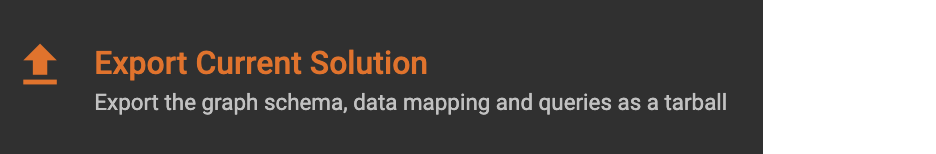
The tar file includes two folders: graph/ and gui/. The graph/ folder includes an ExportedGraph.zip file that contains the following files:
-
DBImportExport_<graphName>.gsqlcommand file for each graph called <graphName> in a MultiGraph system. The command file creates the exported graph, including its local vertex, edge, and tuple types, along with its loading jobs, data source file objects and queries. -
global.gsql- Loading job to create all global vertex and edge types and data sources. -
tuple.gsql- Loading job to create all User Defined Tuples.
|
This |
The gui/ folder contains all user icons and a json file that describes the layout of the schema in GraphStudio.
|
Import
Click Import an Existing Solution to upload a previously exported tar file.

|
In order to optimize the time required for import, the imported queries will not be installed but saved as drafts. You need to install them manually. |
|
Importing a solution will overwrite the current solution. The existing schema, loading jobs, queries and data files will be erased before the new solution is imported. |