Cycle Component
Algorithm link: Cycle Component
The Cycle Component algorithm finds vertices that are on a cycle. It can be used as a helper algorithm for the Cycle Detection algorithm. It returns a set of only the vertices which are on at least one cycle, which saves memory compared to finding and returning all cycles.
Specifications
CREATE QUERY tg_cycle_component(STRING v_type, STRING e_type, BOOL print_results = TRUE, STRING result_attribute = "", STRING file_path = "")Parameters
| Parameter | Data type | Description |
|---|---|---|
|
|
The type of vertex to search for. |
|
|
The type of edge to search for. |
|
|
Whether or not to print the path to the console. |
|
|
The attribute on the vertex that will store the result. |
|
|
If not empty, write output to this file. |
Example
You can run this query on the default Friendship graph included with the Getting Started with Docker tutorial.
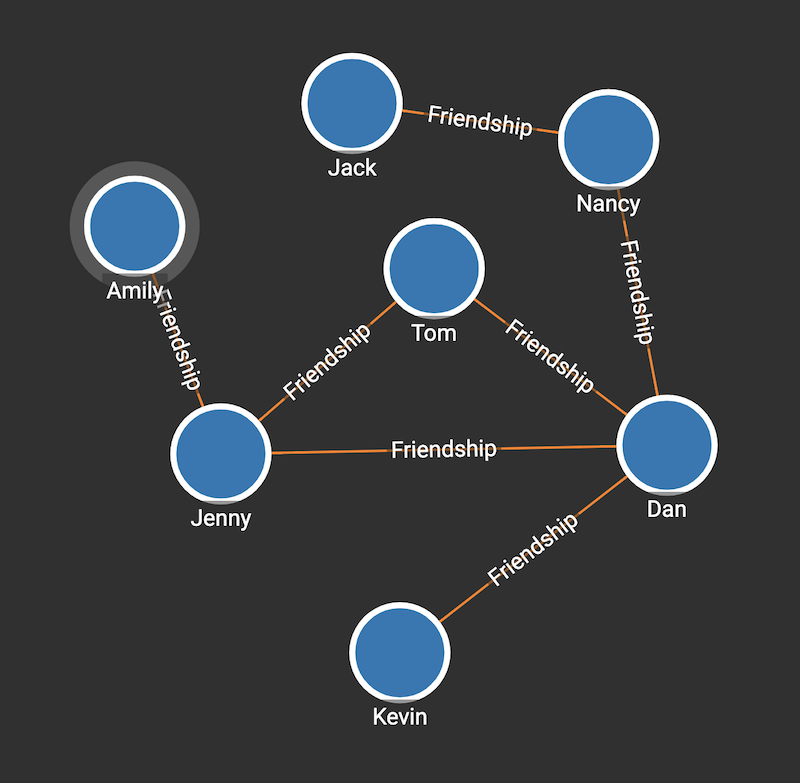
In this graph, there is a cycle that includes Tom, Dan, and Jenny. Running tg_cycle_component returns those three vertices.
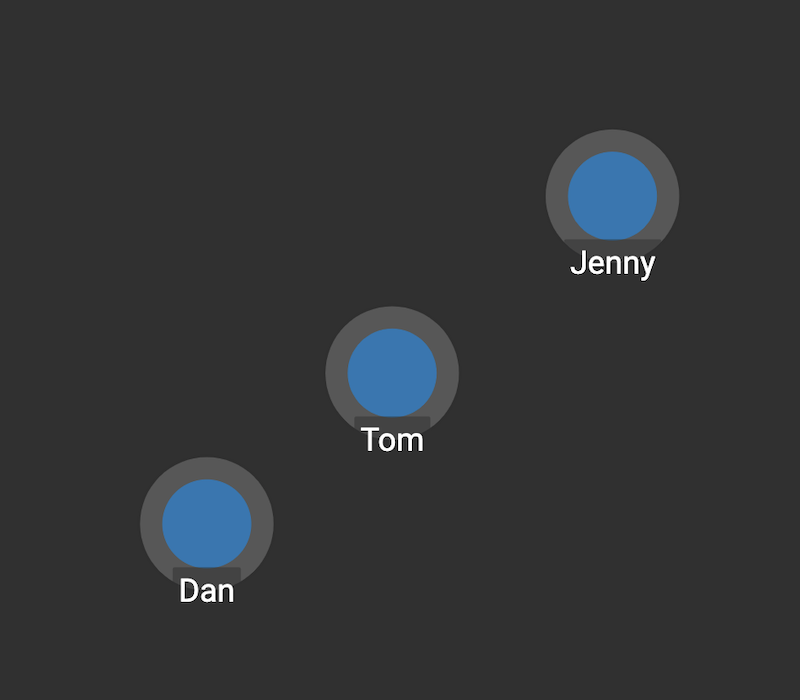
[
{
"V": [
{
"attributes": {
"@or_nocycle": false,
"@sum_outdegree": 2,
"@sum_outdegree_curr": 0,
"age": 40,
"gender": "male",
"name": "Tom",
"state": "ca"
},
"v_id": "Tom",
"v_type": "Person"
},
{
"attributes": {
"@or_nocycle": false,
"@sum_outdegree": 4,
"@sum_outdegree_curr": 2,
"age": 34,
"gender": "male",
"name": "Dan",
"state": "ny"
},
"v_id": "Dan",
"v_type": "Person"
},
{
"attributes": {
"@or_nocycle": false,
"@sum_outdegree": 3,
"@sum_outdegree_curr": 1,
"age": 25,
"gender": "female",
"name": "Jenny",
"state": "tx"
},
"v_id": "Jenny",
"v_type": "Person"
}
]
},
{
"\"tg_cycle_component works!\"": "tg_cycle_component works!"
}
]