Configure User Defined Functions (UDFs) On TigerGraph Savanna
User-Defined Functions (UDFs) in TigerGraph allow you to incorporate custom logic into your GSQL queries. You can configure GSQL to your UDF definitions from a GitHub repository. This is TigerGraph’s recommended approach for managing UDFs.
Steps to Update a UDF
1) Set up the TigerGraph Savanna workspace and ensure it is running.
2) Edit the workspace by clicking the … button of your selected workspace.
3) Navigate to the Graph Admin tab.
4) Select the GSQL section, then configure the following entries:
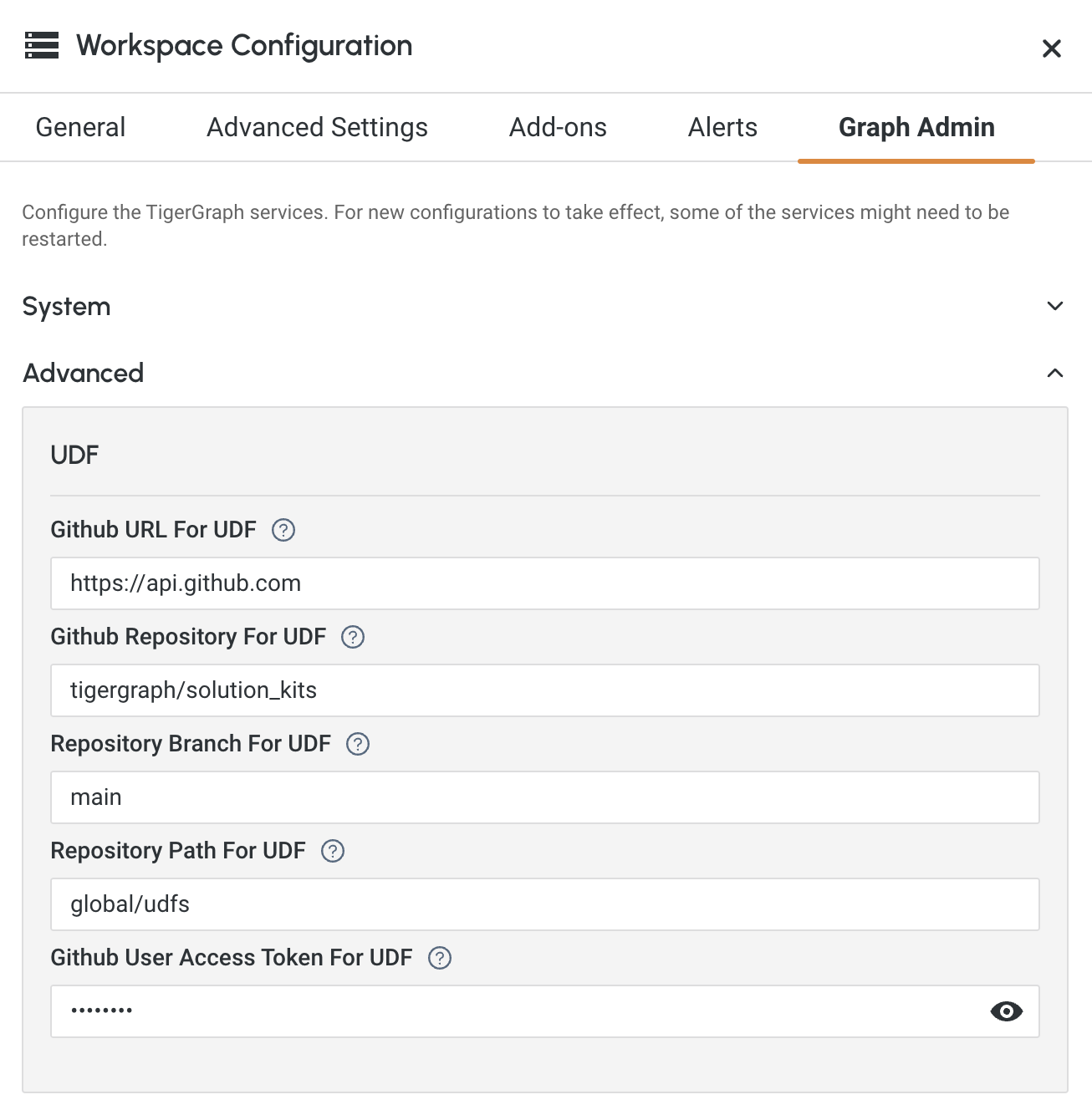
Input |
Description |
Example |
GitHub URL For UDF |
Optional parameter used for GitHub Enterprise |
|
GitHub Repository For UDF |
The user and repository where the files are held |
|
Repository Branch For UDF |
The branch to access |
|
Repository Path For UDF |
Path to the directory in the repository that has ExprFunctions.hpp and ExprUtil.hpp |
|
GitHub User Access Token For UDF |
The credential used to access the repository |
|
5) Click Save to apply the changes.
|
Update Graph Admin configurations may require restart of certain services, which may impact the running queries/loading jobs/schema changes. Apply changes with caution. |