Management
The Management section of Admin Portal differs slightly for TigerGraph Cloud vs. TigerGraph self-managed.
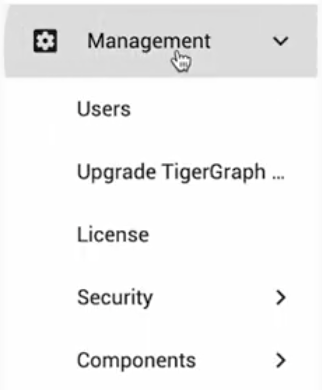
The following types of management are available on both platforms:
-
User Management: Manage users, privileges, and data access
-
Component Configuration: See and change configuation settings for various components of the TigerGraph system
The following types of management are available only on the self-managed (on-premises) edition of TigerGraph:
-
License Management: See details about and update a license key
-
Security Management: Configure SSO and LDAP.
For TigerGraph Cloud, these security settings are managed at the Cloud organization level rather than at the cluster level.
Upgrading the Tools Suite
The self-managed version of the Admin Portal makes it easy to upgrade the any or all parts of the Tools Suite (GraphStudio, Admin Portal, Insights, and others).
Select Management > Upgrade TigerGraph Suite. From there, you have the option of Manual Upgrade or Online Check for Upgrade.
Manual Upgrade means you have downloaded a tools package from TigerGraph’s download portal https://dl.tigergraph.com.
Online Check for Upgrade will automatically search for the newest version of TigeGraph Tools that is compatible with your database version.
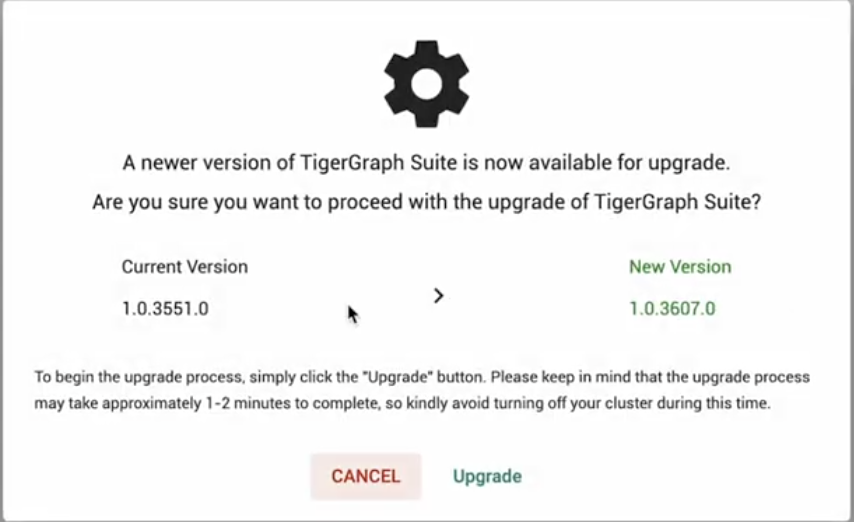
The user interface will guide you through the steps. Once the tool package has been unzipped and is ready, it will take 1 to 2 minutes to perform the upgrade.
|
All users should exit the tools before performing the upgrade. |