Run GSQL Queries
If you have written and installed some GSQL queries (see more at Write Queries), you can run the queries mixed with the graph exploration functionalities mentioned above.
Click the fifth button in the Explore Graph Menu, which is the "Run queries" option  . In the dropdown list, choose the query you want to run. Input the parameters and click Run query button
. In the dropdown list, choose the query you want to run. Input the parameters and click Run query button  . The query execution result subgraph will be merged with previous graph exploration result and highlighted:
. The query execution result subgraph will be merged with previous graph exploration result and highlighted:
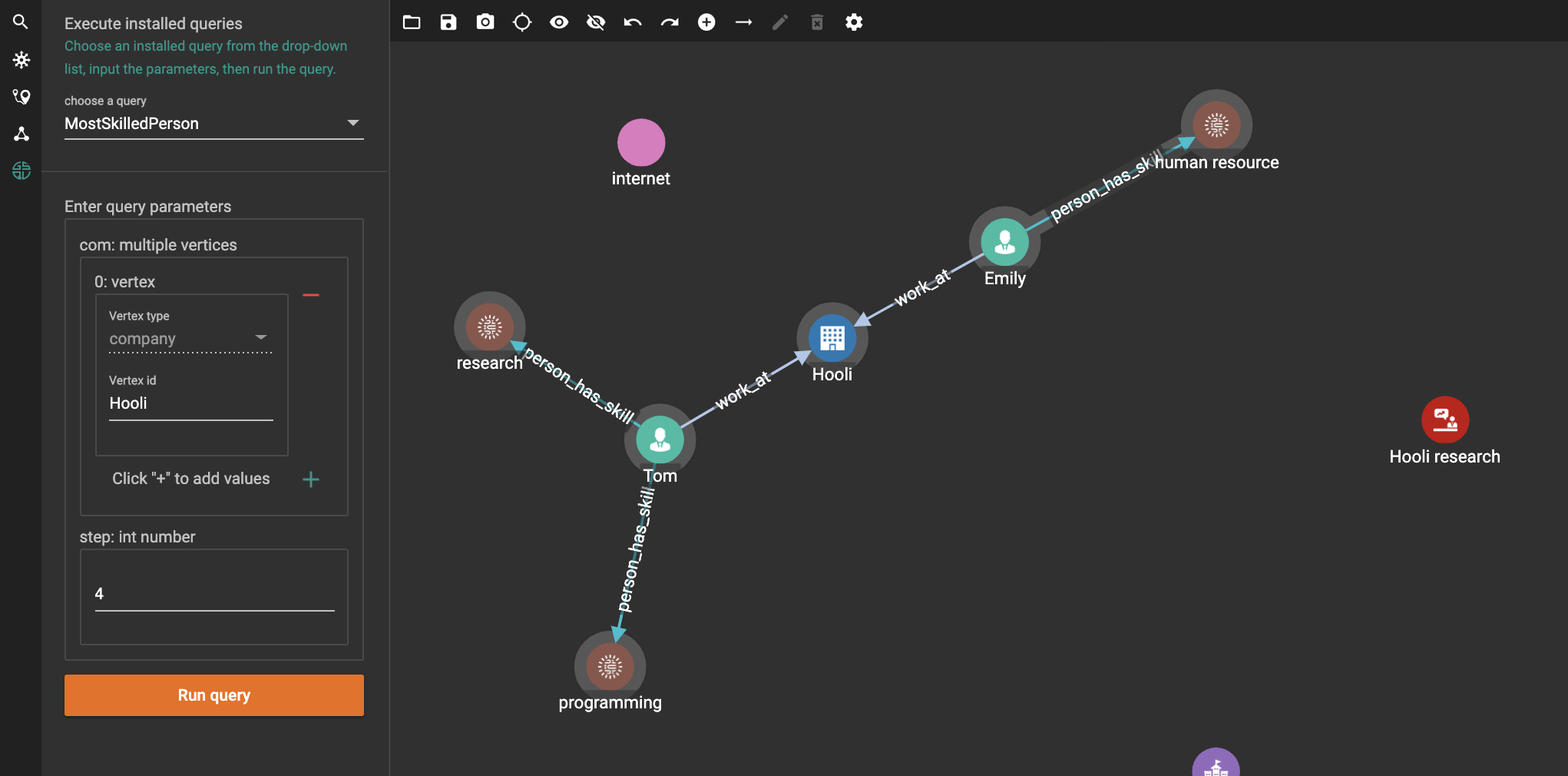
Allowing running GSQL queries mixed with other graph exploration functionalities enables better data analysis possibilities since you can refer to your previous exploration result, and keep gaining insights from your data.