Actions
The Actions tab in GraphStudio is a hub for actions that affect the entire graph database.
Clear all graph data
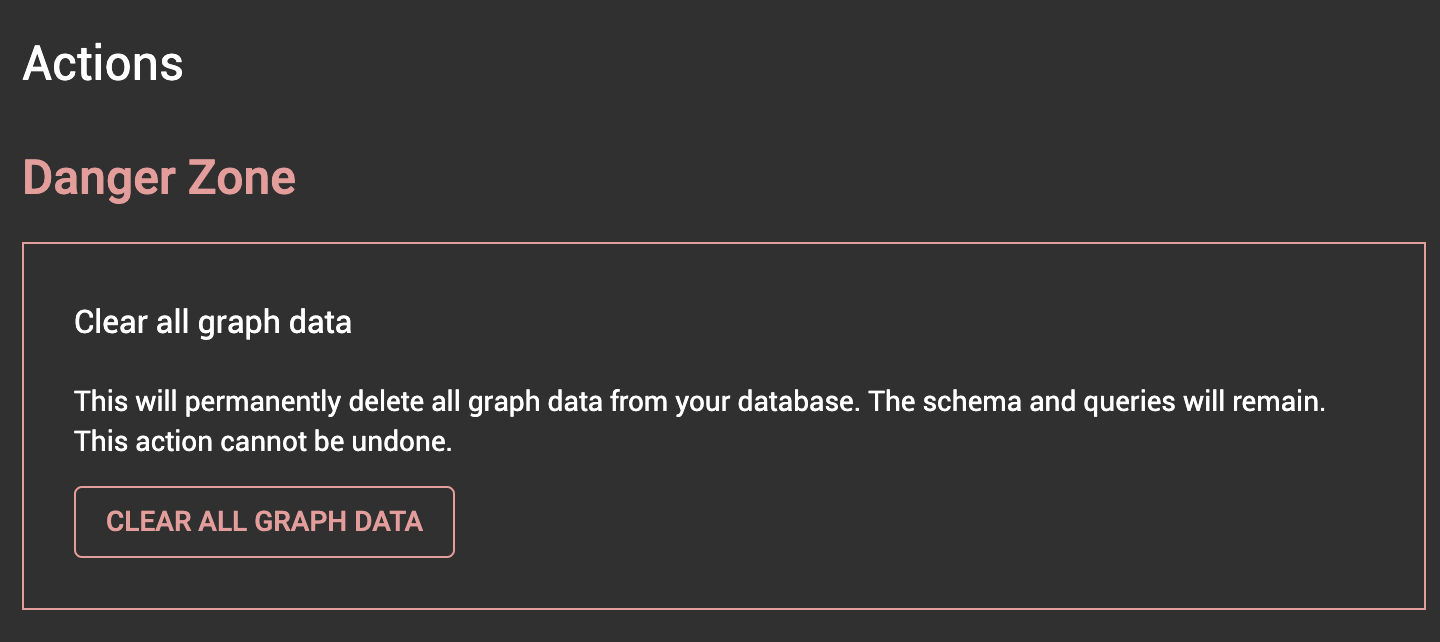
This command removes all loaded data from the schema while retaining all graph schemas and queries.
Your user account must have the superuser role or have a role with the clear graph store privilege, and you must also be in Global View to clear all data from all graphs. You are required to type "clear all graph data" as a confirmation phrase to avoid accidentally performing this action.
This operation will take about a minute depending on the size of your graphs and your hardware capability.
|
Clear Graph Data deletes all data from your database and cannot be undone. Only the schema and queries will remain. |
Rebuild all graph data
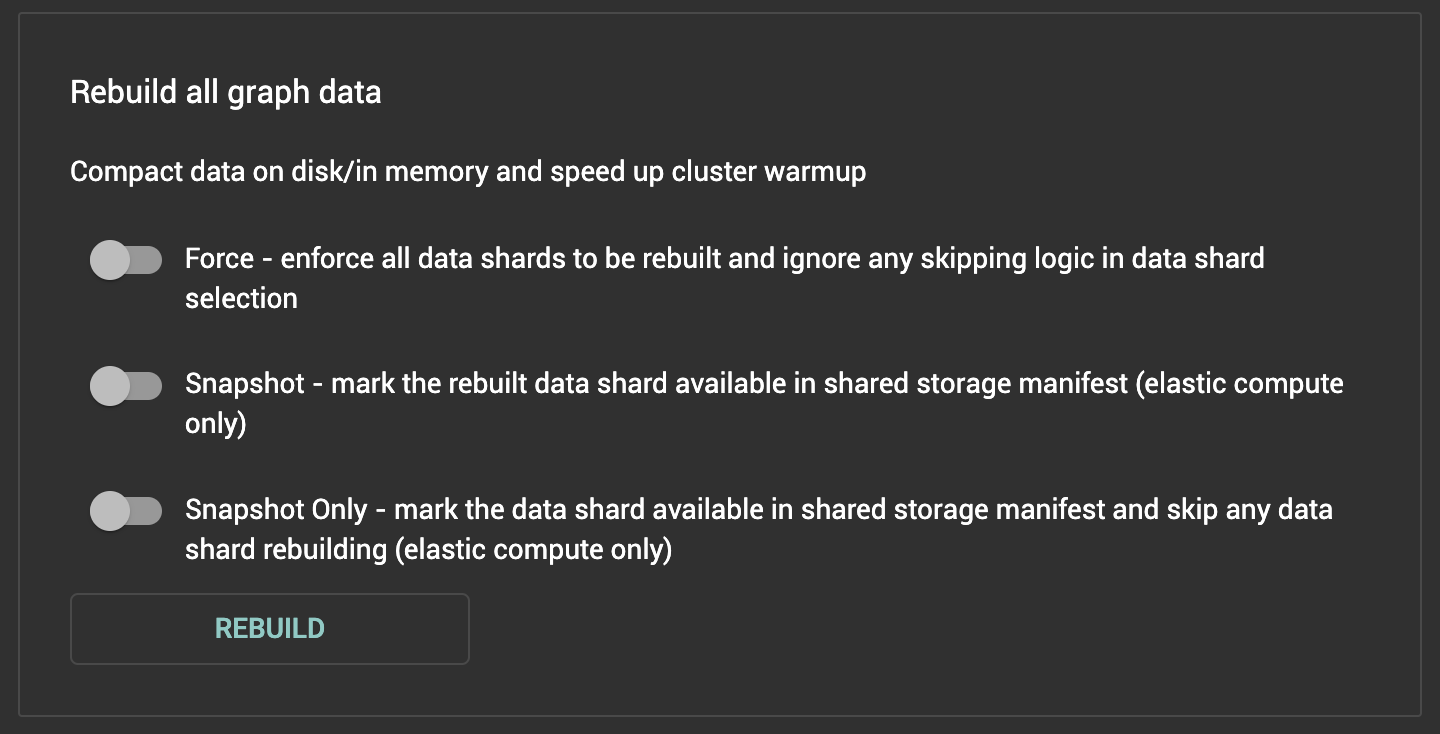
Rebuilding graph data is a function performed automatically by the graph engine to write the data in memory to storage.
The rebuild process runs automatically when dirty segments need to be written to storage. If necessary, you can manually trigger a rebuild through the Actions tab, though this is rarely required and mainly used for technical support.
-
Force: computationally expensive and slow. Produces consistent data on disk.
-
Snapshot: for an elastic eluster to generate links and rebuild segments if possible.
-
Snapshot Only: for an elastic cluster to generate links and skip any rebuilding.