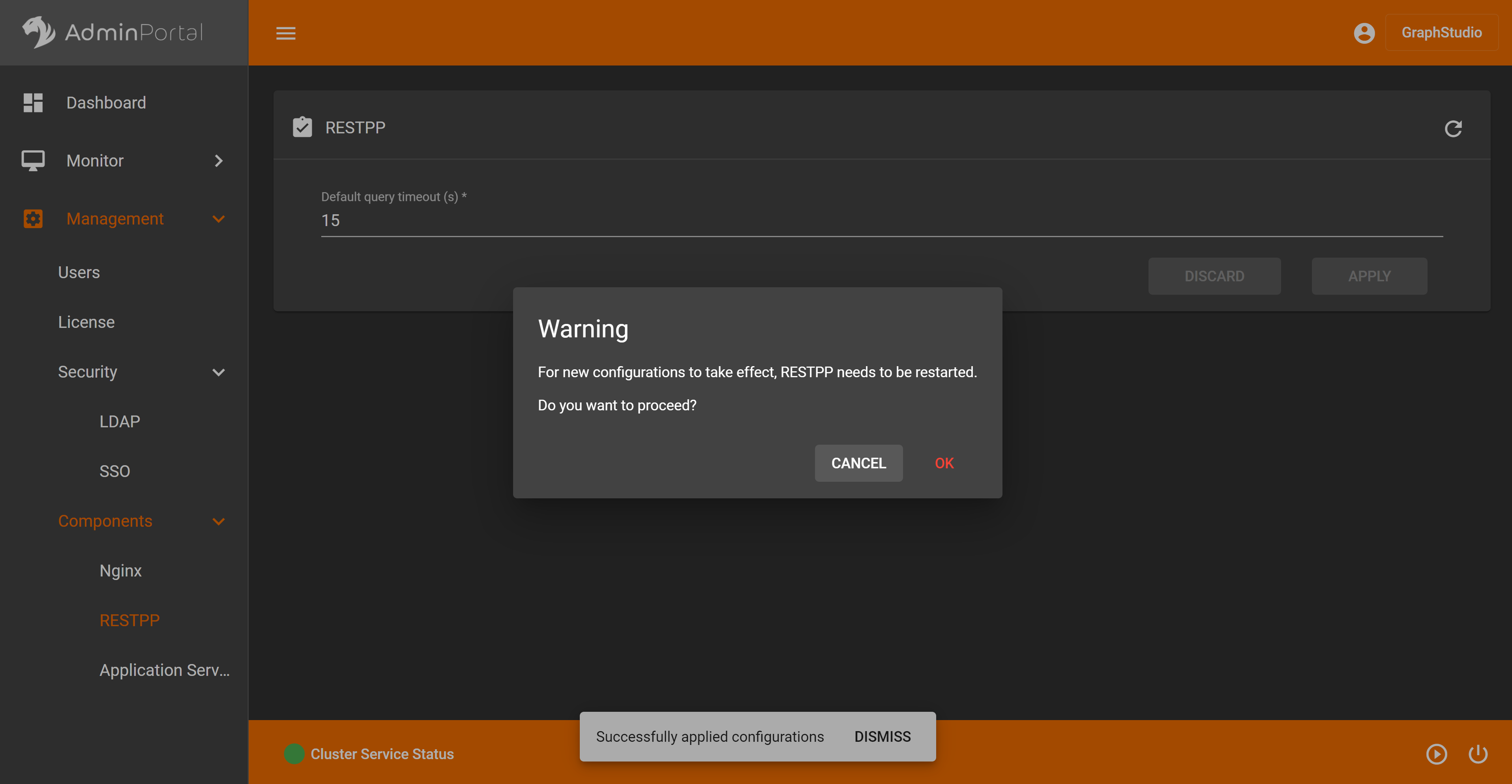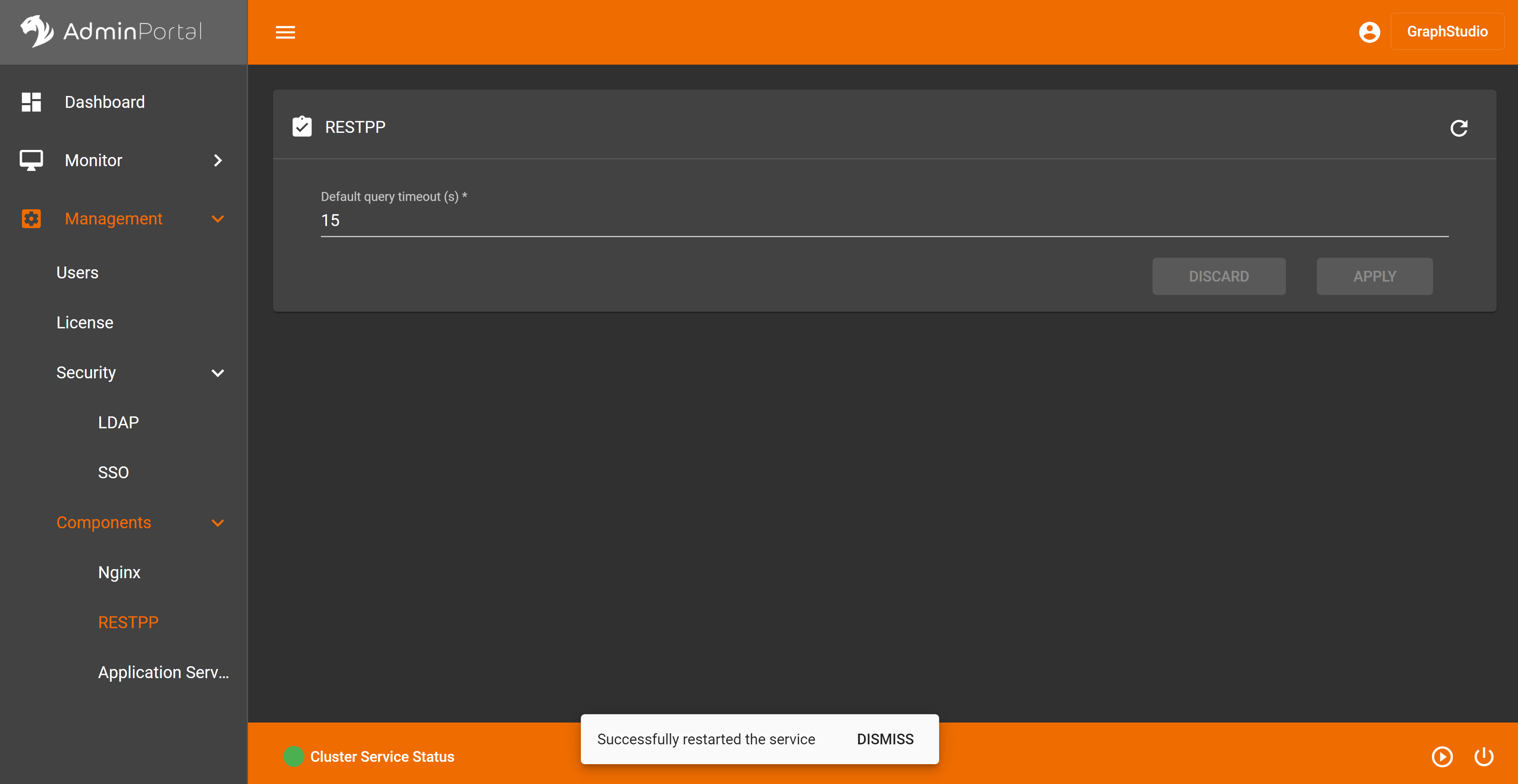RESTPP
RESTPP Page
You can configure RESTPP settings on this page: Default query timeout.
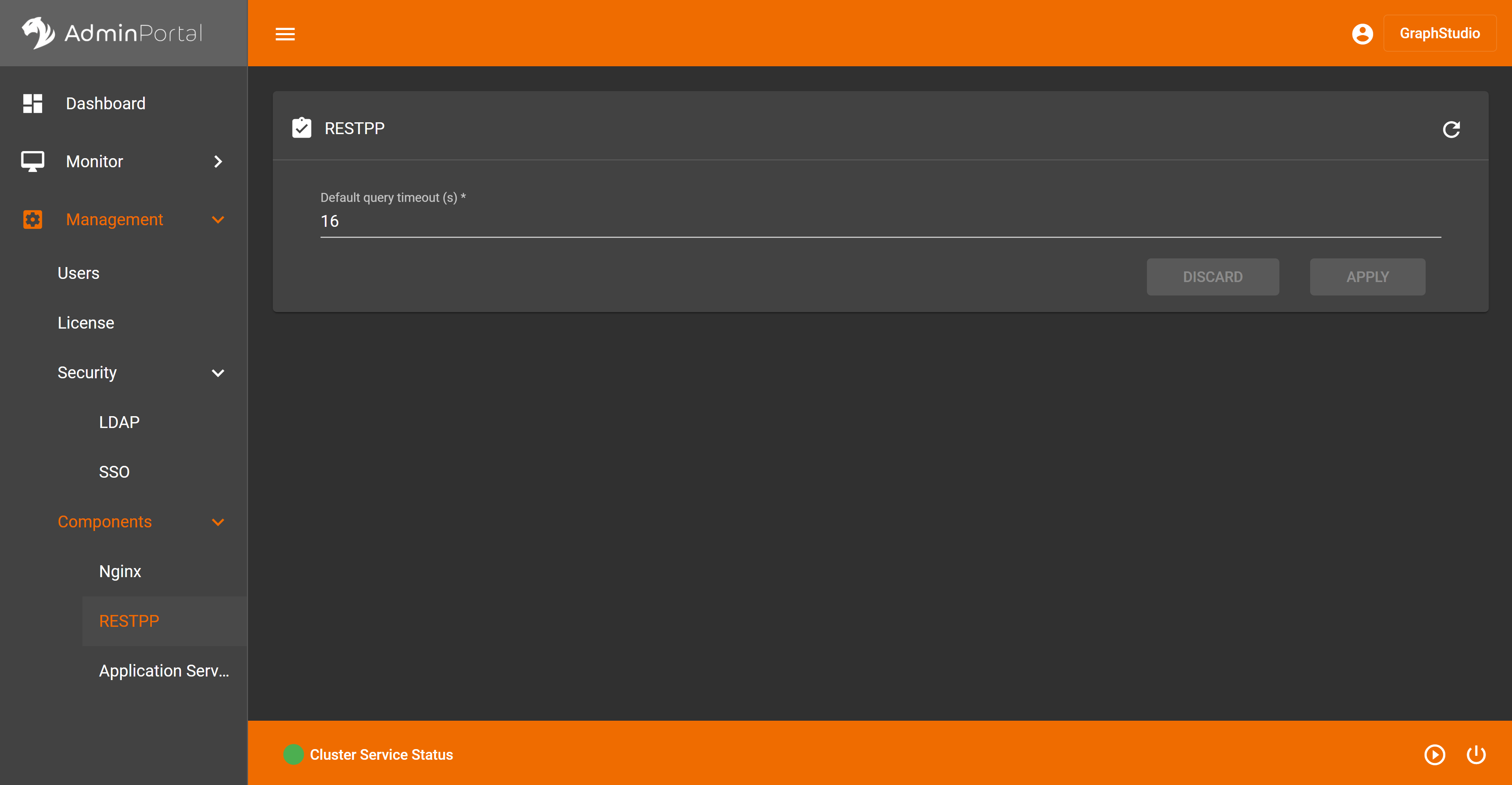
When you don’t have any changes, the DISCARD and APPLY buttons are disabled.

You can clear your changes by clicking the DISCARD button at the bottom right corner of the page.
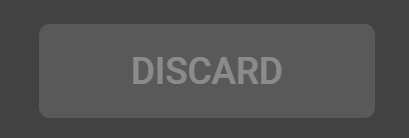
If you want to get the default data again, you can click the refresh button on the upper right corner of the page.

The fields with * in the label are required entries. When users do not fill in the required items and click the APPLY button, the following error will appear:
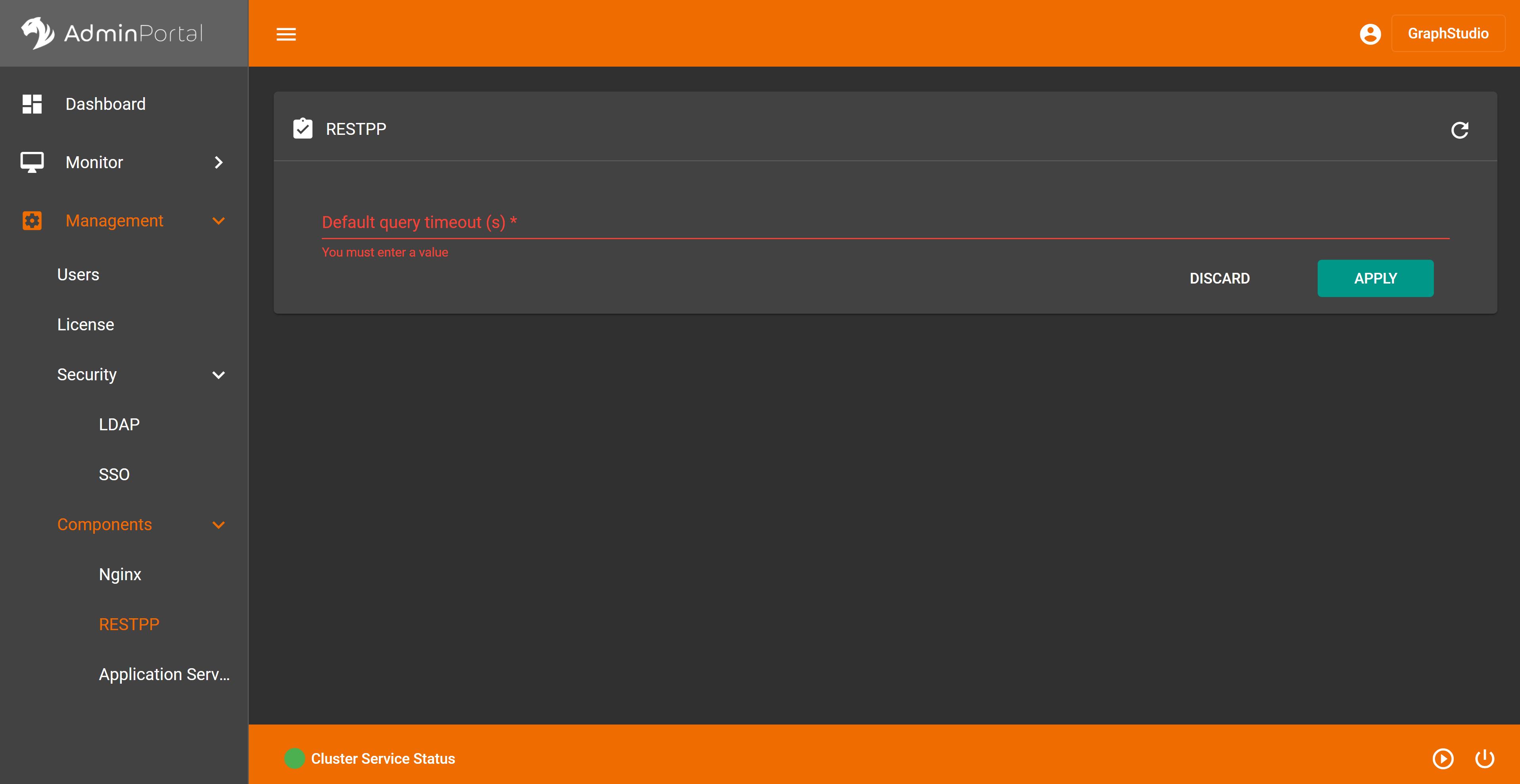
If everything is ready, click the APPLY button and a confirmation box will pop up.
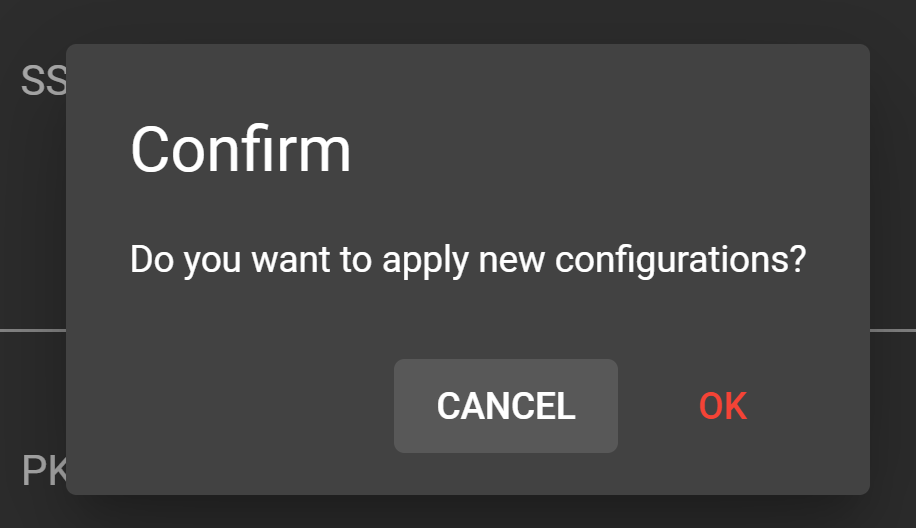
Click the CANCEL button, the pop-up window will be closed. Click the OK button, it will prompt the success message.Since configuration change requires restarting the server service, a pop-up box will appear to confirm whether to restart the service. After clicking the OK button, it will take a while for the configuration changes and server restart. You will be notified after all the process is completed.