On Cloud
CoPilot is available as an add-on service to your Workspace on TigerGraph Cloud 4.0.
|
Contact beta-support@tigergraph.com to enable TigerGraph CoPilot as an option in the Marketplace. Currently, this will be CoPilot 0.5. CoPilot 0.9 will be available on the cloud soon. |
Once TigerGraph CoPilot is visible, it can be added and enabled in your workspace. On setup, a working LLM provider needs to be provided.
|
Enabling CoPilot only needs to be done once for your organization. If it is already enabled for your organization, you may proceed to 1) Add TigerGraph CoPilot. |
Prerequisites
Users must have TigerGraph Cloud 4.0 access and have created an account. See TigerGraph Savanna to get started creating an account and logging in.
-
Enable CoPilot for your organization. Go to Marketplace/Add-ons on the left navigation panel, and add TigerGraph CoPilot.
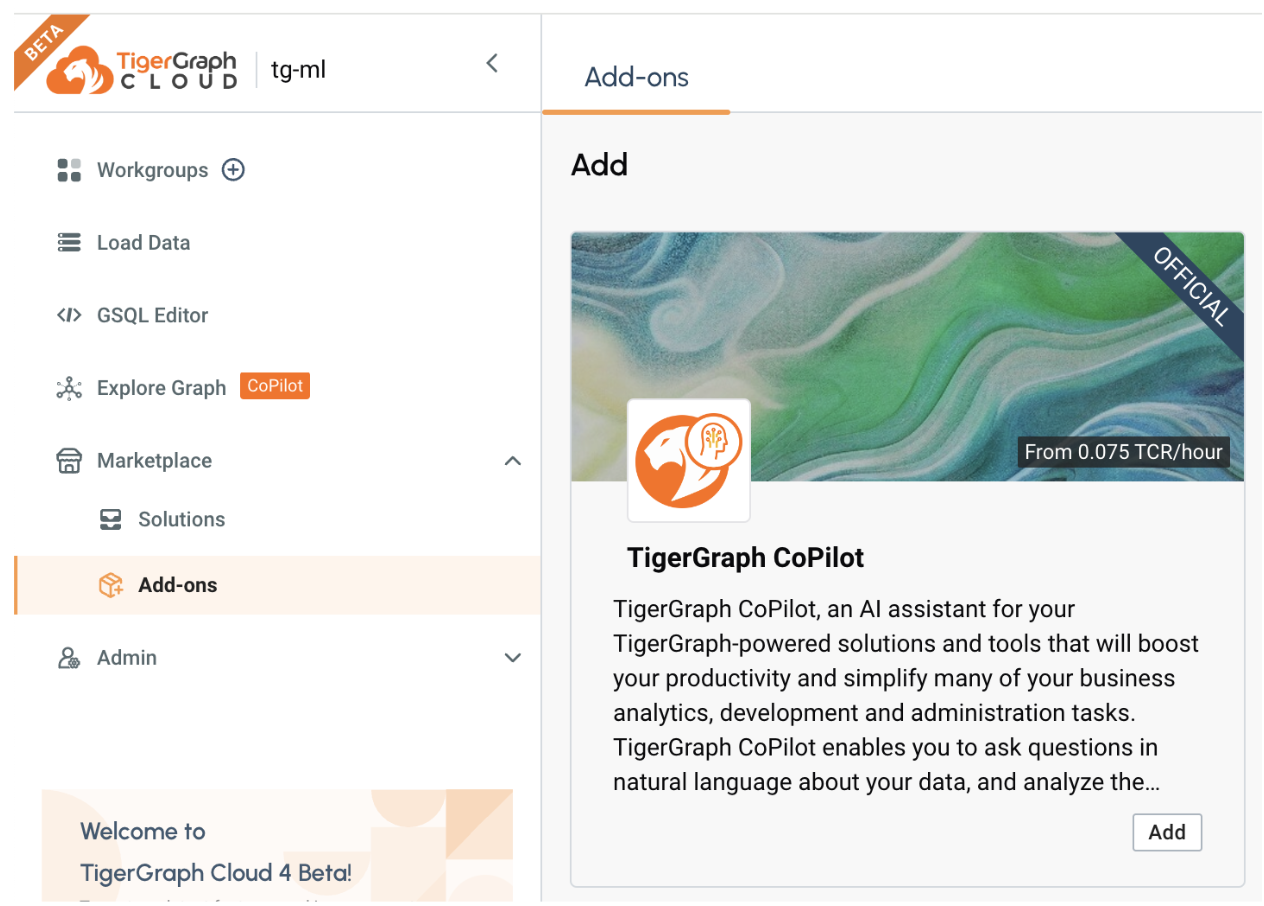
-
In the pop-up window, follow the instructions and add your LLM provider.
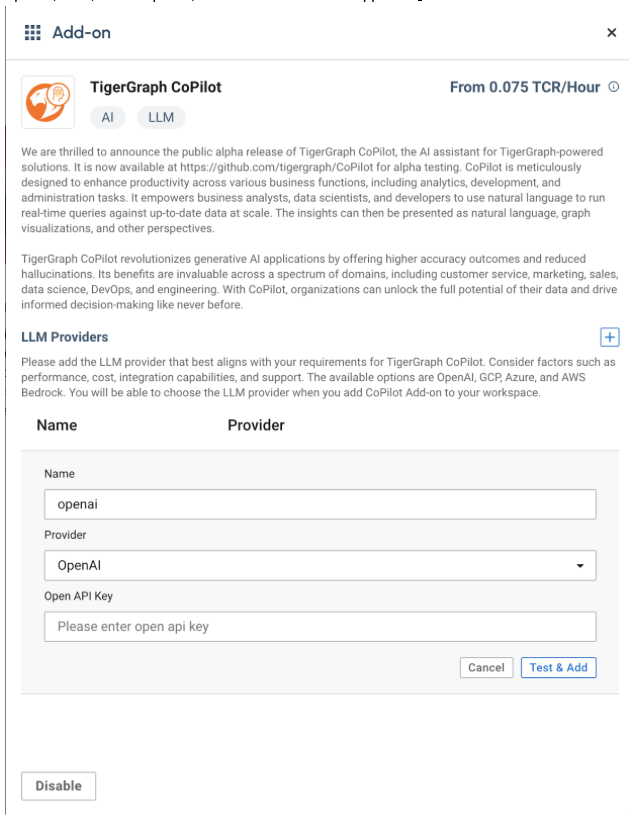
Currently, only OpenAI is supported. GCP, Azure OpenAI, and AWS Bedrock support are coming soon.
-
TigerGraph Cloud 4.0 will test the connection to your LLM provider once you click Test & Add.
If no error message shows up, then CoPilot is enabled successfully.
1) Add TigerGraph CoPilot
Once TigerGraph CoPilot is enabled for your organization, follow the steps below to add it to your workspaces.
-
When creating a workspace, select TigerGraph CoPilot in the section of Add-ons.
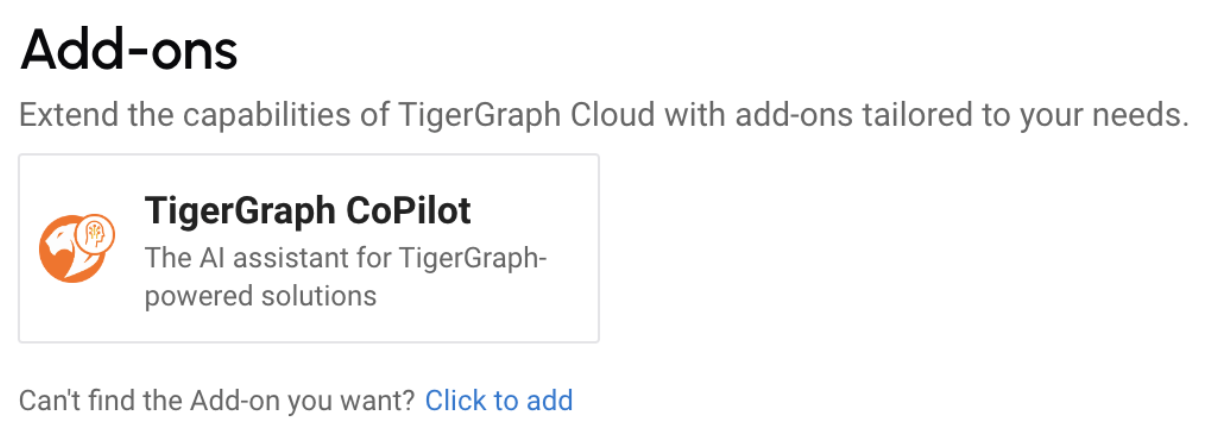
-
A window with a brief introduction to TigerGraph CoPilot will appear.
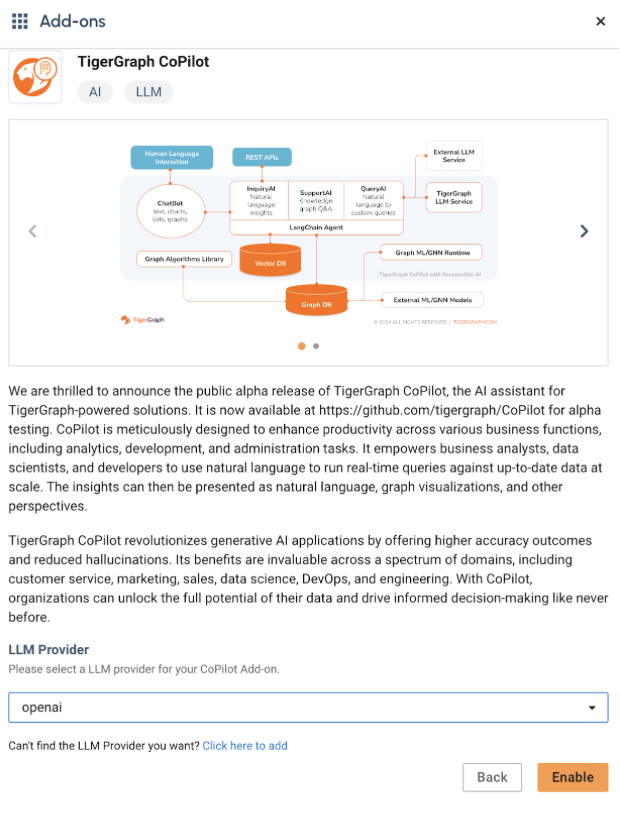
-
Please select your LLM provider from the dropdown menu at the bottom of the window.
The providers added in the “Prerequisites'' section will appear here.
-
Then continue to finish creating the workspace.
2) Load Data
After the workspace is created, TigerGraph CoPilot will be ready as well, but there isn’t much to do until there is data in your database.
Load your data into the database following the instructions at Load Data in TigerGraph Savanna or add a solution kit to your database, if you have not already.
Next Steps
Next, go to Using TigerGraph CoPilot to learn how to use TigerGraph CoPilot.
Return to TigerGraph CoPilot for a different topic.