How to use TigerGraph CoPilot On Cloud
Using TigerGraph CoPilot on the cloud is intuitive and straightforward with the TigerGraph Cloud UI.
TigerGraph Cloud UI
-
Click Explore Graph in the navigation bar on the left.
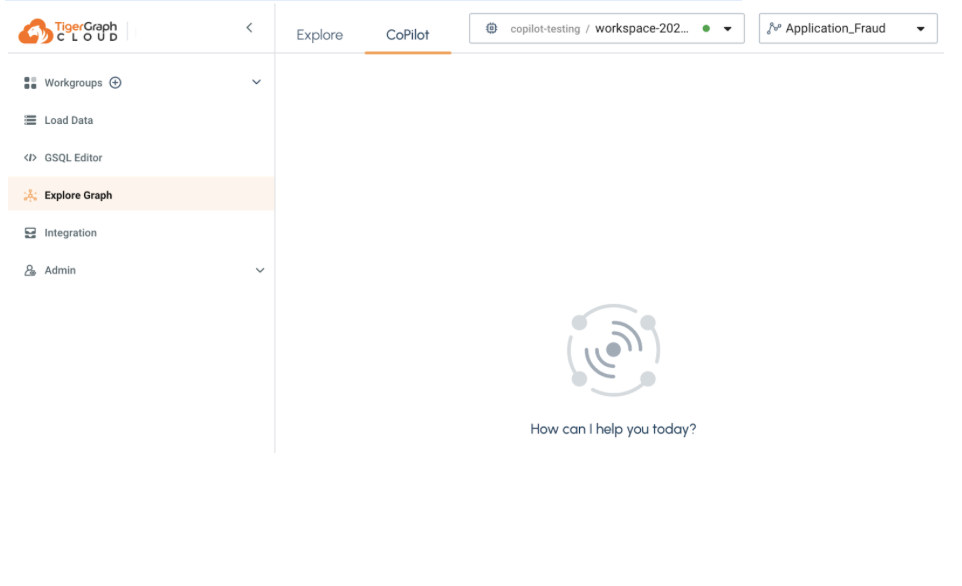
-
That will take you to the Graph Explorer and you can now “talk” to your graph on the CoPilot tab.
Please make sure the workspace and graph name on the top right corner are the ones you would like to work on.
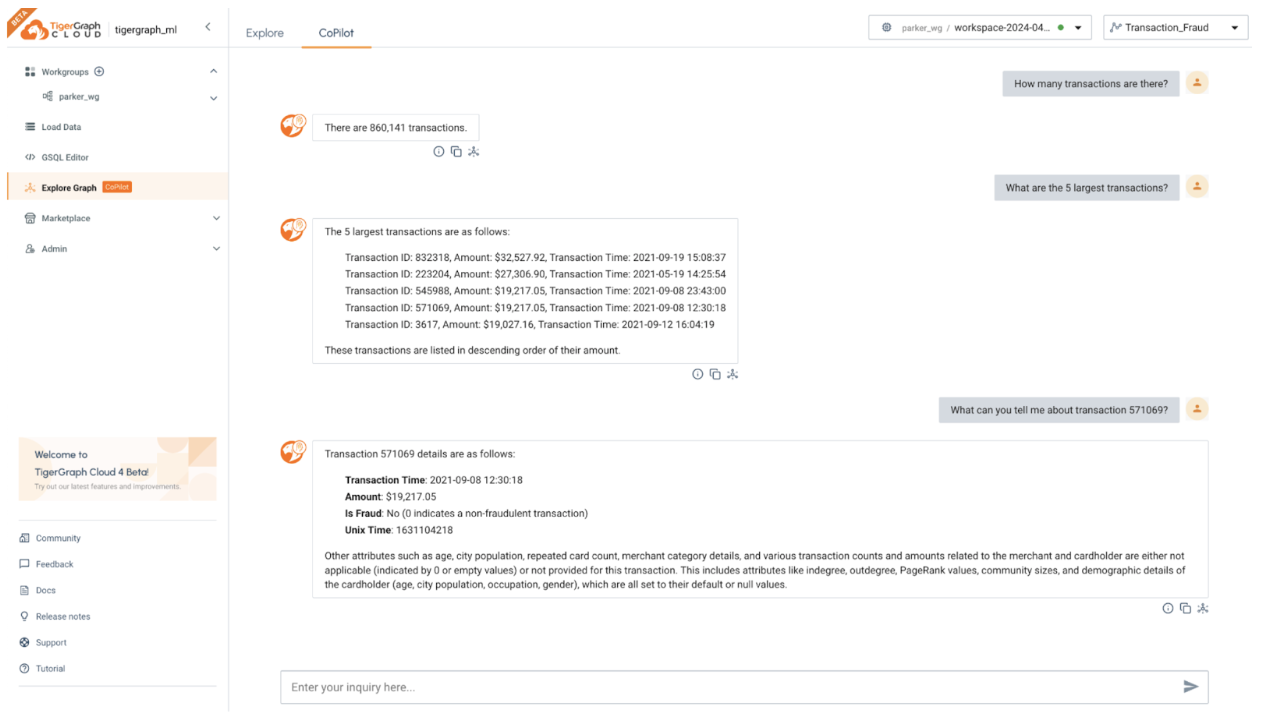
-
For each response, you can get more information behind the answers. If you click on the information icon below the response, you will see explanations on how CoPilot arrives at the answers.
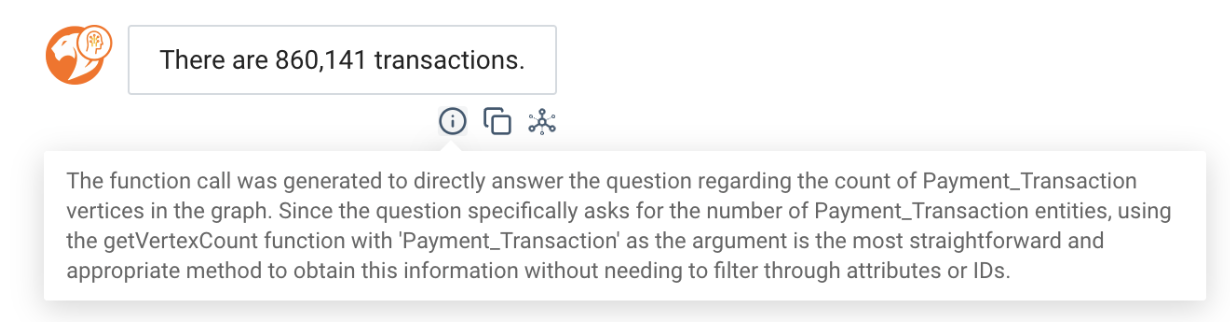
-
If the response contains vertices or edges from the graph, you can click on the little graph icon and it will take you to the visualization of those data as a graph.
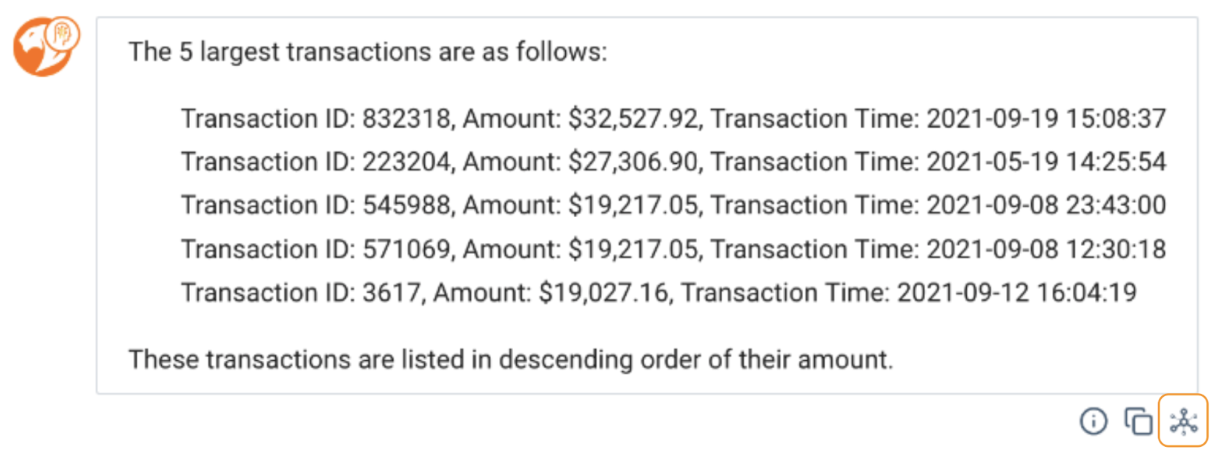
-
Continue to experiment by asking TigerGraph CoPilot more about your graph.
Next Steps
Next, go to Testing TigerGraph CoPilot to learn how to test TigerGraph CoPilot.
Return to TigerGraph CoPilot for a different topic.