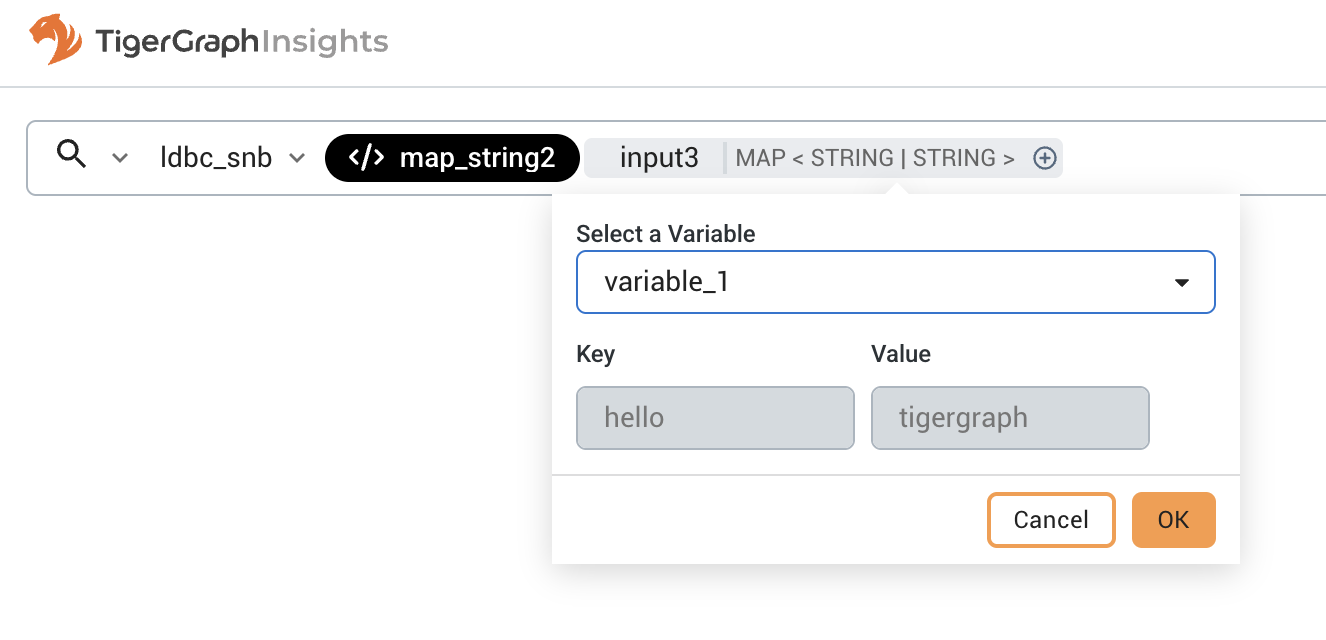List and Map Support
As of version 4.2, the LIST and MAP query parameter types are supported in Insights.
-
First create a GSQL query with list or map parameters in GraphStudio or a GSQL shell.
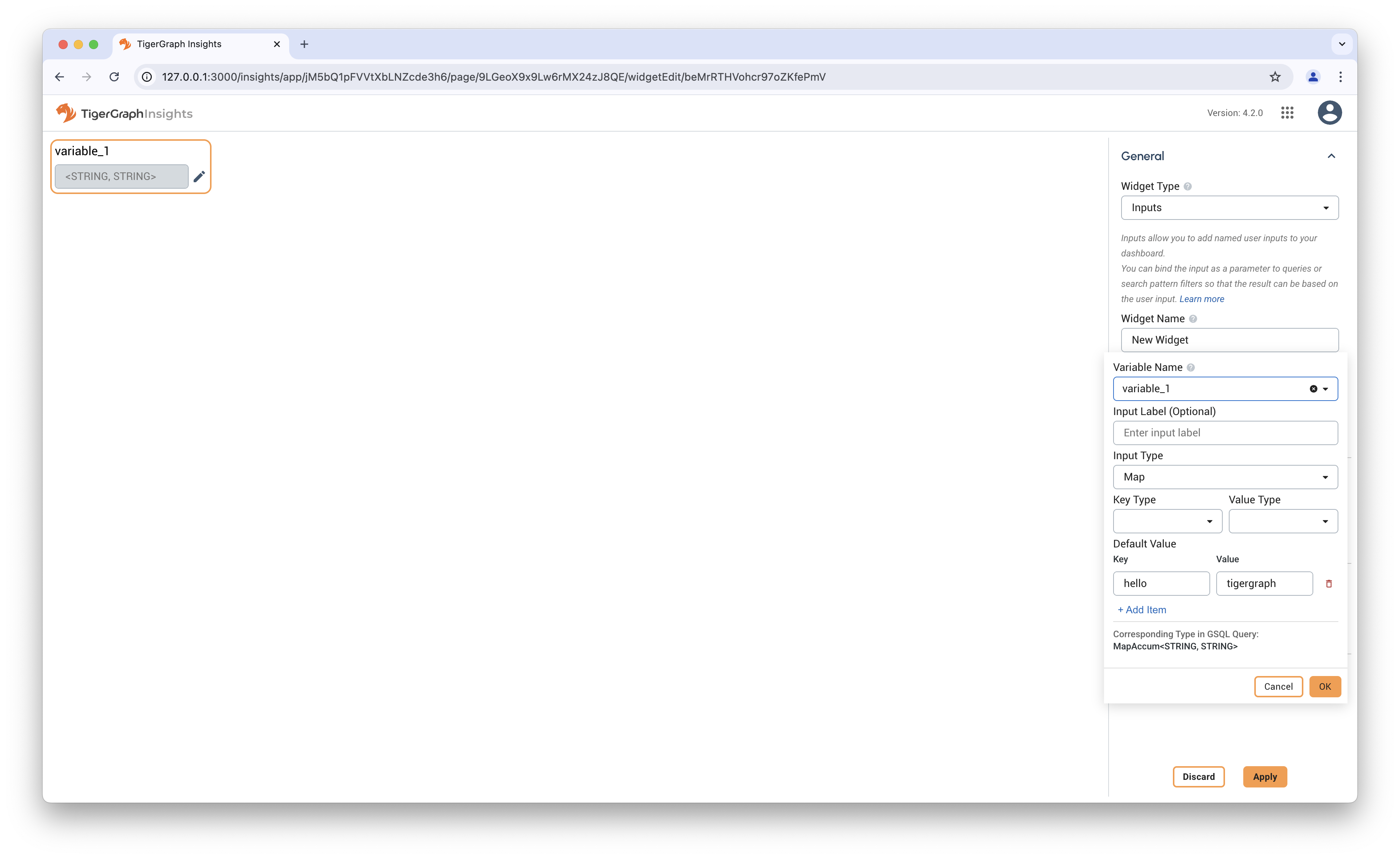
-
Then create a widget in Insights and select the query with list or map parameters.
-
If you have static parameters, simply click on the relevant list or map parameter to input them, then execute and save.
-
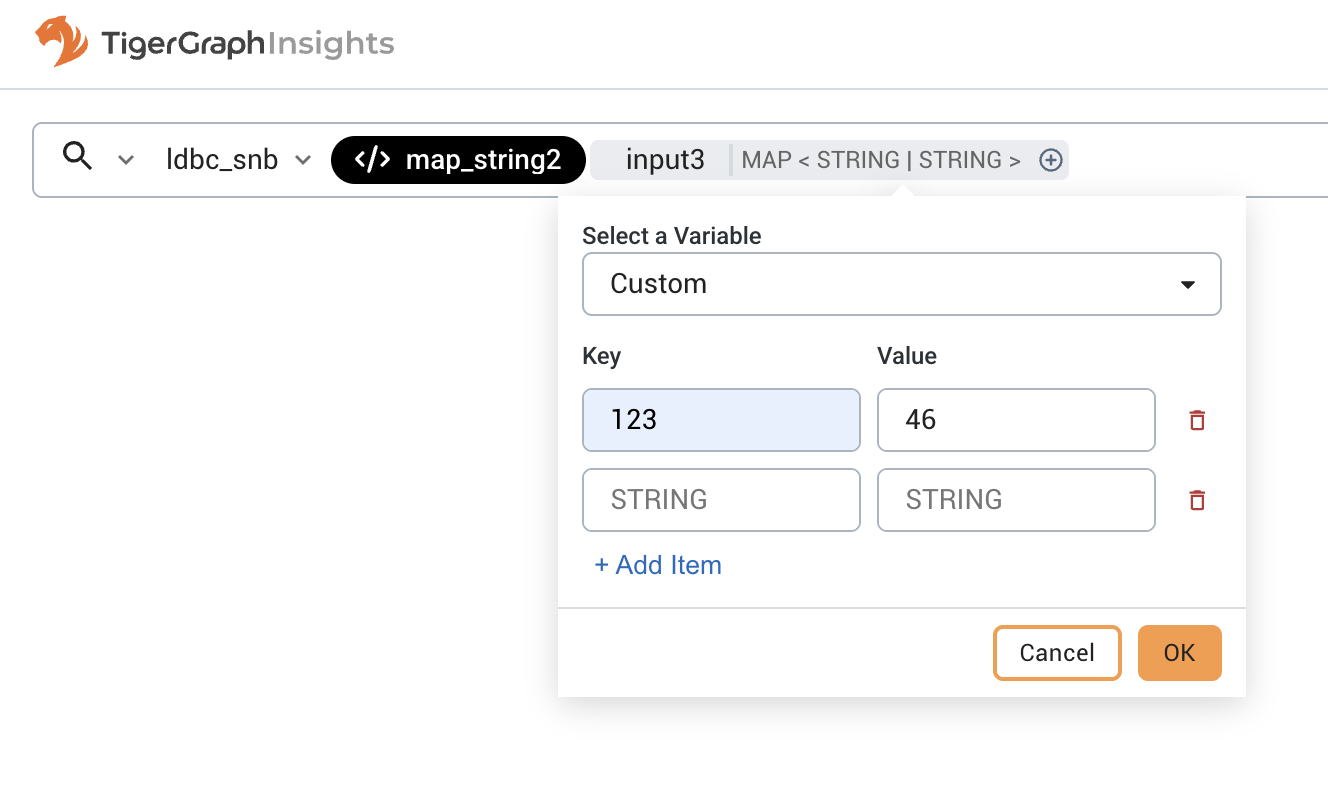
-
If you have some dynamic parameters that need to be linked through input, please create or edit an input widget, add a corresponding type of list and map input, and then bind the corresponding input in the query parameters.