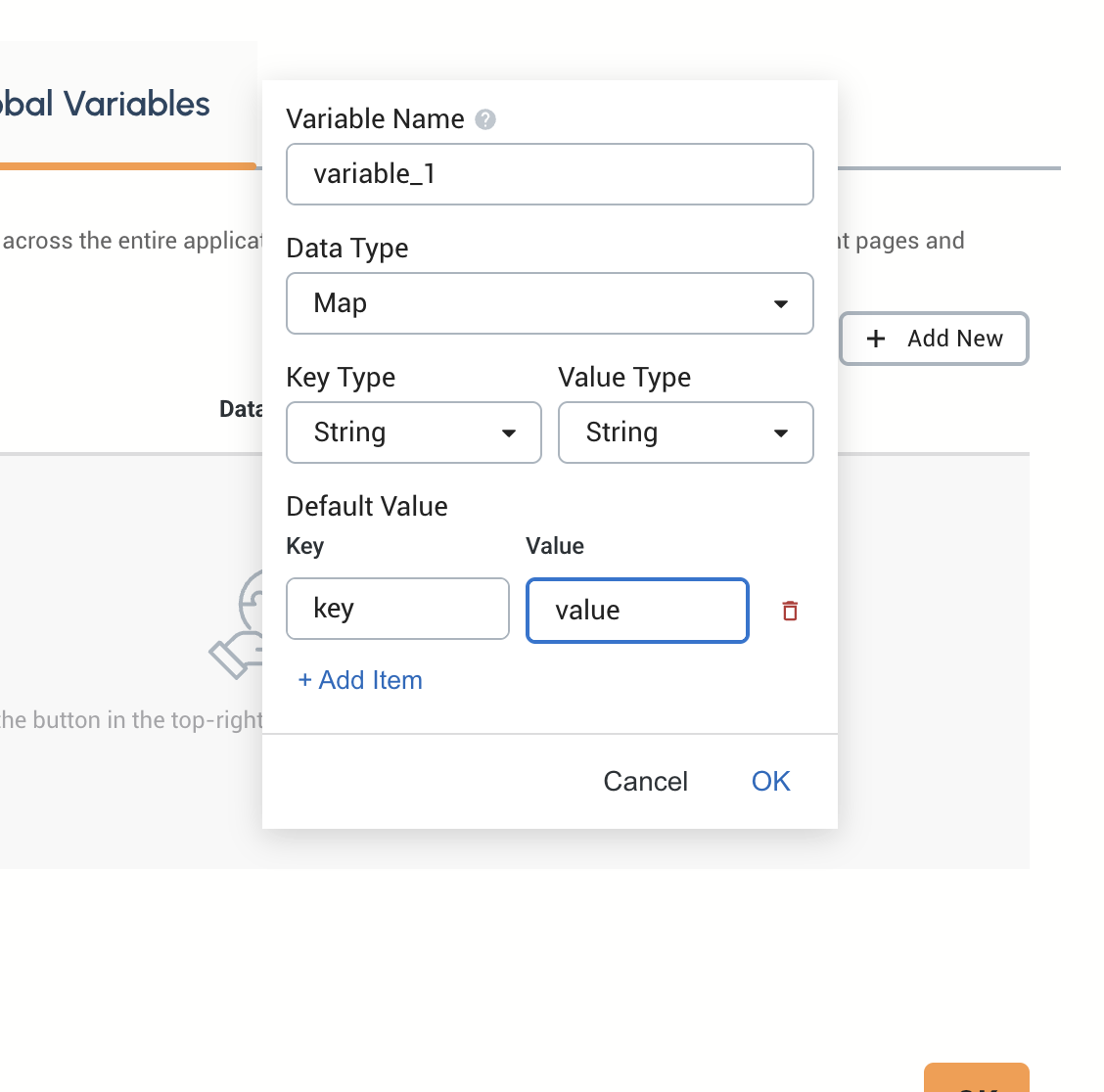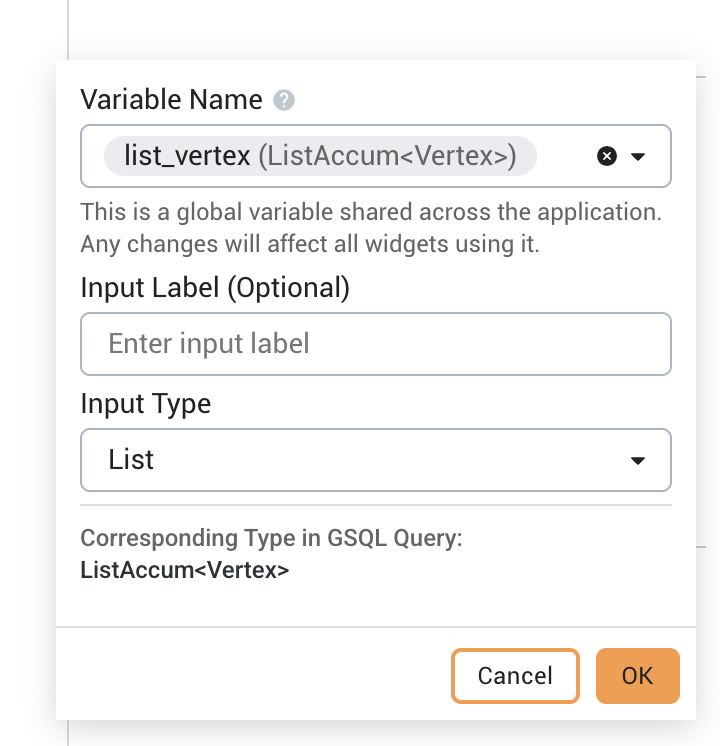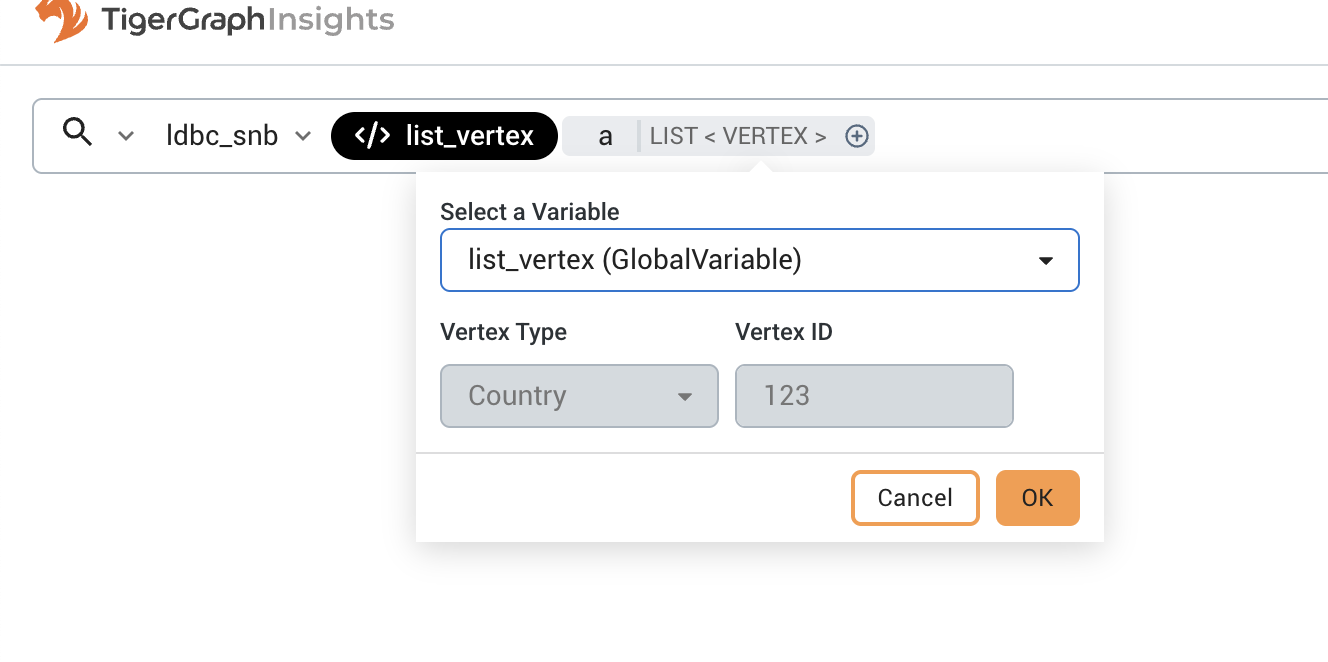Global Variables
Global variables can be used for sharing data across multiple pages within the same application.
The Global Variables tab management window can be found in the general settings of the application to define shared data.
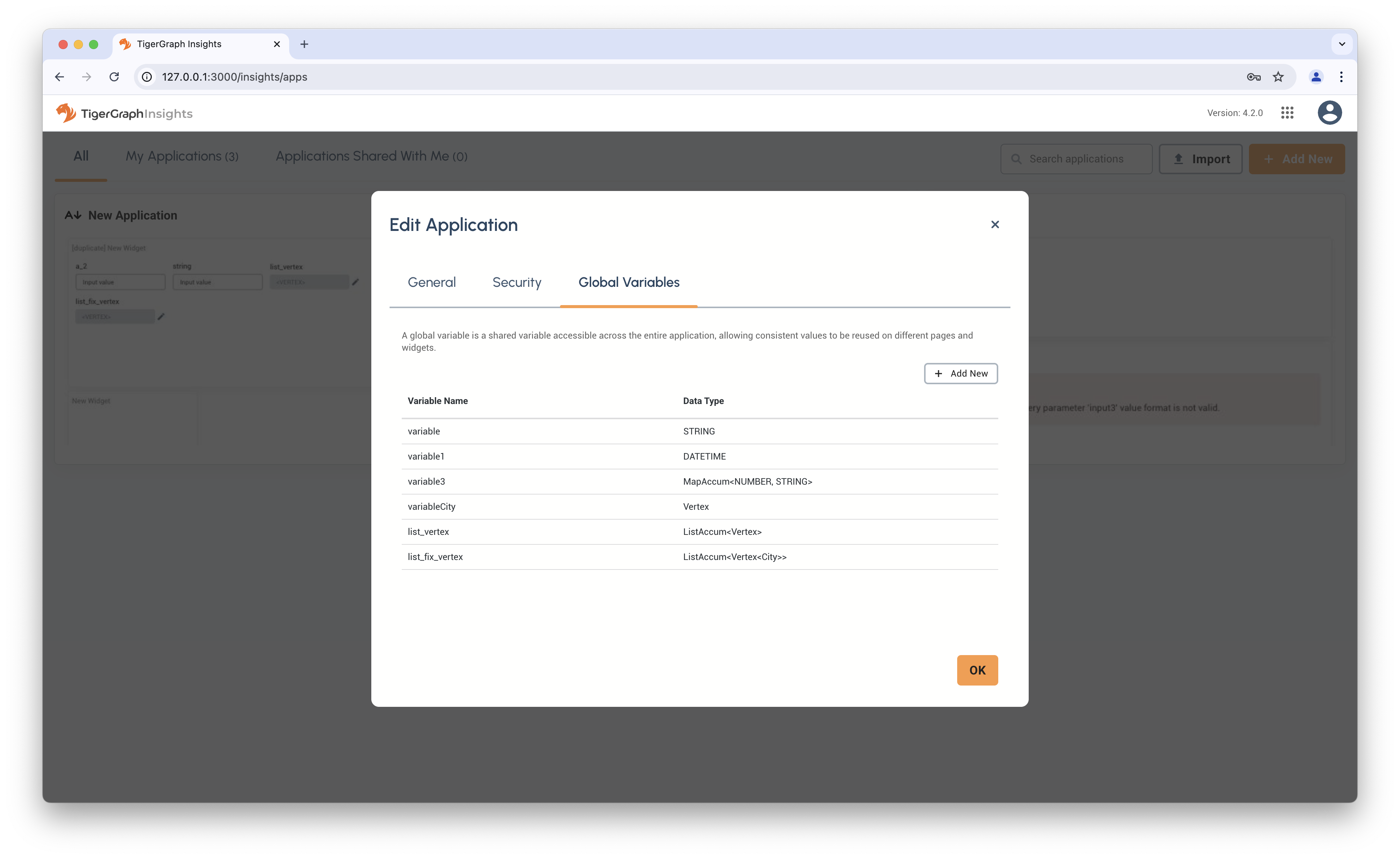
Upsert Global Variable
Variable Name
The name by which other widgets can refer to this variable. This is analogous to a variable name in a programming language.
Data Type
A global variable has one of the following data types:
-
Input: Choose between various data types:
-
Number: any
FLOATorINTdata type -
String: any text string
-
Datetime: a string formatted as a date
-
Vertex: a vertex type and ID that can be passed into a GSQL query.
-
Bool:
TrueorFalse -
Map: a set of (key, value) pairs where the key type and value type are each one of {number, string, datetime, bool}.
-
List: an ordered sequence where the element type is one of {number, string, datetime, bool, vertex}.
-