Create a Cluster
TigerGraph Cloud Classic clusters offer a full-scale analytics platform to store and query your graph data.
This page guides you through the process of creating a free-tier cluster (subject to limits).
|
Free-tier clusters are for training, learning, and small-scale proof of concept use cases. Free-tier clusters do not support backup and restore. For more advanced testing and learning, consider adding a payment method and using paid-tier clusters to access the backup and restore feature. |
Create a Cluster
On the Clusters page, if you have no clusters and have the privileges to create a cluster in your organization, you will see an option in the center to create a cluster.
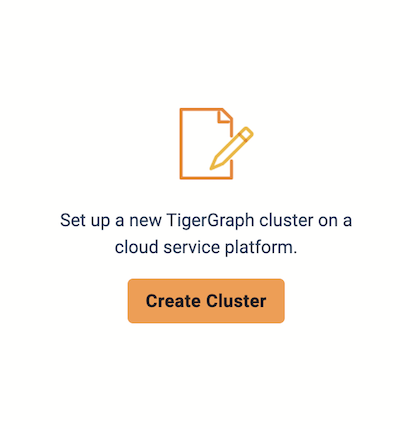
Click this button to go to the Create cluster page.
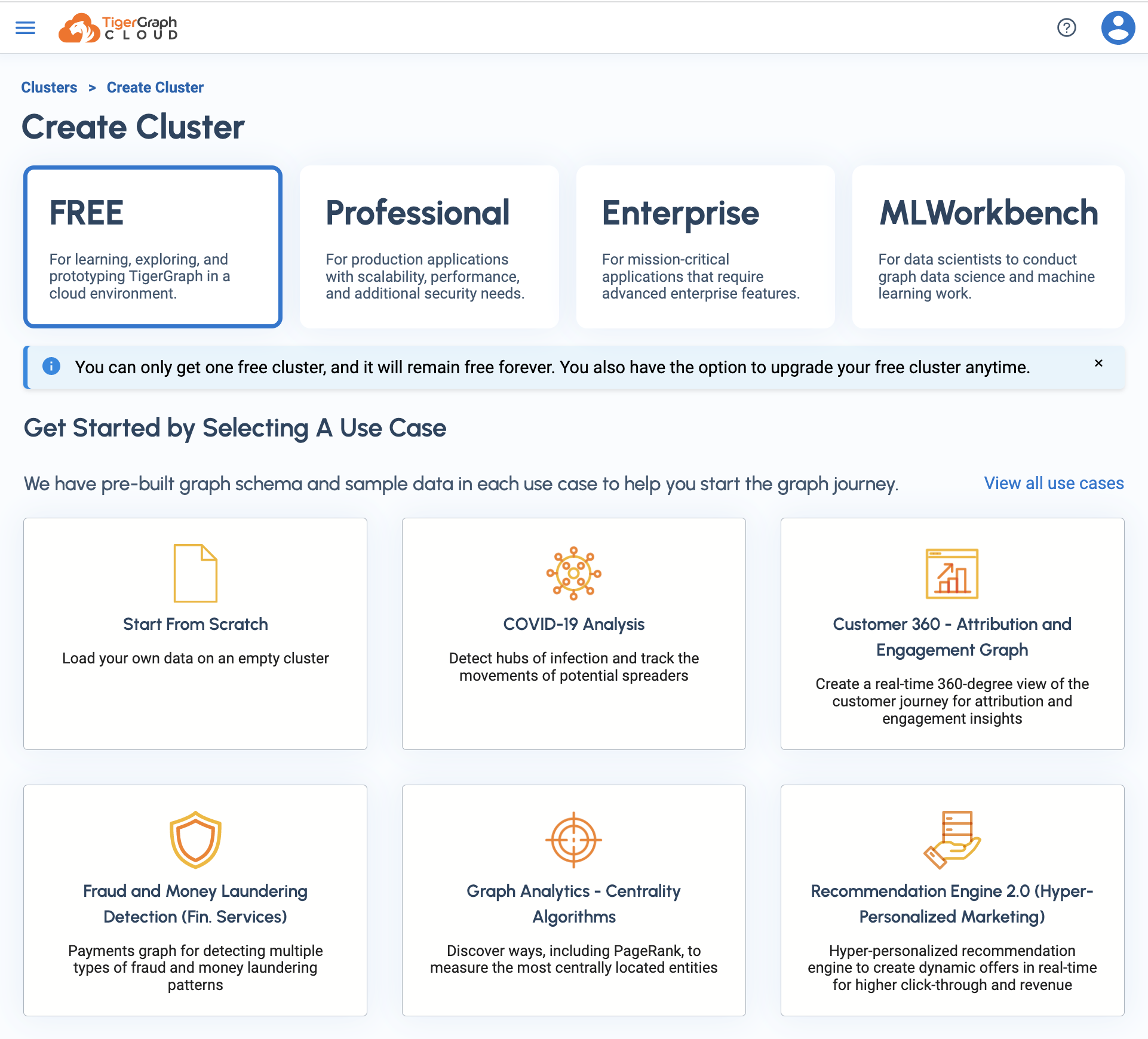
Free-tier clusters
Each organization can have one free-tier cluster created at a time.
Select a use case to immediately create a cluster with a sample data set and graph schema. Many use cases come with pre-installed, customized queries for you to test out as well.
TigerGraph is constantly expanding its selection of use cases available for all users. Click View all use cases to reveal all of the potential sample data sets to explore.
Professional-tier clusters
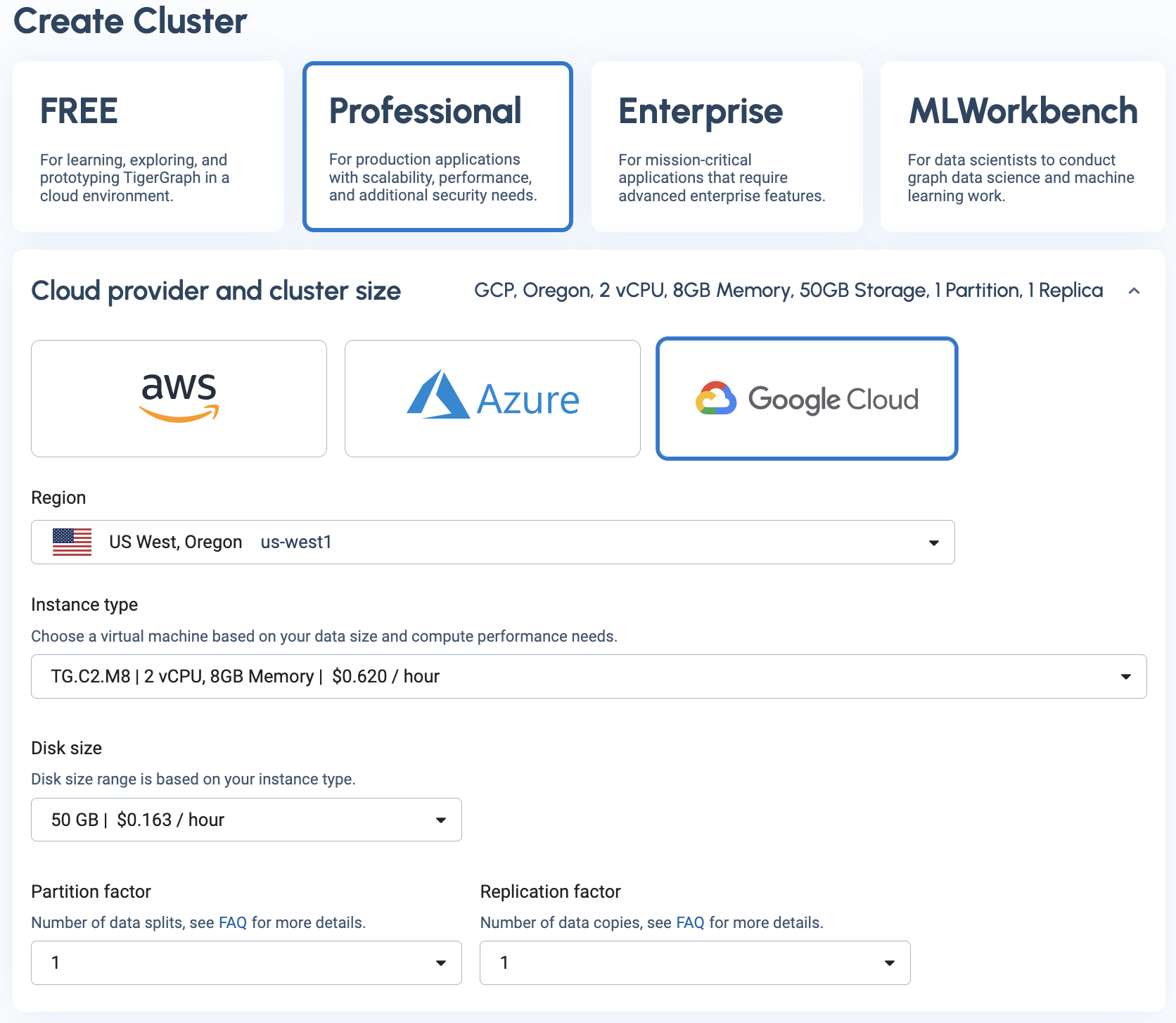
In the Professional tier, you have the option to choose your cloud provider, region, instance type and size, and partition and replication factors. See the Reference section for more information.
The default options are chosen for you automatically in the Free tier.
| The GSQL Web Shell is currently not supported on Azure-hosted clusters due to a limitation with Azure Application Gateway. |
Not all TigerGraph versions that are offered on-premises are offered on TigerGraph Cloud Classic. In the dropdown list, choose the version of TigerGraph you want to run.
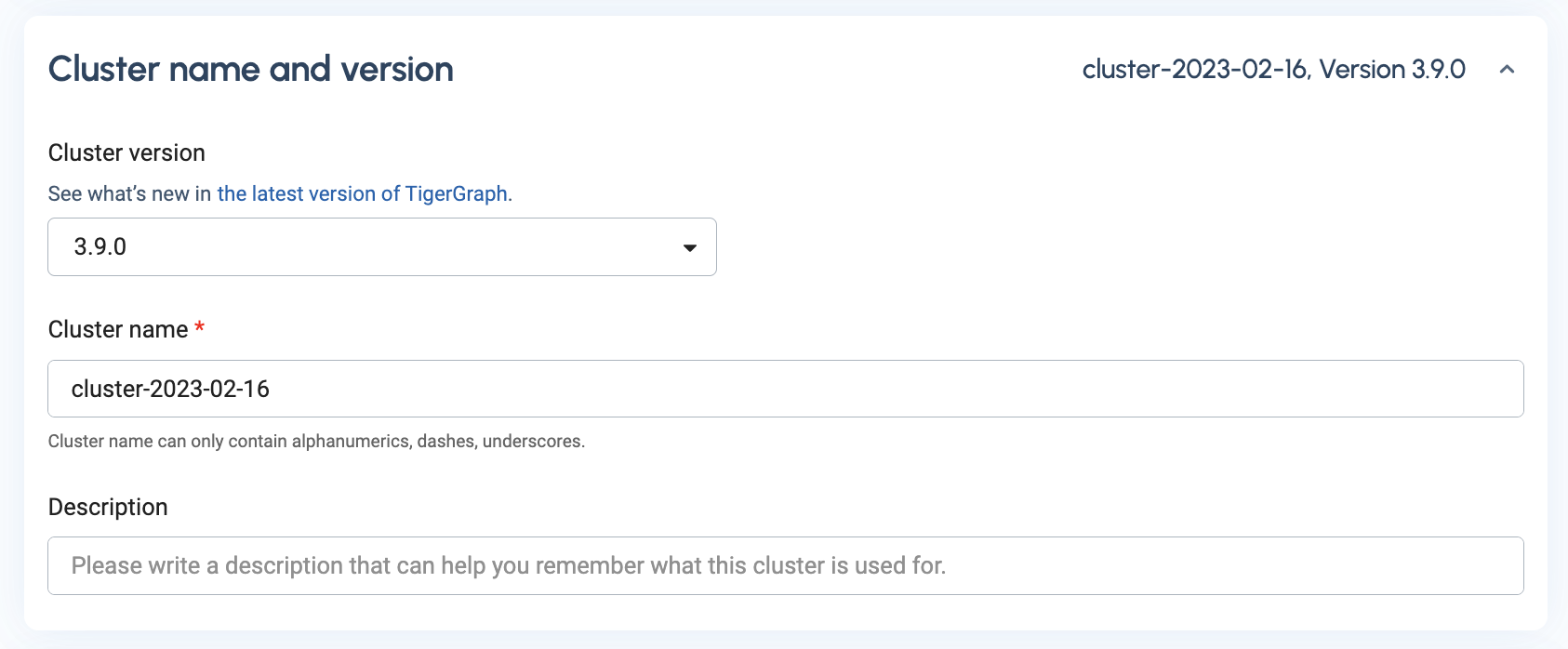
Name your cluster to set it apart from others in your cluster view. You can also optionally give it a description to explain what you plan to use it for.
In this section, you can also add a custom subdomain to easily identify your cluster via URL. If you don’t add a custom subdomain, a random alphanumeric subdomain will be automatically generated.
Enterprise-tier clusters
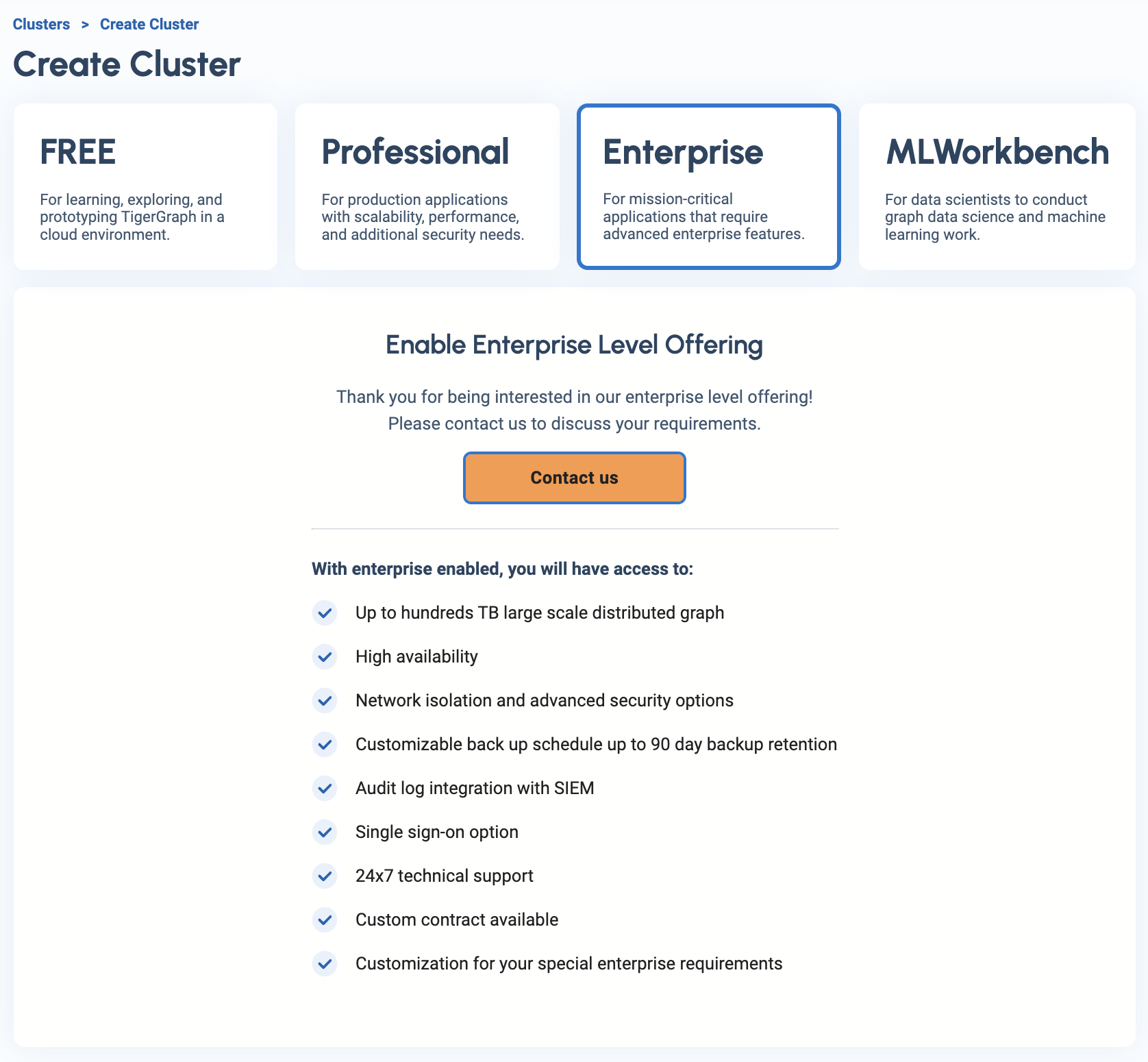
TigerGraph Cloud Classic offers enterprise-level hardware and support solutions for graph databases. Click Contact us or send an email to sales@tigergraph.com for more information.
Access your cluster
After you have created your cluster, it may take a few minutes for it to be ready. Once you see the status of your cluster turn to "Ready", you can choose many ways to access your cluster.
See Access a Cluster for more information.