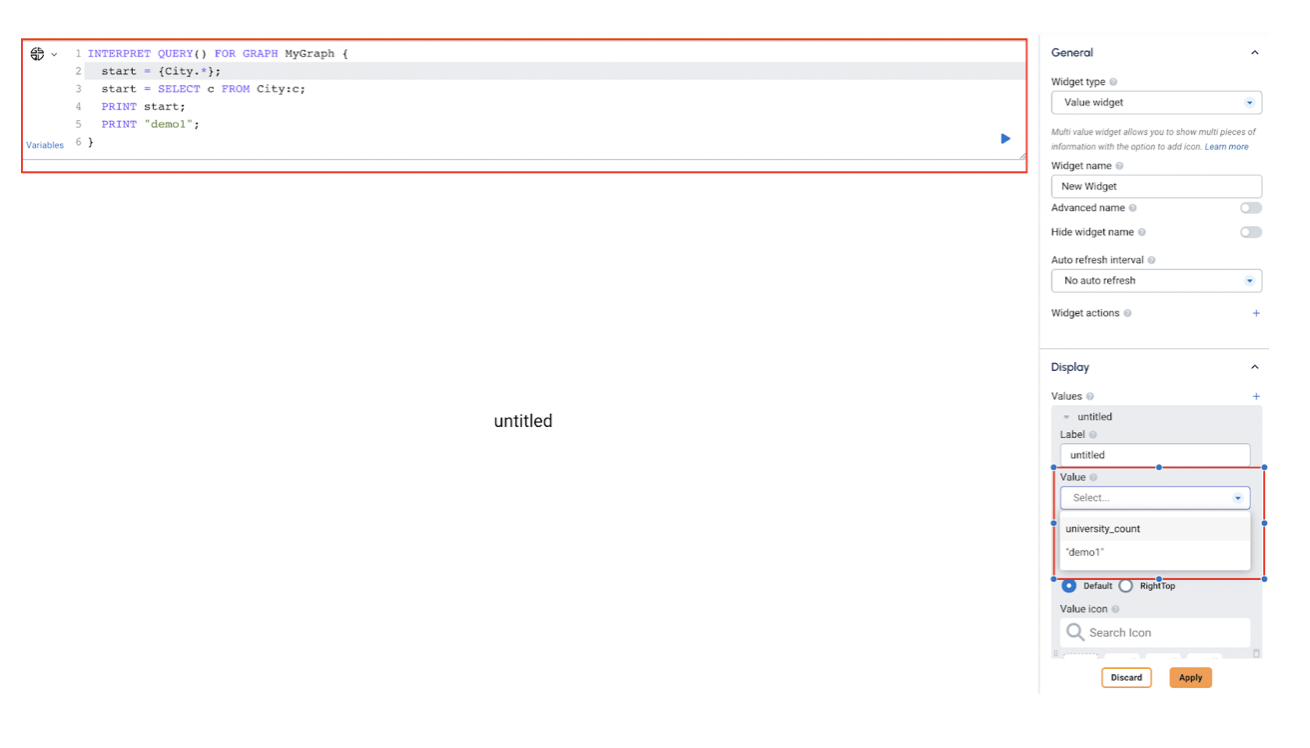Value Widget
The Value Widget displays values from your graph database.
Widget window
Click Value Widget.
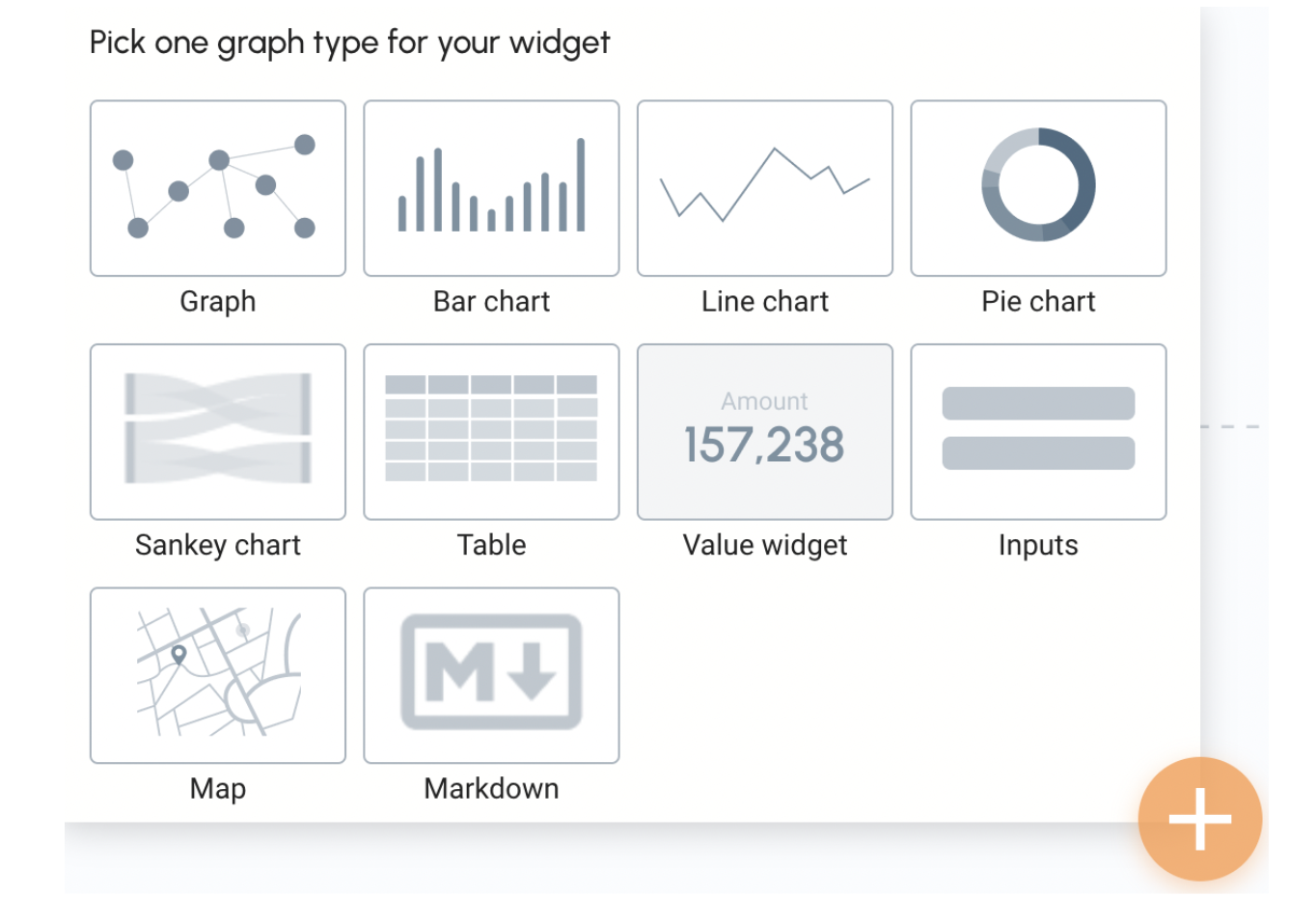
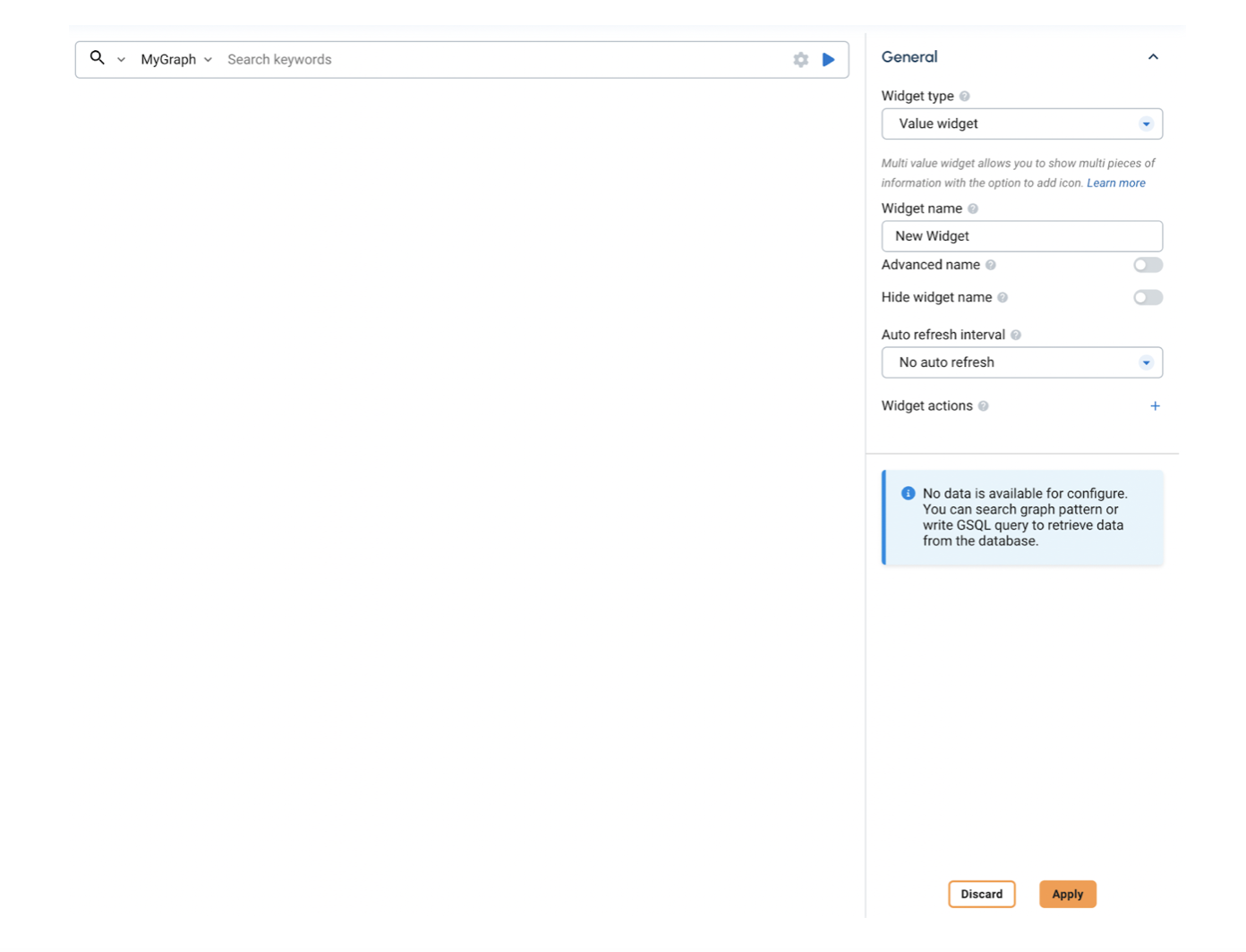
In the Display section on the right side of the window, there are detailed settings for adjusting the icon and text size, type, and color.
Writing GSQL Statements
Insights supports human language like pattern search, as well as the powerful GSQL query language for more advanced users.
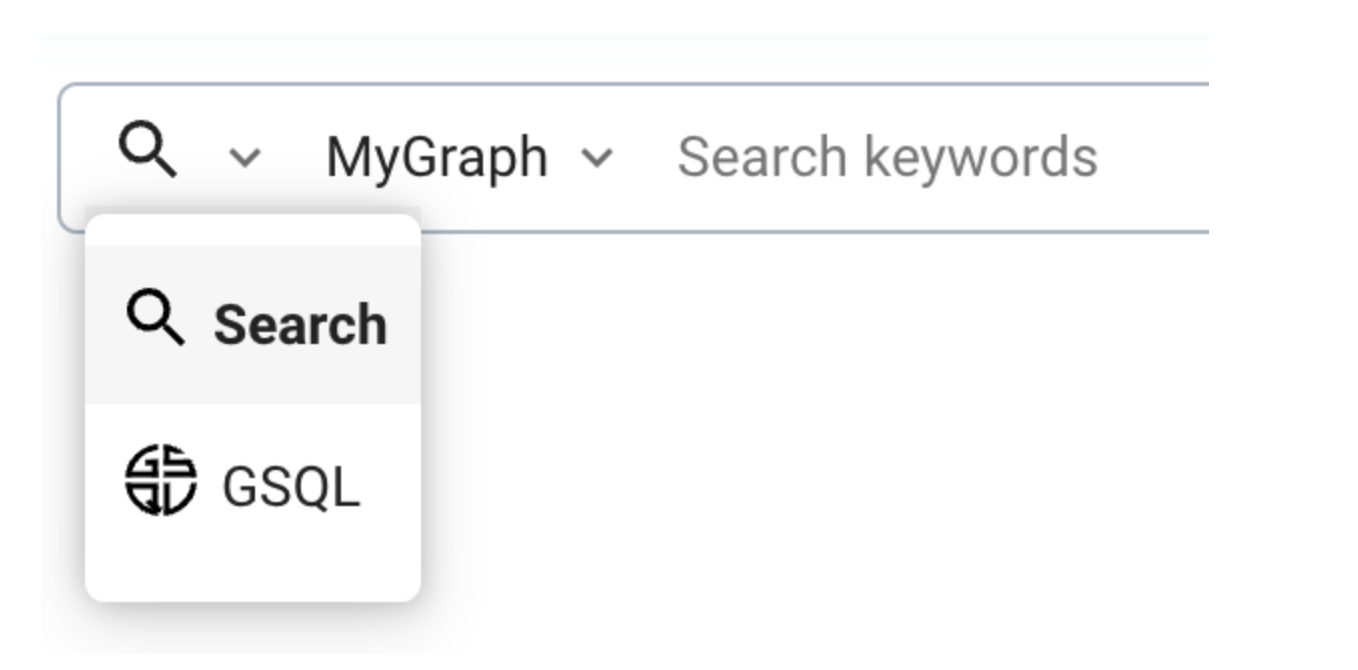
Use Pattern Search
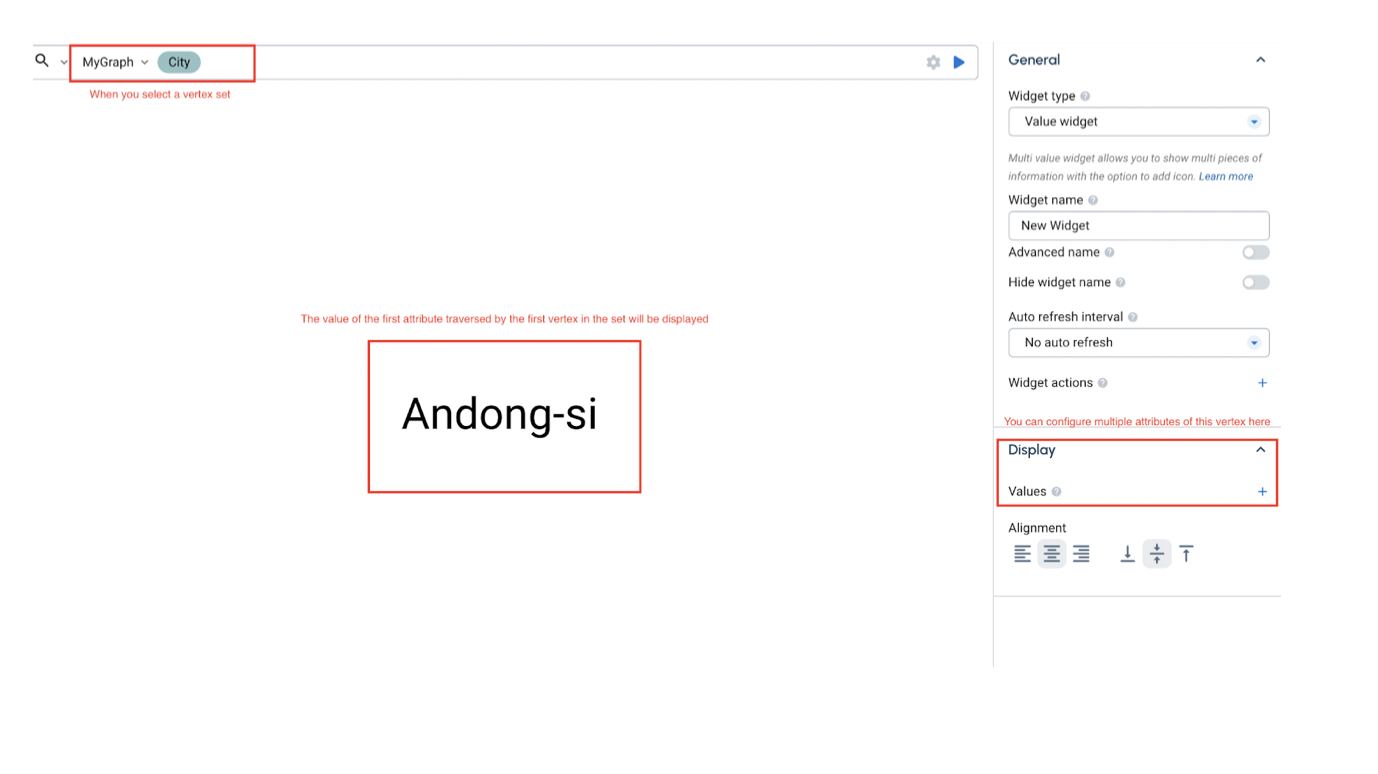
Figure 1. Pattern Search Example 1
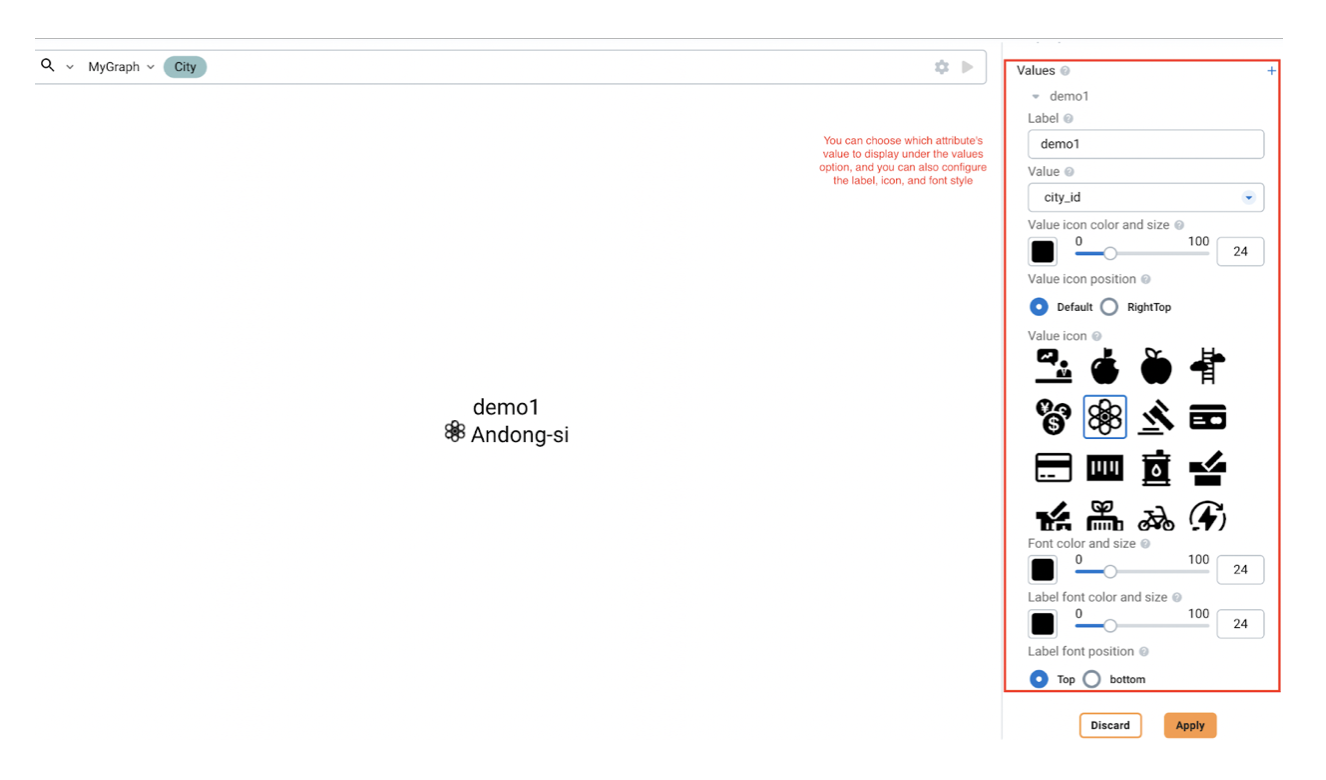
Figure 2. Pattern Search Example 2
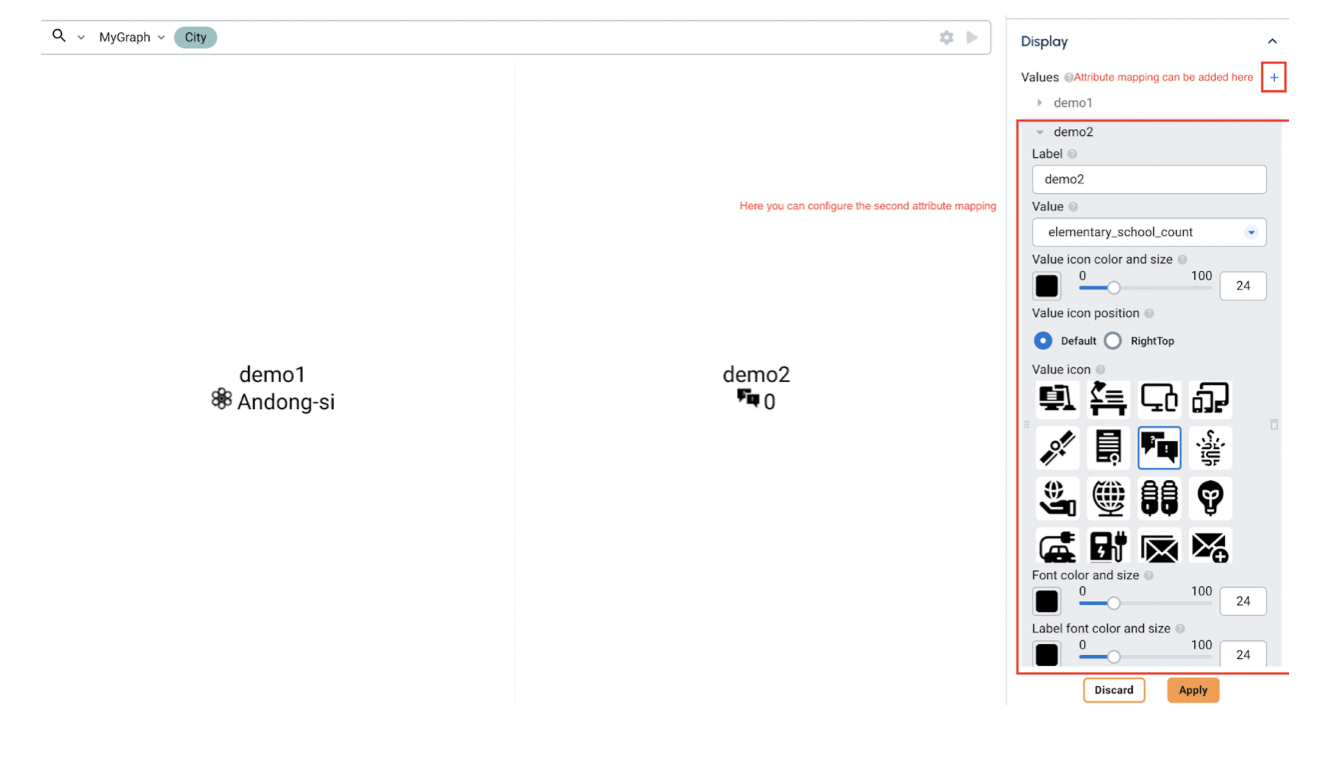
Figure 3. Pattern Search Example 3
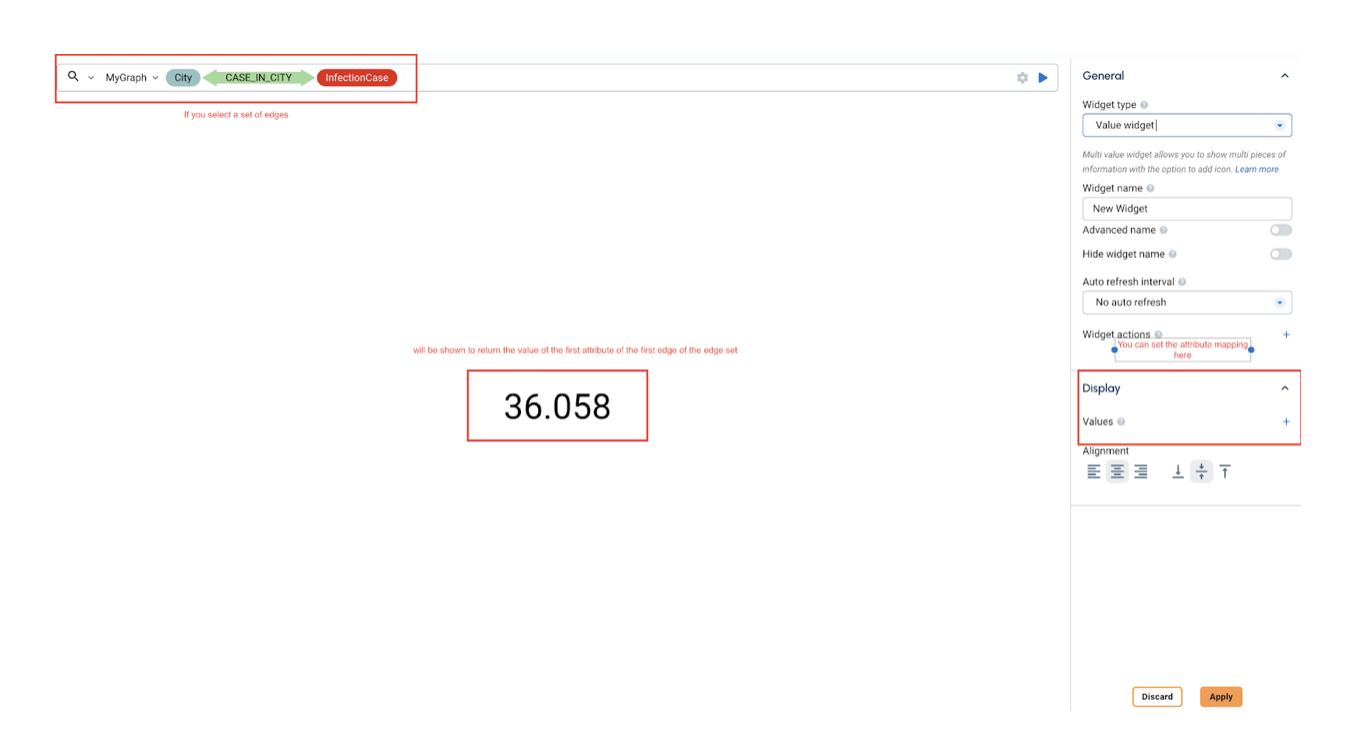
Figure 4. Pattern Search Example 4
Use GSQL Language Search
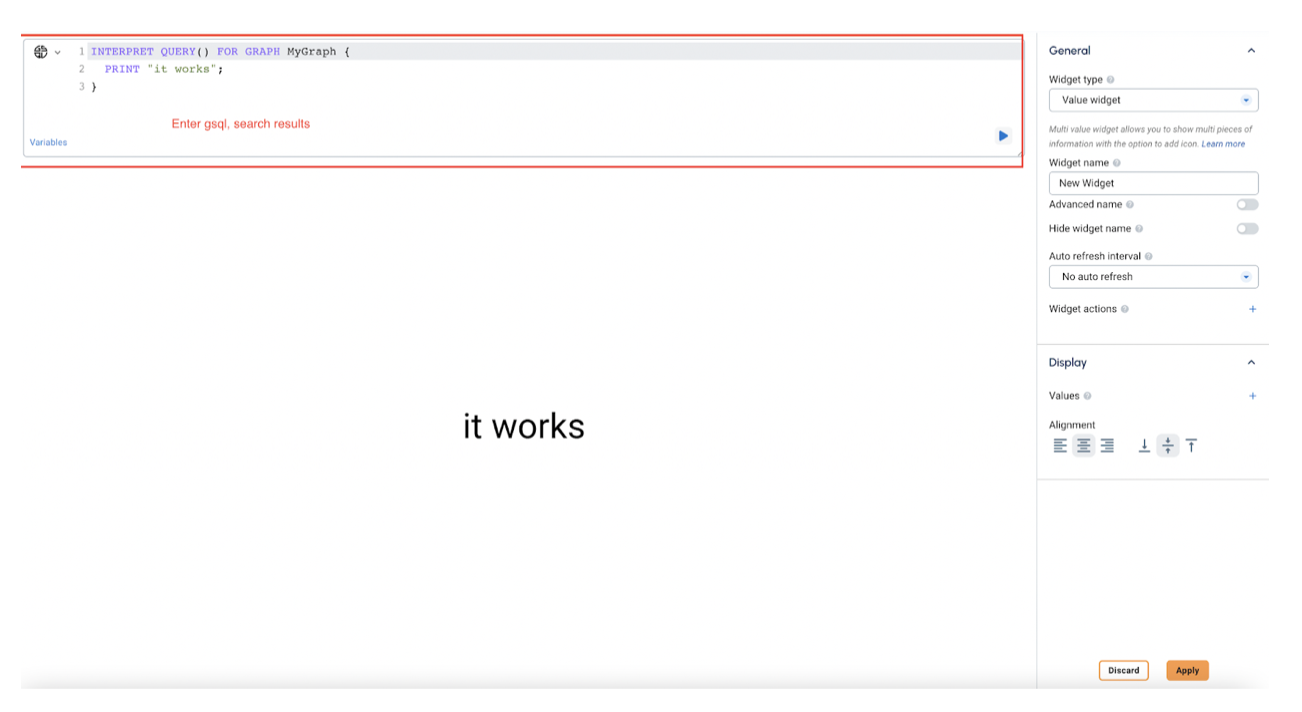
If there are multiple PRINT statements, users can map multiple print values:
INTERPRET QUERY() FOR GRAPH MyGraph {
PRINT "demo1";
PRINT "demo2";
PRINT "demo3";
}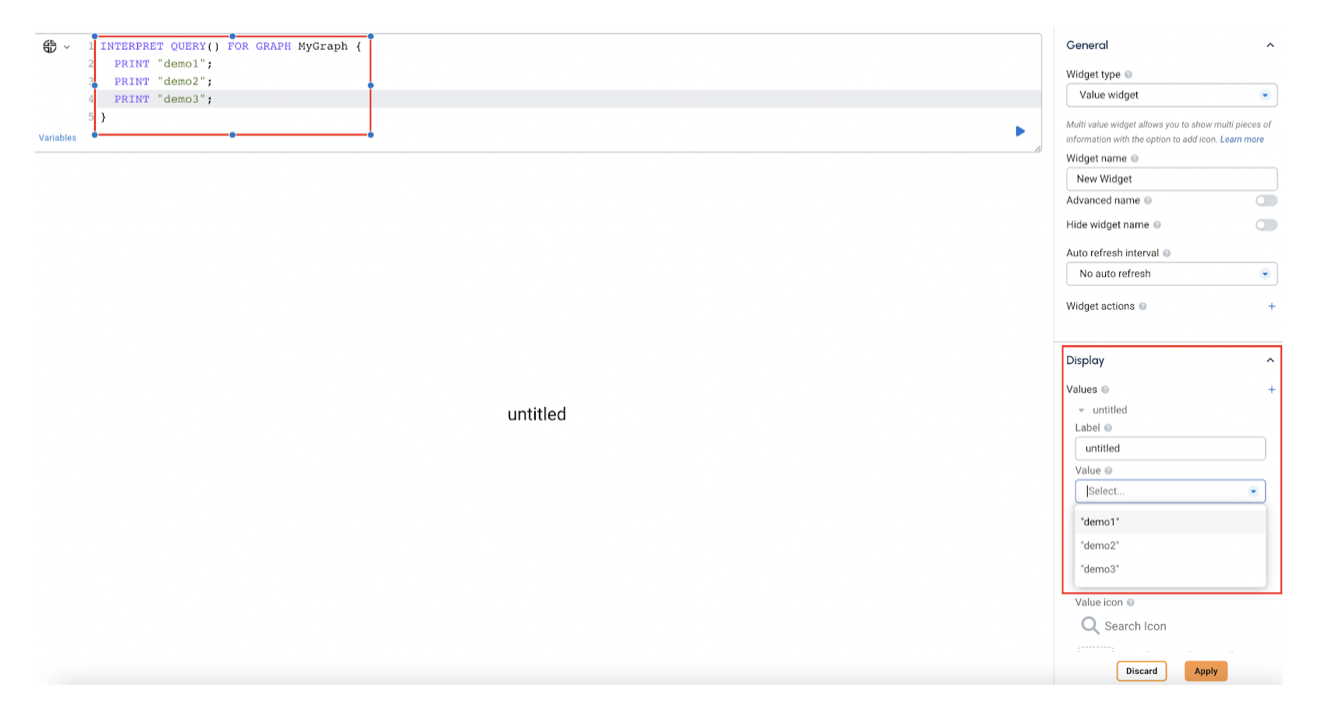
Figure 5. Multiple
PRINT Statement ExampleIf the multiple values are printed using PRINT and they include vertices or edges, only the value of the first attribute of the vertex or edge can be mapped.
INTERPRET QUERY() FOR GRAPH MyGraph {
start = {City.*};
start = SELECT c FROM City:c;
PRINT start;
PRINT "demo1";
}